For those who love sending messages with Kik, one of the biggest headache is that the app has no backup feature. So once we log out and log in the app again, all the messages are just gone. However, there are so many situations that we need to log out of Kik, for example, when we don't want others to check on the Kik messages on our phones, when we change to a new phone, or when our phones have to be hard reset in order to be fixed, etc. To those who are in sore need of backing up Kik messages, here are tips to backup on Android.
Part 1: How Many Messages can Kik Hold on Android Smartphone?
As long as you don't sign out of Kik or delete the app on your Android phone, Kik can hold a certain amount of messages in your phone for you. On a Android phone with the latest version of Kik:
For recent chats you've had in the last 48 hrs, you'll see the last 600 messages;
For older chats, you'll see the last 200 messages.
If you're using an earlier version of Kik, you'll be able to see the last 100 messages for each chat.
![]()
As we can see, the number of the messages that Kik can save is very limited. And it seems like that Kik is not going to work on the backup feature. The only workaround that we could find in Kik Help Center is to "use your smartphone's built-in features to 'screenshot' or 'screen-capture' parts of your chats" or "use a second device to take a picture of a chat". If you are looking for a cleverer way to back up Kik messages, go on reading and learn about the useful tool named Android Data Recovery.
Part 2: A Clever Way to Back up Kik Messages on Android
Android Data Backup & Restore is equipped with very powerful backup and restoring feature, which can not only make a backup of data like contacts, messages, photos, but also apps and app data on your Android phone. Therefore, it is a cleverer way to back up Kik messages with the app. The app can back up your Kik messages on computer and allow you to preview and restore the messages whenever you like. Now with Android Data Recovery, you can log out of Kik as you like without worrying about data loss.
Download Android Data Recovery on your PC to back up your Kik messages.
Step 1. Plug Android Device into Computer
After installing the app on your computer, open the app and plug the device into the computer. The app will quickly identify your device.
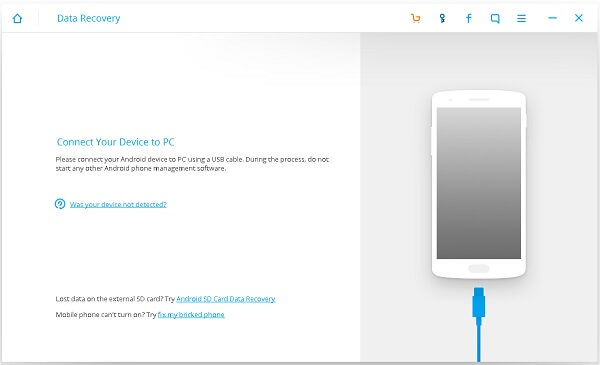
Step 2. Navigate to Android Backup & Restore
Navigate to "Android Backup & Restore" on the homepage to move forward. Then choose "Backup".
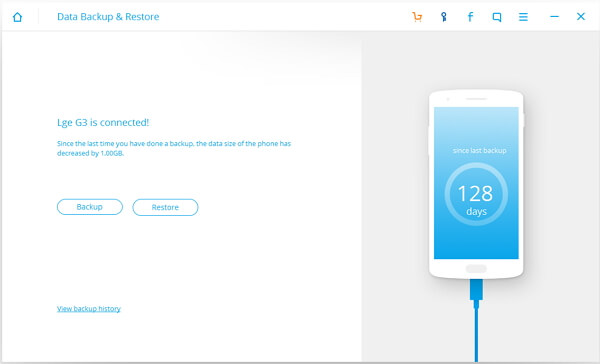
Step 3. Choose Apps and App Data to Backup
From the data types listed, tick "Applications" and "Application data" and the app will begin to create a backup of your Kik and Kik data. It could take several minutes if there are many apps on your phone.
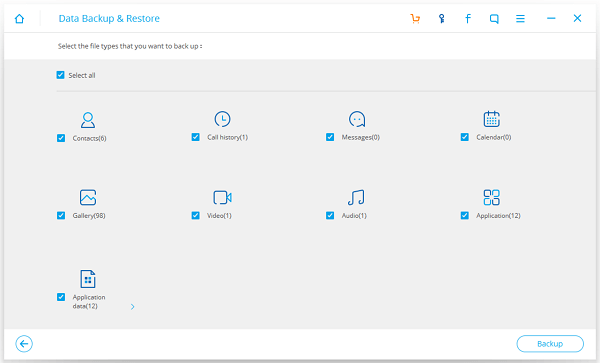
Step 4 Preview and Restore Kik Messages
the backup is completed, you'll get the following window. Click "View the backup", the backup data will be presented. Choose Kik from "Application"/"Applications data" to preview the messages. If you need the messages, you can choose the messages and click "Restore".

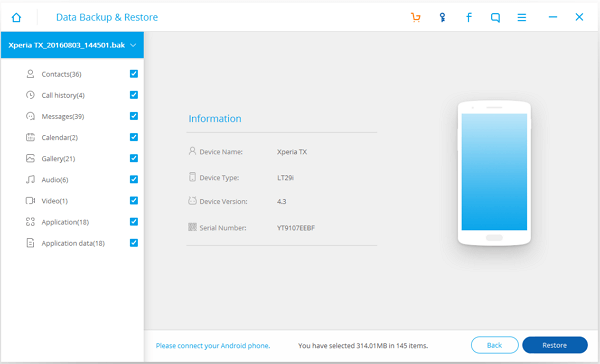
Tip: If you want to restore the backup later, you can find the backup on "Android Backup & Restore" > "View backup history".
Conclusion
To conclude, Kik can't save much messages for you. So if the Kik messages is really precious to you, Android Data Recovery is a better way that enable you to keep the messages forever.
