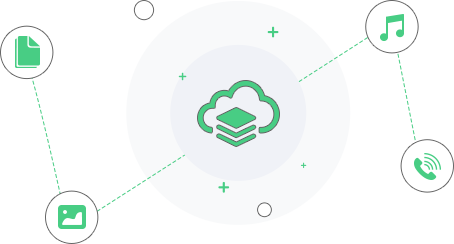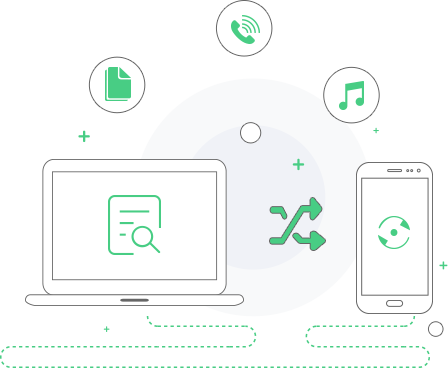Android Data Backup & Restore
Back up All Android Data in No Time
528 Reviews
File types are selective before you choose to back up, including app data. Practical to do backup and restoring your Android data with one click. Free to back up your phone files, no limit to the memory.
Win Mac