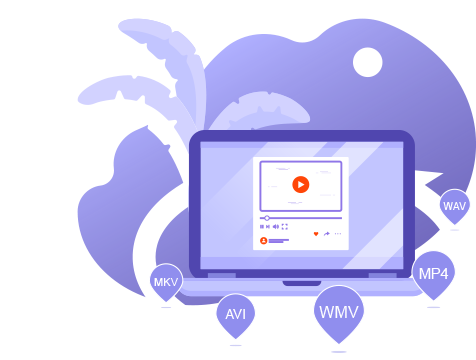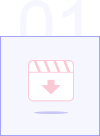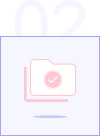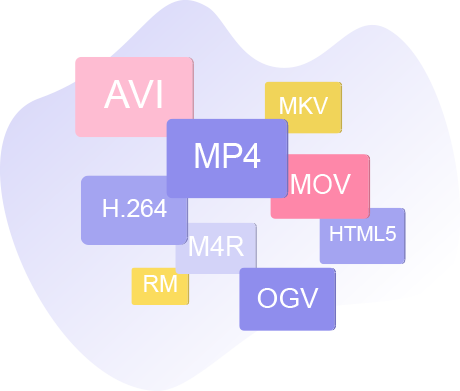Video Converter Ultimate
A fast, powerful, feature-rich, easy-to-use multiformat video converter.
572 Reviews
A professional converter to help you convert any video format to the format you want. Featuring advanced technology, this program provides you with the best solution for converting videos and editing them by adding effects. Many video and audio formats are supported. Preserve the original quality of your videos, including those in HD and Ultra HD.
Win Mac