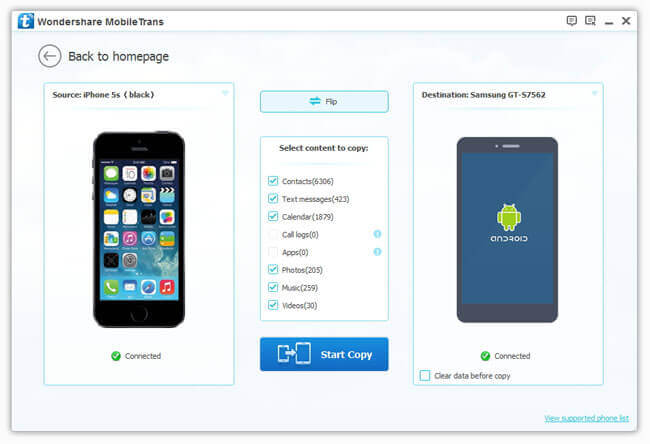If you are considerate, you will find out that every mobile company would create certain apps on its products, especially its official apps. In managing phone data, those companies also focus on the improvement on some similar apps and set such apps on their brand of devices, such as Motorola has Moto Migrate, HTC has HTC Transfer Tool, and so on. As Samsung, Smart Switch works for transferring files as Moto Migrate and HTC Transfer Tool, which is conducive to managing the contents on devices as you like. For getting aware of this smart application, some tips will be presented in the guide below.
Tips 1. What is Smart Switch & Smart Switch Mobile?
Smart Switch, as its name suggests, is a smart app contributed to switch the data from or to Samsung Galaxy S/Note/Alpha/Ace, etc. Besides, it works for moving contents between PC and Samsung mobile.Smart Switch Mobile functions as a bridge allowing two Android devices to exchange their files quickly and smoothly, but the receiving phone must be Samsung cellphone/tablet. Moreover, this app also provides a platform to get some other apps on Google Play.

Tips 2. When to Use Smart Switch?
1.If you have a new Samsung phone, you can run this app to switch data from your old device to Samsung cellphone, including from iOS, Android and Blackberry, but the OS versions have some limitations:Android users: Android 4.0 or later by Wi-Fi; Android 4.3 or higher by OTG
iOS users: iOS 5.0 or higher by OTG; iOS 4.2.1 or higher by iCloud
Blackberry users: Blackberry OS 7 or 10 by Wi-Fi; Blackberry OS 7 via USB OTG cable
2.If you are not only eager to transfer files, but also want to do a backup and let the device be synced automatically, this app on PC is practical.
3.If you'd like to switch contacts, calendar, text messages, photos, music, videos, call logs, memos, alarms, Wi-Fi settings, etc., Smart Switch works. Besides, music cannot be moved from iCloud if transfer data from iOS to Samsung.
Tips 3. What is the Main Feature of Smart Switch?
The most powerful feature of Smart Switch is to transfer phone files. To copy those contents with ease and safety, move your steps with the following guide which takes "Android to Samsung" as an example.
Step 1. Launch the App on Devices. Download Smart Switch from Google Play and run it on the two devices at the same time. On the Samsung device, you need to choose "Android Device" as old phone and set Samsung as receiving phone, while on the sending Android phone, you are required to select "Samsung device" as a receiving device.
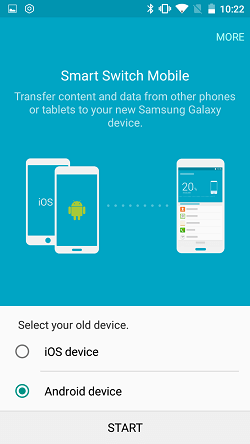
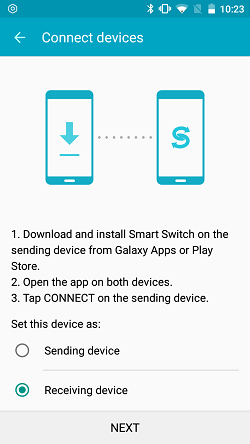
Step 2. Connect Two Cellphones. As the sending device shows the PIN code, just input this number on the destination device if ticking "Connect device manually" and get them connected.
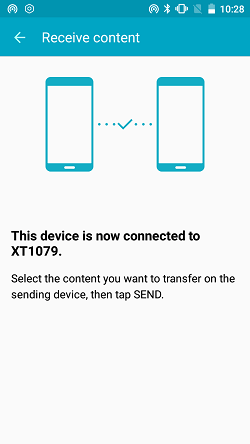
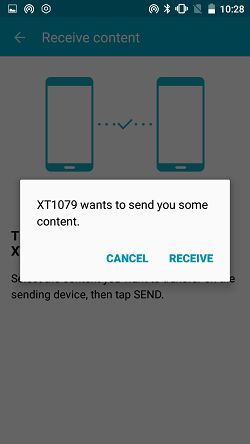
Step 3. Copy Files to Samsung Galaxy. On the source, tap the data that you want to copy and click "SEND" so that both devices present the the signal to tell you that is transferring until it is completed.
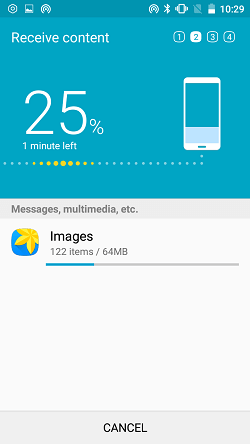
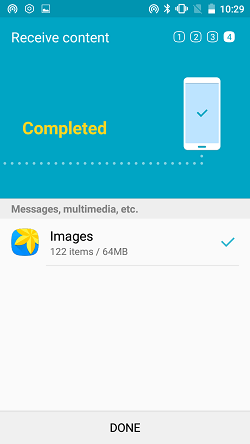
Tips 4. Is there Any Drawback of Smart Switch?
In fact, we can notice that Smart Switch and Smart Switch Mobile cannot work together. If Smart Switch and Smart Switch Mobile function together, that is perfect. When we just operate its main function of Smart Switch app on the device, it is limited. As the software on PC, it would give you more freedom to manage your files on Samsung mobile, e.g.: sync your phone data with PC; fast back up your device; update operating system, etc. Thus, once it can enable us to transfer data between devices, copy from device to PC, do backups and migrate iCloud data to phone with only one app or one program on PC, that will be really fantastic. Besides, this app only supports that one of mobile should be Samsung.
Tips 5. Which Can Substitute Smart Switch in Some Extents?
1. Samsung Kies can be used to back up your Samsung contents, while it cannot transfer files between two phones directly but you can put data on your source Samsung device to Samsung Kies and export them to the destination Galaxy mobile. Nevertheless, it also allows you to manage the phone data, which is better than using Smart Switch in this way.
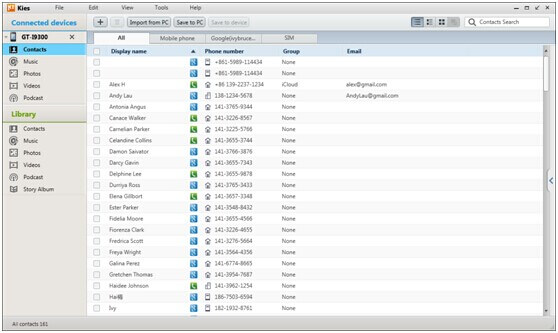
2. Based on its drawback, Mobile Transfer maybe another choice to switch the phone data. In some aspects, it can make the functions of Smart Switch and Smart Switch Mobile together since it empowers you to copy data between two phones/tablets which involves iOS, Android, Windows phones. To back up and restore also are available via this program which in not only limited for Samsung.