"Android is connected to the Mac with USB cable, but nothing seems to show up." This situation is commonplace for Mac users who own an Android phone at the same time. As a matter of facts, Mac OS is exclusive to iPhone/iPad. If you want to transfer Android data on a Mac/MacBook/iMac, that's nearly impossible without the help of Android File Transfer tools.
People Also Read:
● How to Recover Deleted Data on Android?
● How to Recover Lost Data from Internal Memory on Android?
However, if you've ever used Android File Transfer, you must know that this Google-powered program seems less desirable to use. Before I get down to this writing, I used 4 Android phones with the tool but it's not working until I make it five. Android File Transfer is not working quite well on Mac. Either no Android device is found or Android File Transfer can't access device storage, this tool looks like a semi-finished product far from being complete. That's why I'd like to show you this Android File Transfer alternative - Android Transfer - TunesGo.
Part 1: What Is and How to Use Android File Transfer?
What's Android File Transfer? This is a program developed by Google which aims to browser and transfer files between your Mac computer and your Android device. However, Google seems not to pay much attention to such a product. As for me, it's more of a SD card manager with NO INTERFACE. All the operations are done within a window in which folders are listed.
Speaking of how to use it, that's as simple as it looks.
- Download and install Android File Transfer on Mac.
- Use the included USB cable to connect your Android to your Mac.
- Double click Android File Transfer to launch the tool.
- Browse the files and folders on your Android device and copy files up to 4GB. Note that you cannot preview/play any content in advance unless you move them to Mac.
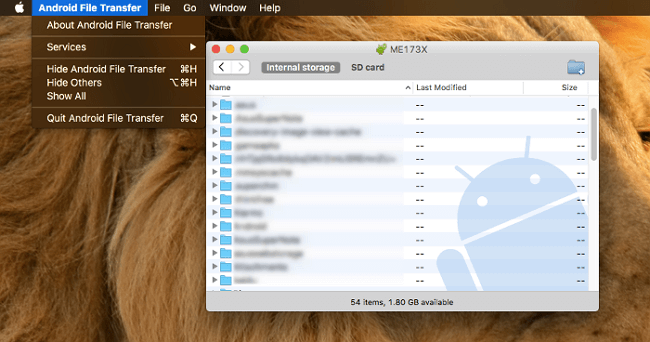
Part 2: What Is Android Transfer - TunesGo?
Android Transfer - TunesGo is the best alternative to Android File Transfer. This powerful tool mainly works to easily manage and transfer Android/iPhone data on Win and Mac without a hitch. Better yet, it comes with a bunch of helpful functions. To learn your way around Android Transfer - TunesGo, please read on.
Supported Data:
- Music/Ringtone
- Videos/Movies
- Photos
- Contacts (Currently supported on WindowsPC only)
- Text Messages (Currently supported on WindowsPC only)
- Apps
- SD Card Content
Supported Devices:
- Almost all Android Phones like Samsung, HTC, Nexus, Pixel and more
- Most models of iPhone/iPad/iPod like iPhone 7/7 Plus, 6s/6s Plus and more
- WindowsPC on Win10/8/7/XP
- All Mac supported running macOS X/Captain/Yosemite/Sierra
Bonus Features:
- Backup & Restore
- Backup Photos to PC
- Photo to Phone Transfer
- Convert Photos/Videos to GIFs
- Rebuild iTunes Library
- Transfer iTunes Media to Device
- Once-Click Root
- Ringtone Maker (Currently supported on WindowsPC only)
Part 3: How to Use Android Transfer - TunesGo?
Android Transfer - TunesGo allows you to selectively export/import various data to/from your Mac computer with ease. Or, if you want to transfer data between phones, it's easy with TunesGo as well.
Step 1. Hook up to Android Transfer - TunesGo
At first, you should install Android Transfer - TunesGo on your Mac for sure. Then, launch the program and connect Android to it with USB cable. Please make sure that you've enabled USB debugging in advance. It takes no time to detect your device.Note that you can click "Details" to check out more information about your Android.
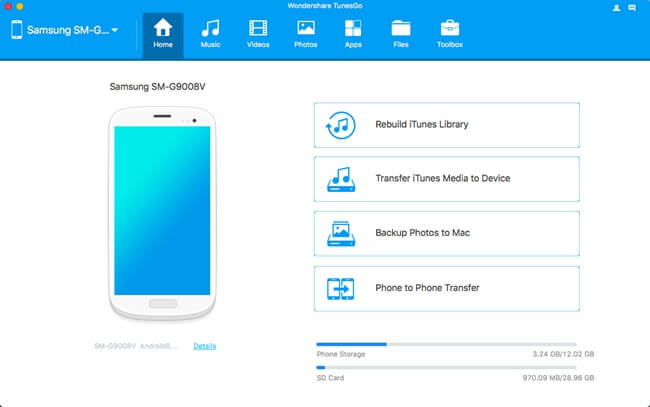
Step 2. Manage Certain Data on Mac
The above panel lies with items like "Music", "Videos", "Photos", "Apps", "Files" and "Toolbox". To import or export a certain kind of data, please select the desired type. For example, click on "Videos". The program will load your data out. You can preview the videos in advance. Then, to your liking, choose "Add", "Export", or "Delete".
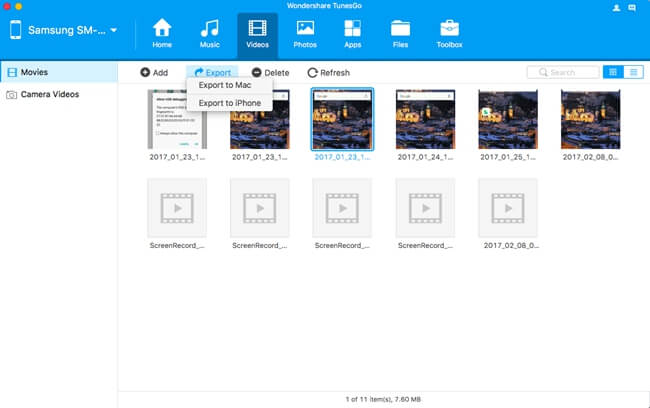
Step 3. Enjoy More with Toolbox
There are more extra features available within "Toolbox". The features mentioned above are listed here. Hope you enjoy more and have fun.
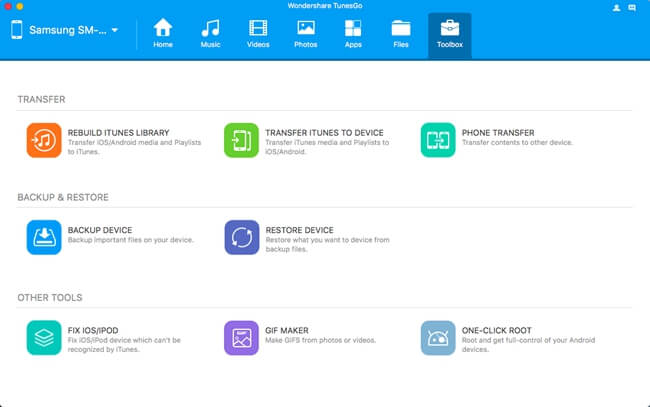
Part 4: Android File Transfer VS Android Transfer - TunesGo
If Android Transfer - TunesGo not yet makes your heart beat, there is the comparison between Android File Transfer and Android Transfer - TunesGo. To make it more straightforward, I come out with this chart for you.
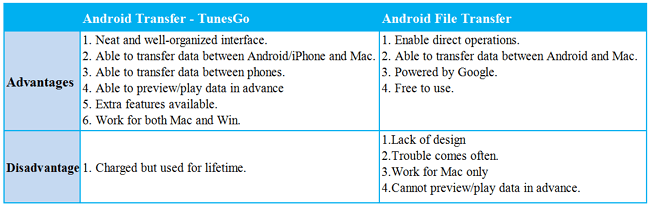
A nice tool helps you save time and money. Hence, it's of significance to get down to a better software. From where I stand, Android Transfer - TunesGo tops Android File Transfer beyond doubt. What's your opinion?
