Whether you have such a feeling as I do that iTunes is somehow hard to use. There is no doubt that iTunes is a well-designed program but somehow overly advanced so that it takes quite a few time to get used to it. To be frank, I still cannot master it.
People Also Read:
● How to Recover Lost Data from iPhone/iPad?
● How to Recover Data from Water Damaged iPhone?
So, I'd like to recommend an easy-to-use and multifunctional tool for you - TunesGo. To have a better idea, I'm going to introduce what they are and compare the two to know the differences.
Part 1: What Is iTunes?
iTunes is a media player, media library, online radio broadcaster, and mobile device management application developed by Apple Inc. iTunes is more of a media manager for data like Music, Movies, TV Shows, Podcasts, Audiobooks, Tones and Songs. Besides, it's a safer way to update your iPhone/iPad to the latest version of iOS.
Apart from these, iTunes enables to back up iPhone/iPad to Win/Mac computer or to iCloud. If you wish, you can transfer your purchases to a computer as well. Better yet, you might not know that iTunes can be used to settle iOS system problems.

Part 2: What Is TunesGo?
TunesGo is a third-party software though, it outperforms the iTunes in many ways. TunesGo supports much more than media files, including Music/Ringtone, Videos/Movies, Photos, Contacts, Text Messages, Apps, and SD Card Content. What's more, TunesGo works for mobile phones of brands and OS as well as WindowsPC and Mac computer. Although TunesGo cannot update your device, it boasts quite a number of popular features.
Supported Devices:
- Almost all Android Phones like Samsung, HTC, Nexus, Pixel and more
- Most models of iPhone/iPad/iPod like iPhone 7/7 Plus, 6s/6s Plus and more
- WindowsPC on Win10/8/7/XP
- All Mac supported running macOS X/Captain/Yosemite/Sierra
Bonus Features:
- Backup & Restore
- Backup Photos to PC
- Photo to Phone Transfer
- Convert Photos/Videos to GIFs
- Rebuild iTunes Library
- Transfer iTunes Media to Device
- Once-Click Root
- Fix iOS/iPad (Currently supported on Mac only)
- Ringtone Maker (Currently supported on WindowsPC only)
Also, TunesGo is foolproof and user-friendly. Even if you're not familiar with tech stuff, it's hassle-free to use such a delicate tool. Let's take file transfer for example, and let me show you how to do it.
Step 1. Connect Your iPhone/iPad with TunesGo
TunesGo supports all iOS devices. After you install the program, you just need to open it and hook up your iPhone/iPad to it. You should "Allow" it to access your data on iPhone for the first time. When detected, you can see four shortcuts on the interface. If you want to check out more information about your iPhone, click on "Details".
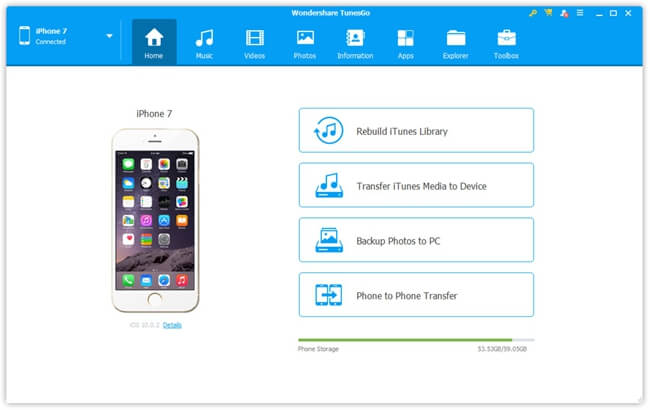
Step 2. Transfer Desired Data on Mac/Win
To transfer data between computer and device or between phones, it's a cinch. There are items listed above the interface, such as "Music", "Videos", "Photos", "Apps", "Files" and "Toolbox". Click on a certain type of data and you can manage the content of this kind with ease.
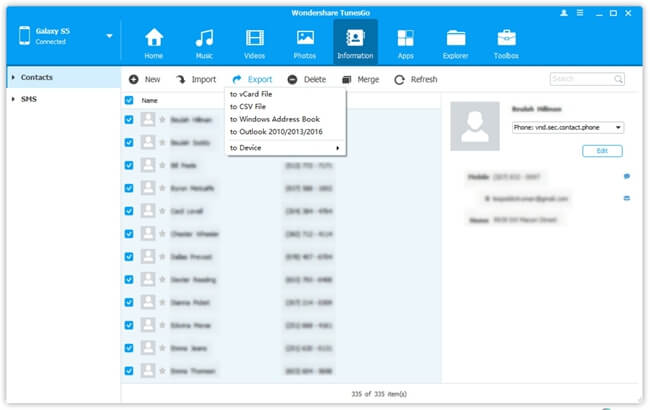
Step 3. Give It A Shot With Other Functions
Except for the four accesses in the home page, you can find out more bonus features under "Toolbox" like "Backup & Restore", "GIF Maker", "Once-Click Root", "Convert to GIFs" and more. Please have fun with these.
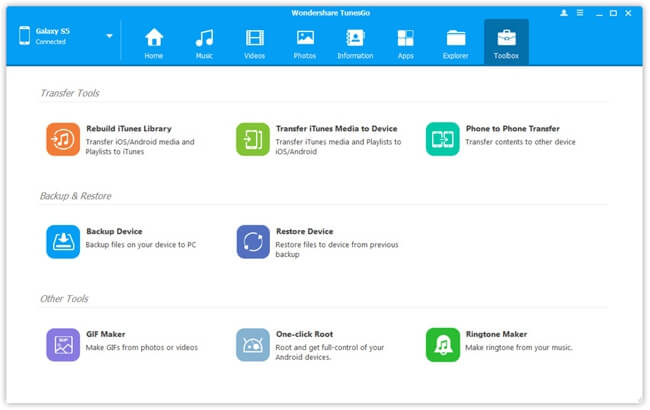
Part 3: iTunes VS TunesGo, Which Is Better?
To make a long story short, I'd like to generalize the differences between iTunes and TunesGo into a table. I hope it would be much clearer for you to make out which one would suit you better.
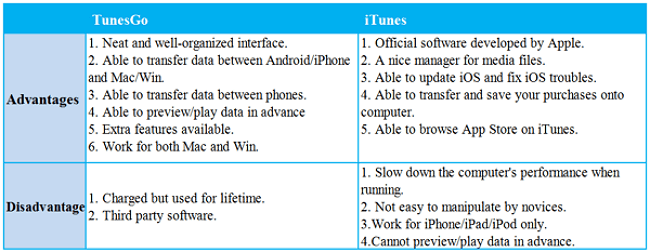
Personally, I prefer to TunesGo, for it has more functions and is more convenient as opposed to iTunes. I'm sure you have your own idea already. Please enjoy!
