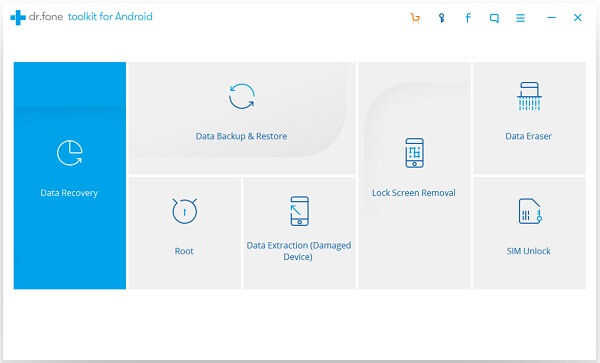As you have used some LG G4/G3 mobile phones, you must notice that the features and the design of them are different from other devices, especially the design of power button and volume +/- are set behind the body of the phone. You may think it is special. Yep, LG tend to be special among other devices, including its official mobile assistants, like LG PC Suite. Why we say that it is not so common is that LG sets certain assistant to only one kind of phone models so there isn't a PC Suite can be used with all LG phones/tablets. Even though they are suitable for different LG mobiles, they still have common feature that allows users to manage the phone data with ease. For letting more people get familiar with it, I'd like to illustrate more details about such computer suite for LG G5/G4/G3.
Part 1. What Can You Do with LG PC Suite?
There is another name of LG PC Suite and that is PC Sync, so we can launch it on the personal computer to do synchronization for the device and PC. Besides this, it gives more benefits for users to manage LG smartphone simply. For instance, we could update the software; back up and restore files; send media files to PC as well as receive data from computer with PC Suite for LG. Moreover, we are allowed to enjoy LG multimedia data on the computer and manage device's media files via it, like adding files or switching them to cellphone.
Part 2. How to Get LG PC Suite?
To get the correct version of this LG PC Suite, the official website provides different way to access it. One of them will be listed here.When searching this program on Google, it will introduce you to the website of LG PC Suite. It is in need to select your model from the category as the following shows.
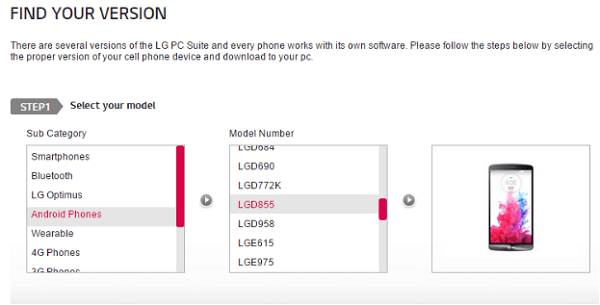
Then, this box will present the proper version of your phone. Just click "DOWNLOAD PC SUITE" to gain it on the computer so that you can run it if necessary.
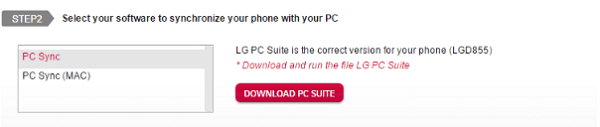
Note: If you cannot access the interface above, go to "Support" of the website and go to "Software, Firmware, &Drivers" in the "Product Help" list. At this moment, you are required to select your phone model or enter the model number. The website can help you find matches for your device to download.
Part 3. When to Use It?
Want to back up your LG files? You can run this application to handle. You can follow these guides to achieve what you want:
How to Backup Picture from LG to PC
How to Backup Data from LG Optimus to PC
How to Backup LG Optimus Music to PC
Want to import files to library on this suite? Connect your phone to PC and click the data type that you'd like to import on the left list. Then, click "Import files to library" to choose certain file from the computer to put it in the library.
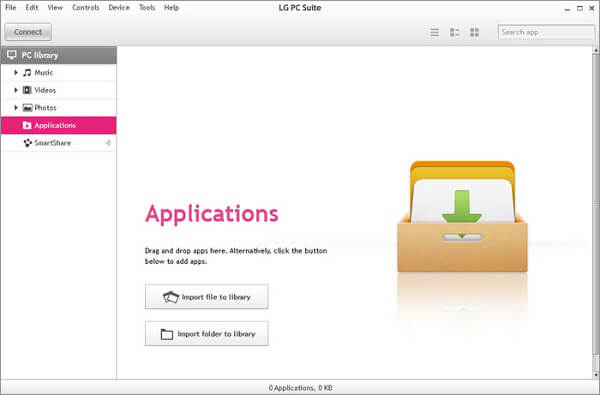
Want to share data between PC and your G4/G3/G2, etc.? Move to "SmartShare" on the left, and click the toggle to turn it on so that you can share all music to PC library with ticking the box in front of the data type. You are allowed to share media contents on PC and DLNA-enabled devices on the same network.
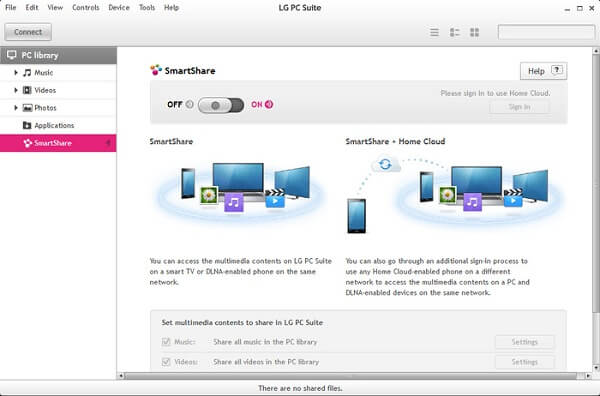
Part 4. Are There Any Problems in Using It?
This suite is not so perfect as for many users after their trying. There are some reasons from part of users:User A: It is complex to download on my computer and it does not support all devices, so I am not so keen on it.User B: I follow the guide to get the so-called proper version of this program for my LG-D858, but it cannot work actually when I connect my phone to PC, so I am disappointed.User C: Frankly, it can help me manage the most multi-media data but I hope an app can manage some text files, like SMS. Anyway, it is not bad.According to those users' comments, I think this app has two main problems: difficult to get and use; not able to support more data.
Part 5. Which Alternatives Will Be Practical?
Cloud Sync can be such practical alternatives since it can do the data synchronization with the device. What PC Suite for LG does is similar to Cloud Sync. Photos, videos, audios can be copied automatically and it could sync your files with Dropbox, Google Drive, One Drive, and so on. Those syncing guides with cloud can be referred:
Selectively Transfer Pictures from Android to PC by Cloud
Share Audio between Android and Computer with Cloud
Android Manager is certainly designed to manage the phone files so we can use it as the LG PC Suite Alternatives. Further more, it can be download quickly and suitable for many Android devices, including LG, Samsung, HTC, Motorola, Nexus, ZTE, HUAWEI, etc.On the other side, its features are more than PC Suite for LG.
Besides to manage the media files and apps, it also works for SMS exporting/sending/receiving, screen-shot taking, etc.
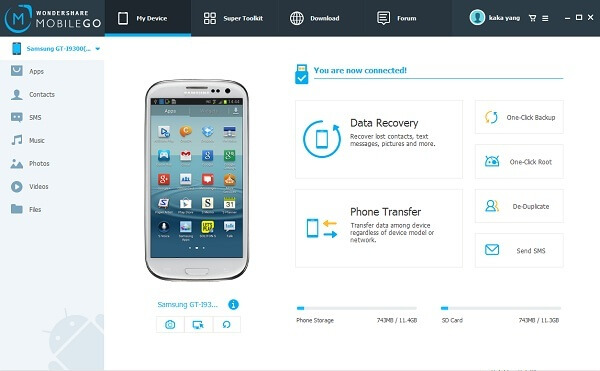
Android Backup & Restore, as one function of Android Data Recovery, supports all Android smartphones being backed up and restored with ease. For LG, it is a wonderful tool to save the data, including the original data or deleted ones. Besides, it has other features, e.g.: Android Root; Data Eraser; Lock Removal, etc.