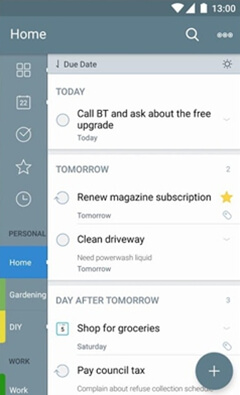It's that time again, where we roll through a list of best applications of the year. Here is our list of top 10 Android apps in 2016, including photo editing app, video capturing app, management app and more.
Top 9. One Step
One Step breaks down the boundaries between apps, simplifying common actions to almost a single step. The app supports settings contents at the sidebar: You can arrange or delete the icons by long tapping them at the sidebar. It also supports quick switch: You can quickly run the app by touching icons at the sidebar. Once click the switch button, you can switch to the last app you use. One Step has evolved drag and drop. You can easily drag images, memos, music, contacts, links, etc and share them with your friends.

Top 8. IFTTT
Applets bring your favorite services together to create new experiences, aiming to let you do more with the services you love.. There are over 360 apps working with IFTTT, including Twitter, Google Drive, Weather, Instagram, Email, and devices like Amazon Alexa, Nest, Philips Hue, and your Android device, such as Samsung Galaxy S7 Edge.

Top 7. Mysplash
Mysplash is a well designed and lightweight Android client for photography and wallpaper. All photos that are published on Unsplash are licensed under Creative Commons Zero which means that anyone can do anything with these photos. This includes copying, modifying and distributing them, using them for free, and even using them commercially.
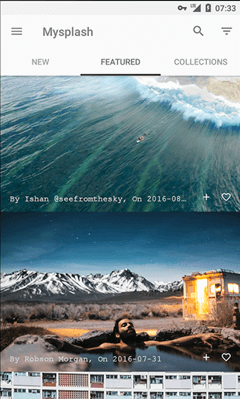
Top 6. Top Guides by Lonely Planet
Guides by Lonely Planet is an app that developed by Lonely Planet Publications TY Ltd. The app is acked with Offline Maps, Phrasebooks, Currency Converter and advice from on-the-ground experts, our city guides are the ultimate resource before and during a trip. This app is designed to help users plan trips and learn about worldwide destinations, and has launched with content covering 38 cities, including London, New York, Paris and Rome.
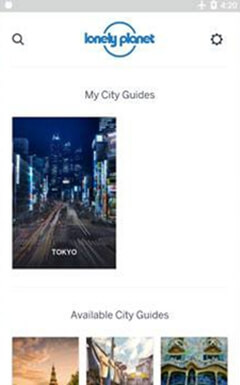
Top 5. Vue
VUE is a video camera and video editor. It supports you to create your own masterpiece at your finger tips. It provides artistic tools designed for your everyday use. With VUE, you can capture art videos, add different filters stickers or montage to your videos. VUE video editor is also perfect for taking selfies thanks to its Cosmetic effect when transferred to the front camera. It offers you an excellent opportunity to create cinematic videos as easy as to take photos.
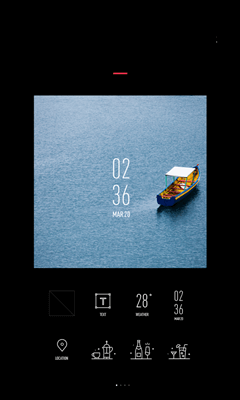
Top 4. PhotoScan
PhotoScan is a new app from Google Photos that lets you scan and save your favorite printed photos using your phone's camera. With PhotoScan, you can capture your favorite printed photos quickly and easily, so you can spend less time editing and more time looking at your bad childhood haircut. In addition, it supports backing up your scans with the free Google Photos app to keep them safe, searchable, and organized. And you can bring your scans to life with movies, filters, and advanced editing controls. And share them with anyone, just by sending a link.
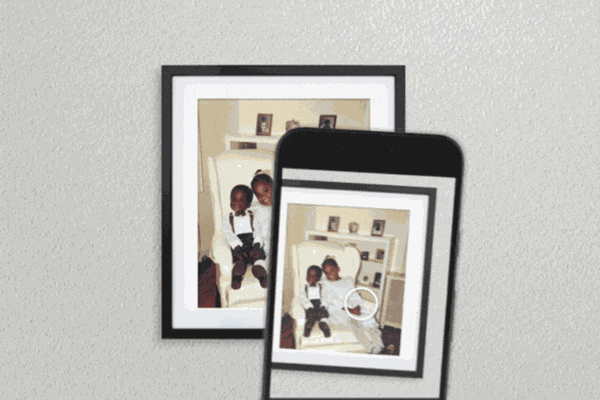
Top 3. Prisma
Prisma is a photo-editing application that utilizes a neural network and artificial intelligence to transform the image into an artistic effect. Users can upload pictures and select a variety of filters to transform the picture into an artistic effect. At launch, the app offered twenty different filters. Additional filters are added daily. The image rendering takes place in Prisma labs's servers and it uses a neural network and artificial intelligence to add the artistic effect. The result is delivered back to the user's phone.
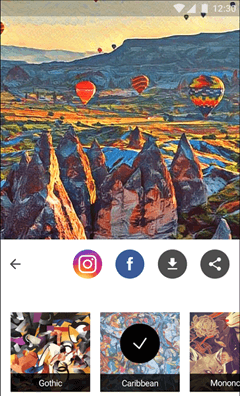
Top 2. Google Arts & Culture
Google Art Project is an online platform. With this app on your Android, you can access high-resolution images of artworks housed in the initiative's partner museums. And the app enables you to virtually tour partner museums' galleries, explore physical and contextual information about artworks, and compile your own virtual collection. The reproduced images of many of the artworks were of very high quality. The app supports Zoon View. You can view details of the world's greatest treasures and explore artworks by filtering them by color or time period. Through this app, you can find museums and cultural events nearby. In addition, it is available to save your favorite artworks and share your collections with friends
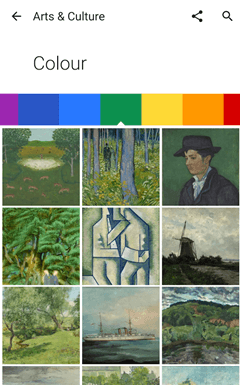
Top 1.2Do
2Do lets you take a completely different approach to managing your tasks on your smartphone. With its extremely simple-to-use interface and a comprehensive and flexible set of powerful features, it lets you focus on what's most important to you: your life. There is no wrong way of using 2Do, and unlike other to-do apps, it won't force you in adhering to a particular task management methodology. 2Do allows you to enter multiple tasks in a matter of seconds. It is a full-fledged task editor accessible from anywhere and at any time, including when 2Do isn't running.