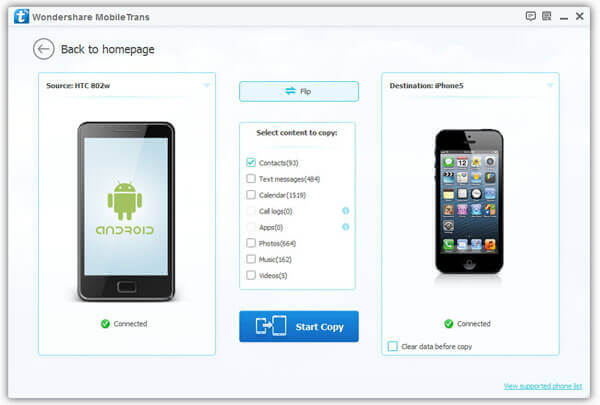When the HTC users search some practical approaches to manage their device data from the Internet, like Google, Bing, Yahoo, etc, they will notice that HTC company is devoting itself to improving their products, especially in the aspect of software managing phone data. From HTC Sync to Sync Manager and even to the Transfer Tool, we can know the progress of the programs. Those programs are designed for the use to organize the files on One/Desire/M/X and they become more and more user-friendly as the former two programs work on the PC while the Transfer Tool can be operated on the device as a smart app, which all can be gained from the official website. For knowing more about HTC Sync Manager, please read those tips below to check whether it is proper for you or your friends.
Part 1. Brief Introduction of HTC Sync Manager
In fact, HTC Sync Manager is not the first-generation for HTC official software to organize the files. Its predecessor is called HTC Sync which just works for HTC devices that use Sense 3.6 or older and its function is limited for it only can back up, sync phone data and manage some media files.
However, HTC Sync Manager is contributed to being smarter in transferring, such as it can transfer from iPhone to Android via iTunes backups and organize the contacts on M9+/M9/8/One/X, etc. In addition, before you sync or do a backup, you are allowed to preview some data and only transfer some selective media files.
Part 2. What Can HTC Sync Manager Work for You?
As the introduction shows, HTC Sync Manager works in many aspects. For better organizing the contents, launching it on the computer is in need if you are a HTC user. Moreover, you can execute some tasks with it as following.
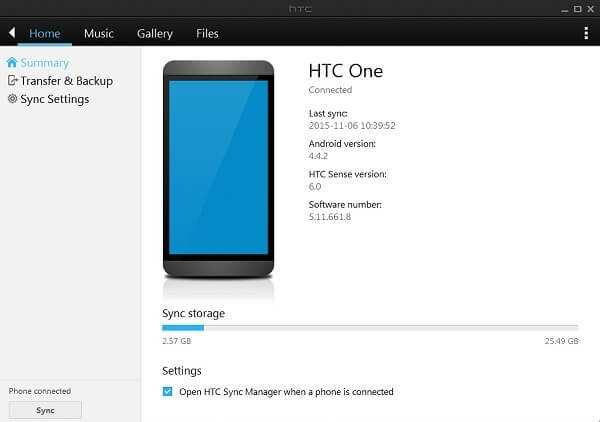
Task 1. Transfer Contents to New HTC One/Desire. In the homepage of this program, you can see the interface enables you to transfer contents from iPhone/Android. Thus, if you'd like to switch iPhone files to the new HTC, tick "Get Started" which will lead you to restore the iTunes backup files of the old iPhone. As your old device is running Android OS, it is in need to click "Download" which will guide you to install HTC Transfer Tool.
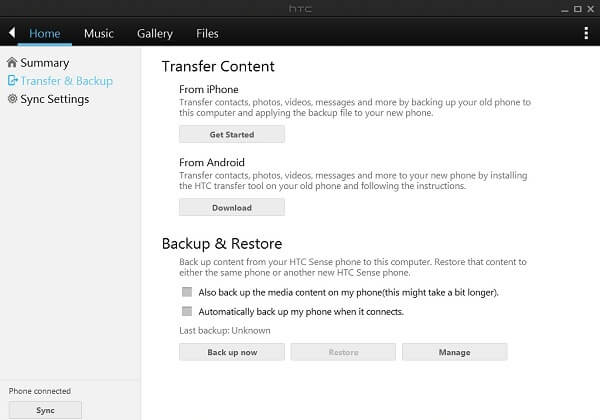
Task 2. Sync Phone Files with PC. After you connected the phone to the PC, the top side will present three kind of data. Press one of them, like "Music" and choose "Artists"/"Songs", etc. to click "Sync" at the left bottom so as to let these files synced to the personal computer.
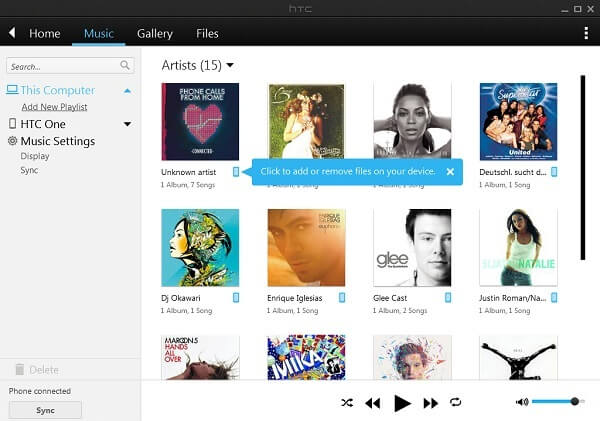
Notes: You can set up the syncing settings in order to let the program sync automatically with clicking "Sync Settings" on the homepage.
Task 3. Back up Data to Computer. When you execute the Task 1, click "Transfer & Backup". Then, focus on "Backup & Restore" to choose certain mode and press "Back up Now" so that your phone data has been copied to the computer. Note: When you select "Restore" to retrieve the backups to the phone if you have backup before, while "Manage" button allows you to organize the files that you can choose.On the other hand, there is a way to copy data to the computer with pressing "Copy to Computer" after you have selected the files, for instance, right-click on a picture to handle.
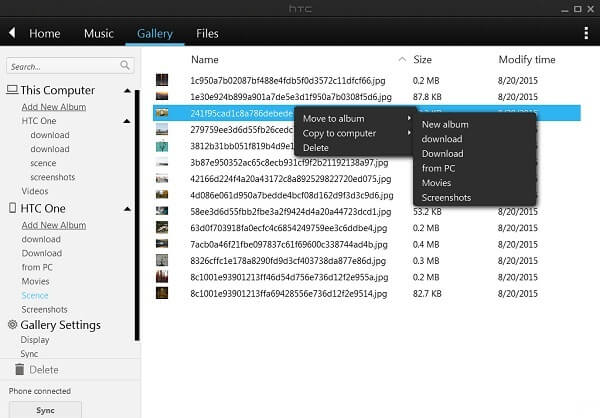
Part 3. Can HTC Transfer Tool Do the Same as HTC Sync Manager?
HTC Sync Manager provides an entrance to get to know about HTC Transfer Tool which merely requires Wi-Fi and PIN code without connecting via data cable. It supports lots of types of data on HTC, e.g.:Contacts, messages, calendars, music, photos&videos, bookmarks, wallpapers, call history, documents, some settings, and so on. Nevertheless, this app just can be applied when the receiving phone is HTC and the sending device should be Android 2.3 or newer.Therefore, HTC Transfer Tool is different from HTC Sync Manager. The former is running on the device to transfer data between two devices while the later is on the PC to back up and restore, sync and transfer data to computer.
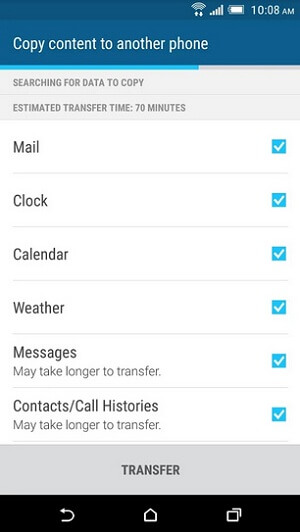
Part 4. Who Can Be Alternative of HTC Transfer Tool/Sync Manager?
Alternatives for HTC Transfer ToolSHAREit: An app should be launched on the devices and helpful in share numerous files between two phones/tablets, including Android, iOS and Windows Phone.
Alternative for HTC Sync ManagerAndroid Manager: It can well manage Android phone contents and transferring contacts, SMS, photos, videos and apps between Android and computer. Besides, it can let you organize lots of data types also.
Alternative for Both Transfer Tool and Sync ManagerMobile Transfer: That can do what HTC Transfer Tool and Sync Manager do, which supports one-click to transfer data between two devices running Android, iOS, Symbian and Windows Phone; back up and restore contents and possibly erase all things on cellphone.