Last week, my friend wanted to share numerous photos and some documents with me but we have different kinds of phones. He owns iPad Air while mine is LG G3. I know if our phones runs Android OS, we can apply Bluetooth to solve this puzzle. Or if we both have iOS devices, AirDrop would offer hands to deal with this case. Now, we are confused about this. Luckily, another guy recommended a practical app named SHAREit which is free, so I got it to try. I think you might feel it amazing as what I think. Please come with me to have a look.
Part 1. Root Android Device with Kingo Root
iOS to Android
SHAREit is designed for transferring data between devices or devices and PC, so copying from iOS to Android is supported. As for my case, this app undoubtedly works well. Just with several clicks, numerous files appear on the other device.1.Prepare two devices and launch this app on them.2.Choose iPad as the sender with tapping "Send" and tick some files which is categorized as the top side shown.3.Tap "OK" to transfer those files to search the receiver who needs to select "Receive" to match with the sender's so the files would be copied after a while even though the number of the data is over hundred or thousand.My friend's 500 pictures now are saved on my LG and those are kept on the same album. And we also try to transfer contacts, videos, documents via it.
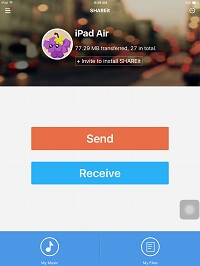
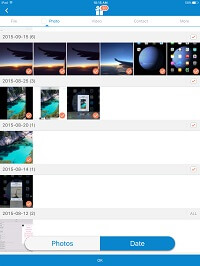

Android to Android
Actually, beside it does well in moving from iOS to Android, this app empowers the users to shuffle data back and forth between Android phone/tablet. From the introduction, photos, videos, documents, app, music are allowed to be moved from Android to Android, so I also used this software to migrate those files to my sister's Samsung to test it. The operation is the same as how to share from iOS to Android, which you can refer to the steps above as you like.The Samsung had accepted more than hundred songs from my LG, and this process only costs a short time. My sister can open those songs on Music app on her cellphone.
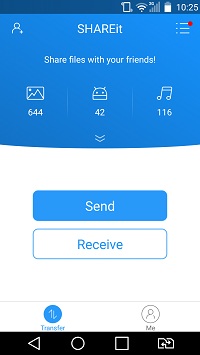
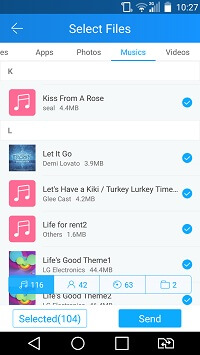
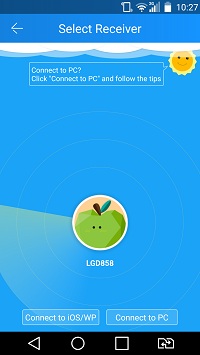
WinPhone to Android
Based on the former two cases, I think switch data from Windows Phone to Android is OK. Certainly, it works! Similarly, we can set the source and the destination cellphone as we like and select certain contents on the sender freely. Thus, this app provides safety, stability and rapid-speed in copying the phone contents. With this, we don't be anxious about the approaches of switching files among distinguished OS on devices.

Part 2. Alternative for SHAREit
If you are without network, how come? Alternative for SHAREit is a must. Bluetooth works well for transferring from Android to Android, while AirDrop servers for iOS but they only support less contents. Thus, Mobile Transfer is practical when swithing more data type.
1. Connect Phone to PC. As for the Android phone, go to set up debugging mode at first.2. Select what you want and start to transfer them.3. Wait for several mintues until it finishes transferring.
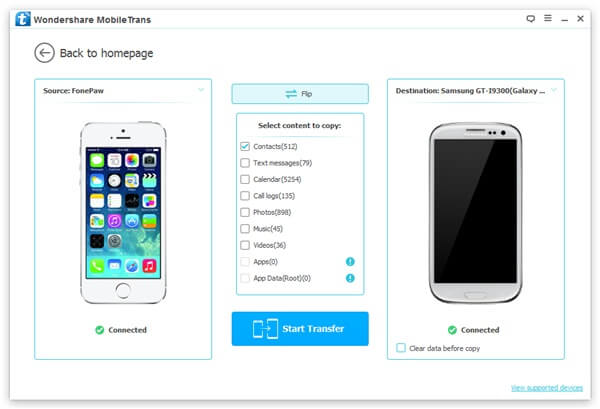
To be noted, connecting with the same Wi-Fi or Hotspot is necessary when succeeding in transferring when SHAREit is used. Those circumstances I have listed depends on what I have experienced. Android can not only be the despatcher, but also becomes a acceptor. If you are in need, this app may offer help. However, not all users could succeed in using it due to the fortuity. Hope for your sharing with me if you have tried it or you have other amazing transfer apps.
