Problems related to the screen sensitivity of Samsung, including the latest Galaxy S8/S8 Plus, have been posted on forums. Here are two real cases on Samsung Community:
"How do you make the screen more sensitive to touch? Most of the screen on the right-hand side is very unresponsive."
"It's a SM-G950U. It's a s8 and it's the whole screen that doesn't sense my touch like the other user said my dropdown menu up top is about a 3 min battle to pull down because it doesn't sense my finger trying to pull it down."
People Also Read:
● [Fix] Samsung Galaxy S8/S8 Plus Keeps Restarting at Random
● How to Recover Lost Data from Samsung Devices
Poor screen sensitivity really drives people crazy somehow. So, how to improve Samsung Galaxy/Note phones' touchscreen sensitivity? Please read on and get the tricks.
Tip 1: Remove the Screen Protector
I don't mean it's bad to protect your Samsung from scratches with a screen protector. However, in some cases, a screen protector would reduce the screen sensitivity. Especially, it happens to tempered glass protectors the most.
If the situation occurs after you applied a screen protector to your Samsung S8, you might have to remove it and see whether the screen works as usual.

Tip 2: Adjust Screen Sensitivity on Galaxy S8
Do you know that the screen sensitivity is actually adjustable on Galaxy S8/S8 + (Only supported on S8 and later)? By the way, it's not too late to find it out. Here are the steps.
Step 1. Launch "Settings" app on Samsung S8.
Step 2. Select "Display" option.
Step 3. Go to "Navigation bar".
Step 4. Adjust the bar as per your liking at the bottom between "More sensitive" and "Less sensitive".
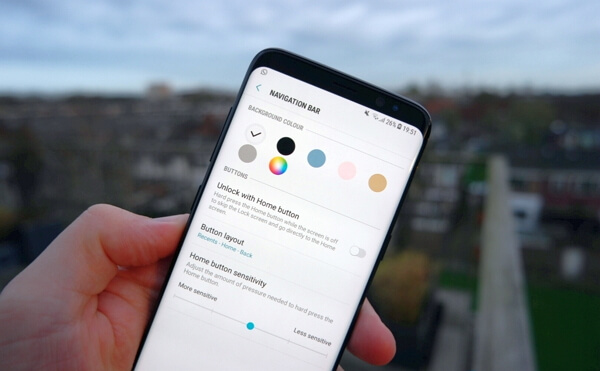
Tip 3: Do a Deep Clean and Avoid Being Soiled
If your Samsung Galaxy S8 got wet or dirty, it also has a bad impact on the performance. Besides, sweaty palms soil the display screen as well. Therefore, it's important to clean up your Samsung from time to time. Please use a piece of soft and water-covered fabric to gently wipe the screen in case of scratching.

Hope this helps. If the sensitivity problem persists, it might be a hardware issue. In such a case, you have to take the device to Samsung Store and have a replacement.
