When you are exposed to the situation without computers but it is urgent for you to root your device, how should you do? Do not be nervous! The app developers would certainly develop some rooting programs to get phones rooted directly without PC and USB cable, which is beneficial for some Android users in need.
In this guide, a new smart app designed to root Android which is equal to jailbreaking on iOS device, will be displayed step by step. Only if you aren't using iOS, Blackberry, Windows Phone, is this app most likely to give you hands to root your phones to better organize your phones and tablets.
Part 1. Rooting Android with Frama Root
Step 1. Launch Frama Root on Devices. Go to download and install Frama Root on the personal computer and then move it to the devices with connecting phone to PC or download this app directly on the Android phone.
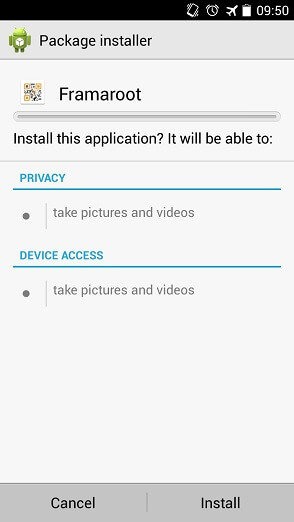
Step 2. Enter the ProgramTap the icon of Frama Root on your device and gain the home page of this app as the following shown.
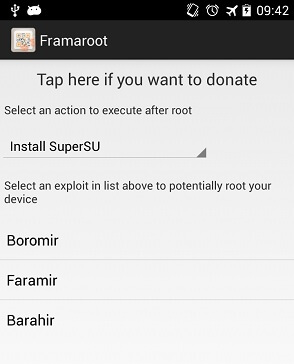
Step 3. Select an ActionSelect "Install SuperSU" option which will be done after rooting on the screen and tap one of the three exploits to root devices.
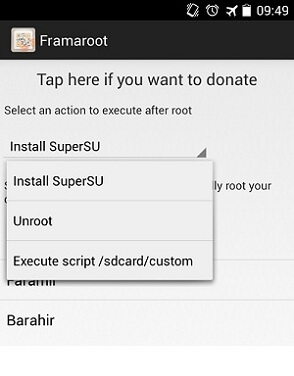
Notes: Here the first exploit is suggested because it works for most phones. If the signal presents "Fail", turn to other two to try. Alternatively, "Unroot" can be selected so that you can put your Android phone back to unroot status after rooting.
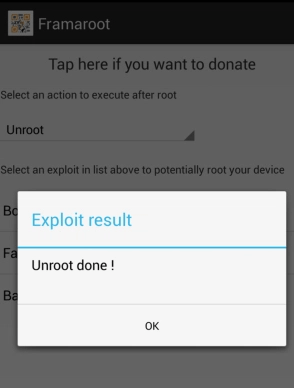
Step 4. Get Rooting Finished. When "Success" comes on the screen, it is time to finish this process of rooting with clicking "OK". As you have chosen before, Frama Root would also install SuperUS on devices and you're required to restart your phone.
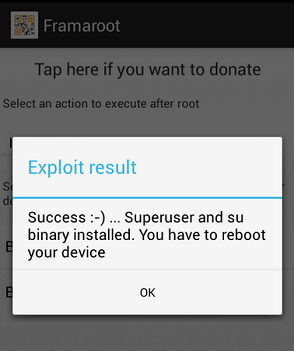
Part 2. Alternative of Frama Root
Some Android devices may not be supported by Frama Root, so maybe you are able to turn to another rooting software to fix this issue. Android Data Recovery is recommended. Actually, this program has earned a good reputation among Android users for its high success rate to root a phone and importantly, it fits most different brands of Android. So why not have a try?
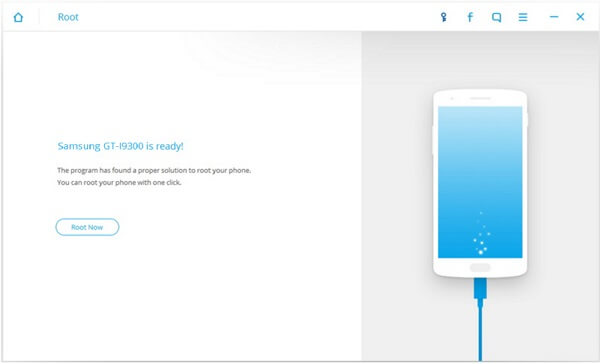
It is done! As you can see, these apps offer straightforward way to root Android while most of others require you to connect phone to PC via data cable to operate this rooting. How convenient it is! Nevertheless, after trial, I found that this app would show "Fail" pop-up several times, so the app developer should perfect this product to let users be more delighted.
