"This is a common question by those who want to root their phones. How exactly do I root my Android device?"
Frankly, numerous Android users may ask the same question above, because to Root Android phones or root Android tablets is conducive to gaining the superuser privilege to access more apps, remove some preinstalled bloatware, optimize the internal storage, etc.
Thus, it is really in need for Android users to get some tips to root their Android devices. I tend to share Super Root with you to fix this issue when I suffer the problem of battery draining quickly.As a mighty app, Super Root supports all devices with Android 1.5 or later, so Samsung, HTC, Sony, LG, Motorola, etc. can be rooted with this secure, fast and simple program on PC. Now, I'd like to show you how to apply this powerful rooting software.
Part 1. How to Root Android Phone with Super Root
Step 1. Download Super Root on Computer
There is no doubt that downloading and installing SuperRoot on PC is necessary. Then, double click on this app icon to enter it.
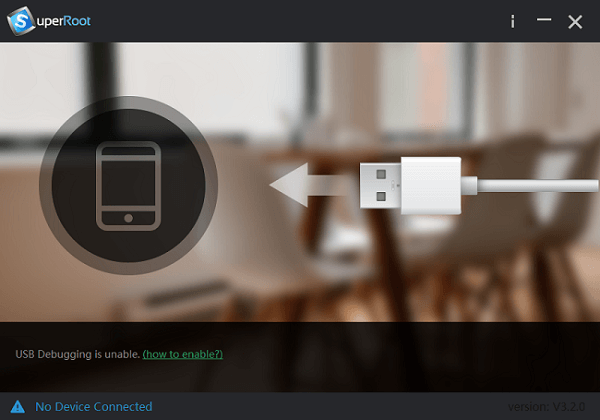
Notes: In order to enable USB debugging to let PC recognize your devices, follow the operation as How to Enable USB Debugging on Android Device
Step 2. Connect Phone to PC
Plug your smart phone to PC using USB cable. When the following interface comes to you, click "Root" option.
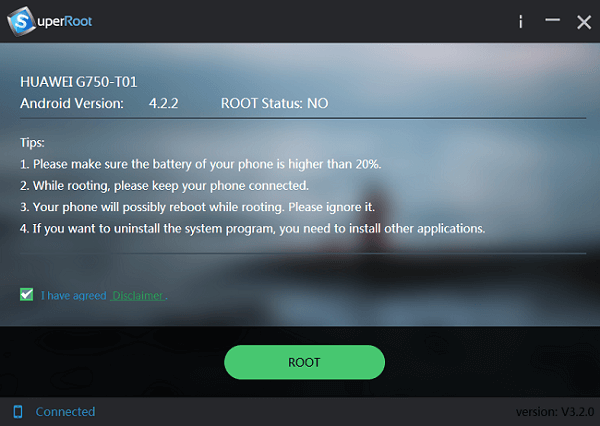
Notes: If you have rooted your devices before, which can be known from the "ROOT Status", the screen will be different. At this point, you need to choose "Root Again". Besides, Super Root also allows you to remove root so that you will lose root permission with pressing "Remove Root".
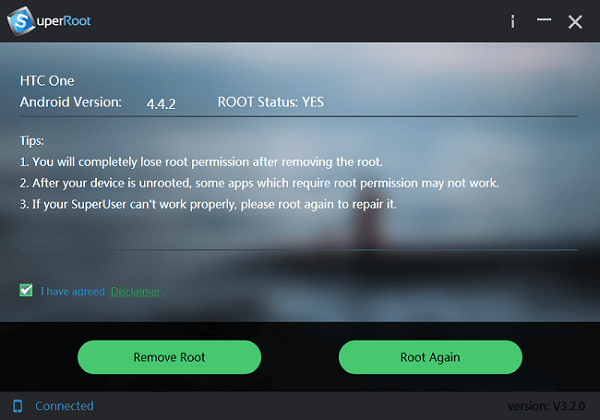
Step 3. Wait for Rooting Process
When the progressing bar goes to the end, your Android phone will reboot automatically. After that, you will be informed that this process is successful with clicking "Finish".
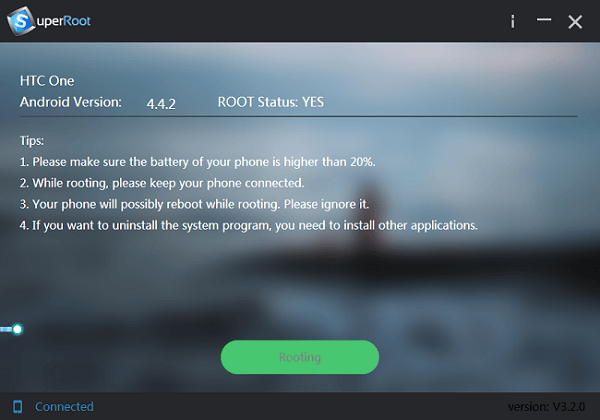
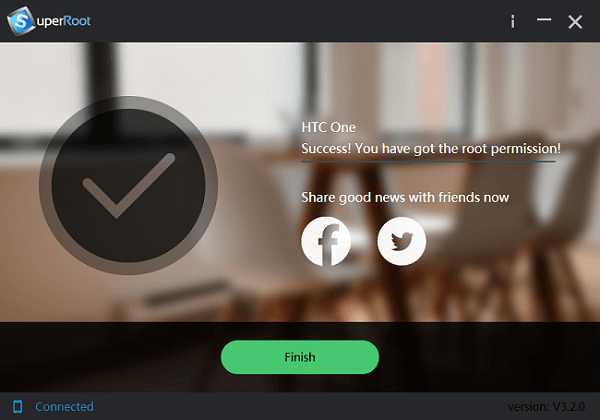
Notes: The battery on your devices needs more than 20% so that the rebooting would go on smoothly. In addition, Android owns so many versions of phones, so this app may not be compatible with all phones but most of them are supported.
Part 2. Alternative of Super Root
The other App to alternate Super Root perfectly could be Android Data Recovery. It supports the Android OS between 2.1 and 7.0 and applies to most phones and tablets based on Android OS. Actually, if you don’t want to root your Android phone with the Super Root App for some reasons, I think this effective Android Root could be the best choice as an alternative.
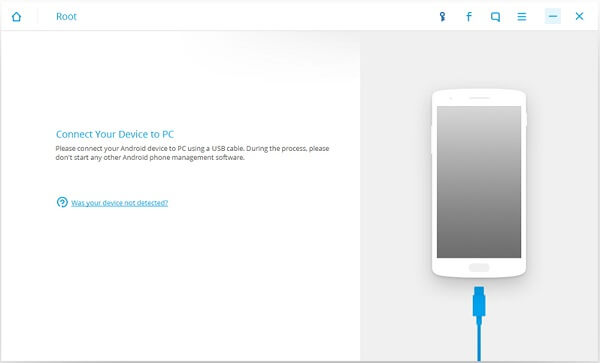
After trial, we can conclude that both ways are really simple and fast to handle. Nevertheless, I think you have to do two things before rooting Android. Do phone backup with some apps like Samsung Kies, Sony PC Companion or Mobile Transfer. On the other hand, your phone should own enough battery. If you have other rooting suggestions, share with us below.
