Rooted and will never choose to stay stock again.. The advantages are to numerous to list here but the biggest thing for me is the power to choose the OS with custom ROMs that give me a brand new fresh experiences anytime I want. I'm always able to get the latest greatest features far ahead of carrier or ever manufacturer updates.
That is a user's comment on a vote activity about whether you will root your devices. As the voter said, there are numerous advantages listed about rooting, so if you find out one of them is proper for you, rooting can be handled. For example, extend the battery lifespan, flash a custom ROM, run more apps and so on. I think lots of software on PC and apps are offered to get Android rooted, but shall we try them all to select?
Of course not, it is feasible to google some programs with high-quality or widely-used. KingRoot has been recommended highly and I chose it because it provides an app version also and I can use it merely on device. So convenient it is that I could save my time to wait for connecting devices to PC.
Part 1. How to Get Android Rooted Using KingRoot?
Step 1. Search this app and download it on phone. Then, tap its icon to run this app which is shown as APK file, after installing.
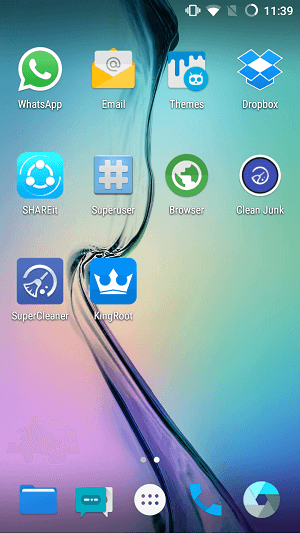
Note: Before going on this rooting, please check whether the battery of your phone is enough, which needs more than 20% battery to begin.
Step 2. When you have opened it, you will find out the following screen will be displayed to you, so you can gain the details about the success rate, cost time, phone model in this screen.
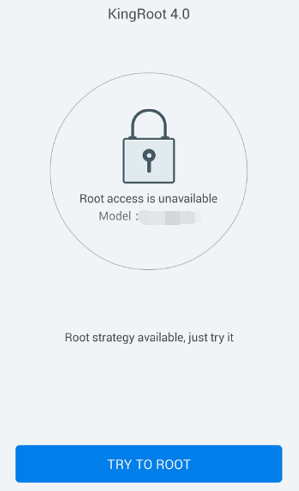
Step 3. Tap "Start Root" or “Try to Root” button on the bottom of this interface and the progress will be presented.
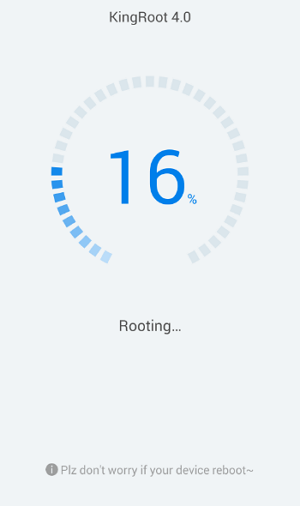
Step 4. Wait for the end. Thus, a signal of tick and "Root Successfully" comes out so you have rooted the Android device practically just now.
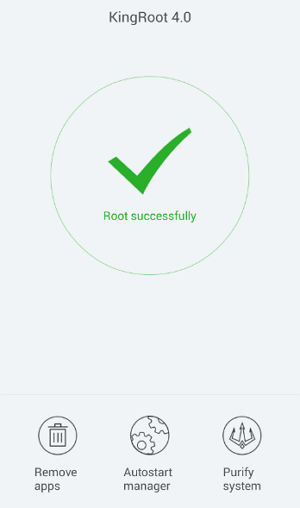
Note: The SuperSU will be given right to manage your phones or tablets and you may achieve what you'd like to do on your Android device, e.g.: launch incompatible apps.
Part 2. Alternative of KingRoot
Another way to root your Android device easily can be with the help of Android Data Recovery App, which can fit almost all the Android phone in the market including Samsung, HTC, LG and so on. You are able to root your Android in several easy steps:
1. Download and install the Android Root on your PC.
2. Launch the program and go to “Root” option.
3. Connect device to computer.
4. Click “Start” button and then “Root Now” button. Wait for a moment, and you will get a rooted Android.
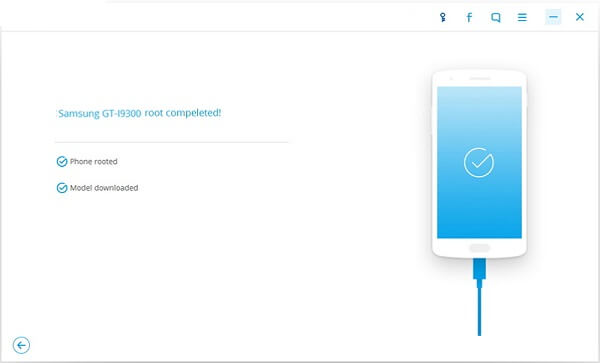
Not all models of devices can be supported with the KingRoot, so if it fails, you are allowed to root your Samsung, LG, HTC, Sony, HUAWEI, Nexus, with Android Kitkat, Lollipop, etc. via other rooting program, like SuperRoot, Kingo Root and Android Data Recovery.
