As an Android user, maybe you have heard about the word "root", or you are thinking about getting your phone rooted, or you might even have rooted your phone. Anyhow, do you really know what rooting Android means, exactly? And what's the advantages and risks of rooting Android phone? More importantly, how to safely root your Android phone. This post is going to outline everything that you need to know about rooting Android.
Part 1. What is Rooting Android?
Rooting means to get root permissions on your phone, which will make you a superuser who has full access to the entire Android system, and thus allow you to make profound modifications to your phone, such as flashing a custom ROM, removing bloatware.
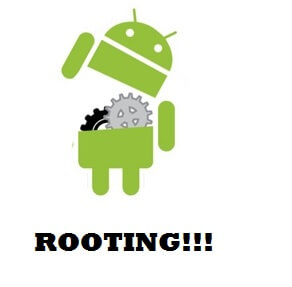
When it comes to rooting Android, there are other two things that are frequently mentioned: flashing a custom ROM and unlocking bootloader. Since the three operations are often performed at the same time, it could be kind of confusing. Here is the difference.
Unlocking bootloader: Bootloader is the software to run all the codes that are needed to start the phone operation system. Unlocking bootloader doesn't root your phone directly, but it is usually the first step to get root access or flash a ROM. .
Flash Custom ROM: A custom ROM is a modified version of Android, which contrasts to stock Android (the Google-built version of Android or the ones that comes with your Android). It is not necessary to root Android in order to flash a custom ROM on your phone, but most custom ROMs come with built-in root access.
Part 2. Why Should We Root Android Phone?
Rooting is the only way for us to grasp full control of our phones, enabling us to make changes that are not allowed on a unrooted phone. There are many reasons why users want to get root access on their phone. The following are the most common ones.
No 1. Explore More Apps
Many apps require root permission to run on your Android phone. So a rooted phone will open the door for you to a new world, where there are wonderful apps that are inaccessible for unrooted phone. For example, ad-blocking software to block known ad servers; backup tool to let you make full backup of your phone, including apps and apps data.
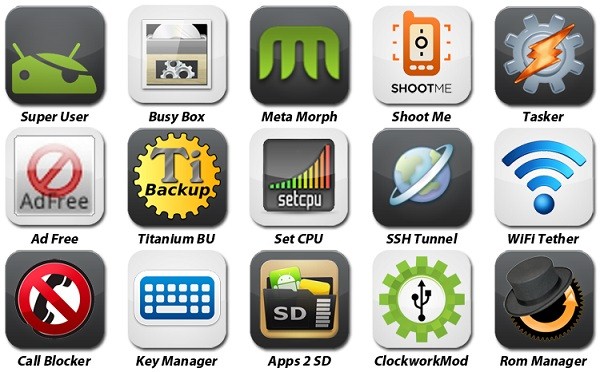
No 2. Uninstall Bloatware
Most Android phones come with useless and bulky bloatware preinstalled by manufacturers or carriers. They just stay there and occupy our storage space. Before rooting your phone, they are impossible to be removed. But once you get the phone rooted, you can get rid of the bloatware for good.
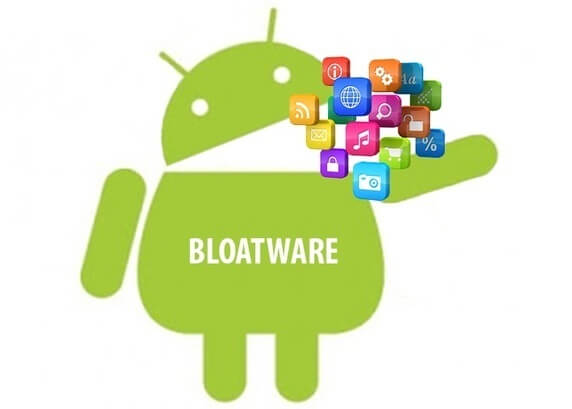
No 3. Flash New ROMs
It is too costly to change for a new phone. But how about a new operation system to bring a total change to your phone? When getting tired of the stock Android, users with a rooted phone are able to flash a custom ROM on the phone, which could look nothing like the stock Android. The custom ROM could add new features like Gesture Control, widgets in the notification bar. Moreover, most manufactures stop rolling out Android OS updates for older models. However, with a rooted device, you can still get the latest updates by flashing the ROM.

No 4. New Skin, New Keyboard, and More
It is also possible to make small tweaks to your rooted phone if you don't want a total change. You can flash a new boot animation, change for a new skin, keyboard, lock screen... Anything that seems impossible on a unrooted phone. You can now try them with root access.
No 5. Improved Speed & Battery Life
You can speed up a rooted Android phone by getting a kernel for overclocking the phone's processor, which means forcing your CPU to run a bit faster than it normally does. Also, you can save the battery by underclocking your CPU when for example, the screen is off.

Part 3. What's the Risks Coming with a Rooted Android?
There are two sides to every coin. Rooting is no exception. Besides all the great things you can do with a rooted phone, you should also pay attention to the risks that come with a rooted phone.
- Void Phone's Warranty: For most manufacturers, once you have your phone rooted, phone's warranty will be voided even when your phone is still in the warranty period.
- More Security Risks: Rooting allows you to expose to more apps, which also make it much easier for a malicious app to take advantage of the root permission. So you need to prepare for more security risks.
- Brick Your Phone: It is very unlikely but there is still chance that you may brick your phone during the rooting process.
- No OTA Updates: You are unable to get official OTA updates on a rooted device. But you can always flash a stock ROM on your device.
Part 4. How to Safely Root Android?
If you still want to get your phone rooted after going through all the advantages and risks of rooting, you should well prepare for the risks. Here are some tips.
Root Android with a Trustful Tool
Most users root Android with rooting software. So to safely root Android, you should get a trustful rooting software that is safe and powerful, such as Android Data Recovery. The program will first check whether you phone is rooted, then scan the phone to find the proper solution. Once the scanning is finished, users can root their phone with one click. Moreover, the program is armed with backup feature to allow you to back up your phone before rooting in case of any data loss. So install the program on your computer and start to safely root Android.
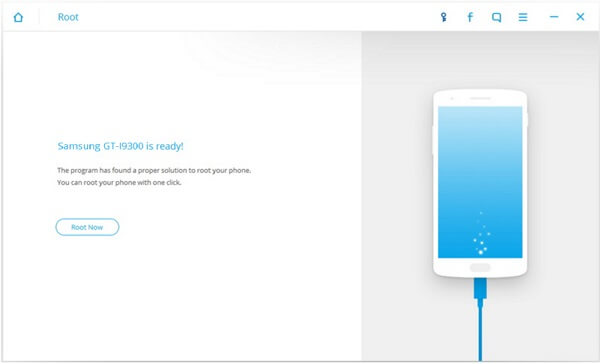
Be Careful When Installing Third-party Apps
After you have safely rooting Android, you should be careful what you install on the phone to avoid any malware. Check the software online first before you install.
It is important to install apps like SuperSu on a rooted device to manage rooting permissions. When an unknown app asks for root permission, you should double-check before tapping "Allow".
That's all you should know about rooting Android. If you have more question, leave a message below.
