There are many PDF converter online nowadays. Most of them can provide you with foundamental tools like convert PDFs to Office or vice verse. But not all of them can really meet your need. If you are looking for a professional PDF solution, EasePDF may be your best choice.
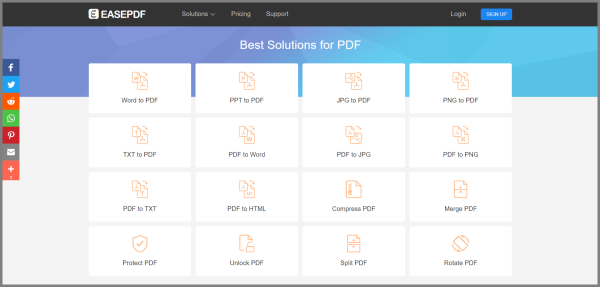
What is EasePDF?
EasePDF is an all-in-one online PDF solution for you to make changes of your PDF files. There are about 24 tools for users to select. It can not only provide tools like PDF to Word/Excel/PowerPoint Converter - those basic tools that you may use the most, but also some special tools like Unlock, Protect and Rotate PDF. As it's an online PDF solution, you need't download it to make it work on all the desktop operating systems. It's easy to use and you can get help from EasePDF Blog.
What Kinds of Tools Do EasePDF Provide?
There are more than 20 tools that EasePDF provides (Below are some remarkable tools of EasePDF):
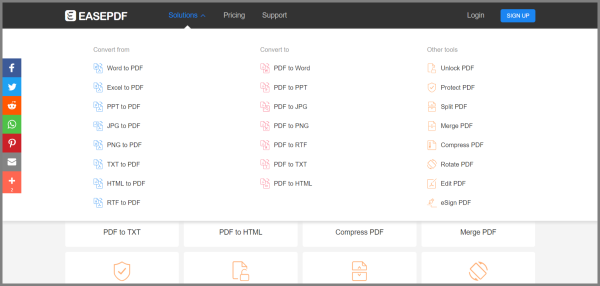
Convert to PDF
Convert From
● PDF to Images(JPG, PNG, TIFF, BMP, GIF, PCX, TGA)
Other Tools
● Edit PDF
How Does EasePDF Work?
Nothing can be done without your files. The tool will start to work automatically as soon as you upload your file. But for some tools, like Edit PDF, Rotate PDF, and eSign PDF, it may need you to do more manipulations. Both you and your files' safety will be ensured. You can feel free to convert them.
To convert PDFs into other file formats, just enter into EasePDF and click on the file format that you want to convert to, then follow the prompts to continue your manipulation. The same as converting other file formats into PDFs. Now let's take Compress PDF, Merge PDF and Split PDF as example.
Compress PDF
To compress PDF, first click into "Compress PDF" on EasePDF. Second, you can drag and drop your files into the table or click "choose your files" to upload your files. The tool will start to compress automatically. You can download it when the compression is finished.
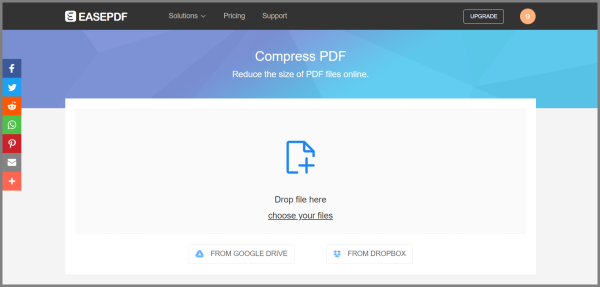
Merge PDF
In this part, you need to confirm your PDF files after you have uploaded them to EasePDF. If it's OK, you can click "MERGE PDF!" to start the merging. Then you can save the merged file by clicking on the "Download file" button on the next page. Then the whole procession is finished.
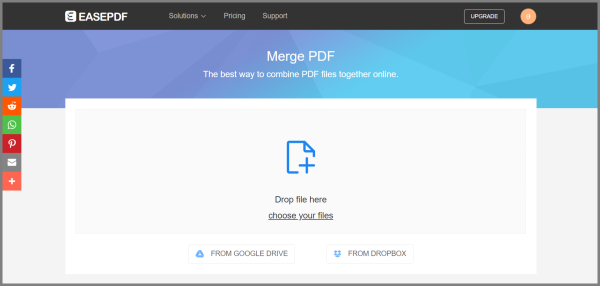
Split PDF
It sounds that split PDF is a difficult thing. Actually it's easy to do if you follow the tutorial step by step. When you upload your file, you can clearly see all the pages inside. Then you can select the pages you want by clicking them, or you can follow the example below to enter the numeber of the pages that you want. After that, you can click "SPLIT PDF!" and go to the download page. The downloaded file will contain the pages that you selected.
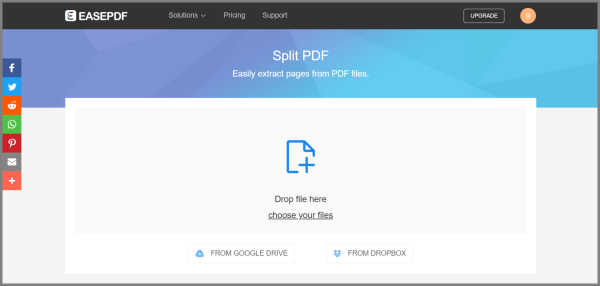
EasePDF Pro Version
EasePDF is a free online PDF solution for most users. However, in order to provide better service for those who use it in high frequency and need to convert many files in a time.
EasePDF Pro Subscription Includes:
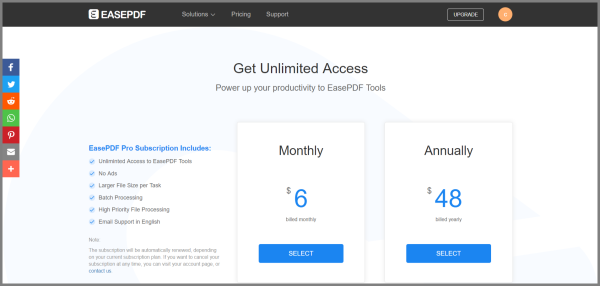
Unliminted Access to EasePDF Tools
Which means you don't have any limited access, such as times, speed and file's size when you use EasePDF Pro. You can totally enjor your using of EasePDF Pro.
No Ads
EasePDF Pro will ensure no Ads can interrupt you when you are converting PDFs. In this way you can keep moving and concentrating on your work.
Larger File Size per Task
In the aspect, you needn't worry about the size of your file. As in normal version, the limit of each file is not alllowed more than 10MB. However, with EasePDF Pro, you are supported to have a maximum size at 50MB.
Batch Processing
That means you can process a large number of files at once to help save your precious time. In this way you will download a ZIP file. That means you need to ectract it later. Some tools are not allowed to process several files in one time, such as Split PDF and Edit PDF.
High Priority File Processing
To save your precious time, if you are using EasePDF Pro, your files will be considered to transfer at first. But you needn't worry about the quality, they will all in high quality and no watermarks on them.
Email Support in English
When you have any question, you can feel free to contact EasePDF at any time. Your question will be solved in English via email as soon as possible.
Pricing of EasePDF Pro Paid Version
There are two version of paid version for users below. You can decide which are suitable for yourself. The payment support different languages and currency. When you finish the payment, an order email will be sent to your email address. Also, when the expiration date is coming, the system will send you an email to confirm whether you want to renew the plan or not.
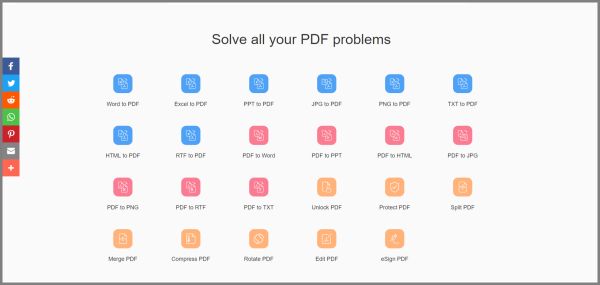
Monthly Plan
This version will cost you 6 dollars for subscription a month. You can cancel the subscription at any time.
Annual Plan
This version will cost you 48 dollars for subscription a year. If you are a business or you use EasePDF all the time, you may be interested in this plan. It can also be canceled at any time.
Pros and Cons
EasePDF has many useful tools for users, and they are all easy to use. Some aspects are really appreciative, but something still need to improve. You can easily learn from below.
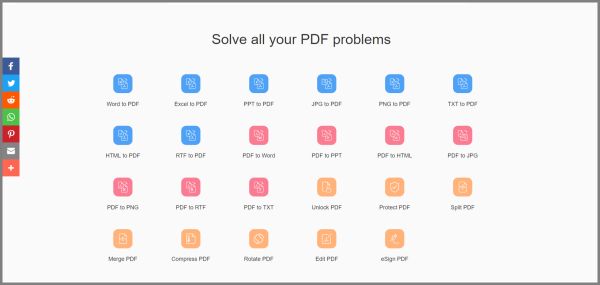
Pros:
Clean and Humanized UIFast and Easy to UsePlenty of Tools AvailableWorks Everywhere
Cons:
Mobile site works but still needs improvement.Tools are not comprehansive enough.
