We all need to use different apps on our Android phone/tablet. We need Facebook, Skype, Viber or Instagram to chat with our friends and see what they are up to, Google Maps to help us find the way when we are travel, Spotify to listen to music, and more.
We've recommended several types of Android apps before and today I'd like to recommend 10 essentials apps for Android device which almost every Android user is using. What's more, you can organize those apps on Android device without worrying about the phone storage.
We make friends a lot in our everyday social life, and how to keep us closer to our fiends and know what they are up to? Social media apps like Facebook are good choices. We can sign in Facebook account on Android phone/tablet and we are allowed to share the updates, photos and videos. Moreover, you will be notified when your friends leave comments on your posts.

Gmail
As a helpful email tackling app for Android, it will notify if there's a new email in your inbox. You can add multiple email addresses like Yahoo, Microsoft accounts and more. A two step verification and account recovery are also supported. With Gmail on your Android phone, you don't need to worry that any email will be missed. You can manage different email accounts in one app. It's handy, isn't it?
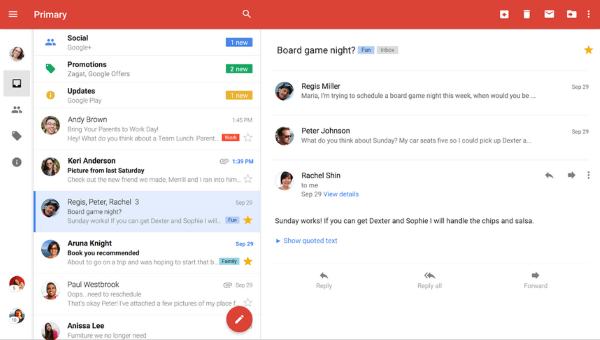
Google Maps
Google Maps is a powerful app for both Android phone and Android tablet users. It's accurate, comprehensive and supports up to 220 countries and territories. If you are driving, biking or walking and can't always keep your eyes on your phone, you can turn on the voice guides and set your location and your destination. And it will tell you when to turn right and when to left. Live traffic conditions and incident reports are also useful for you to avoid traffic jam with ease.
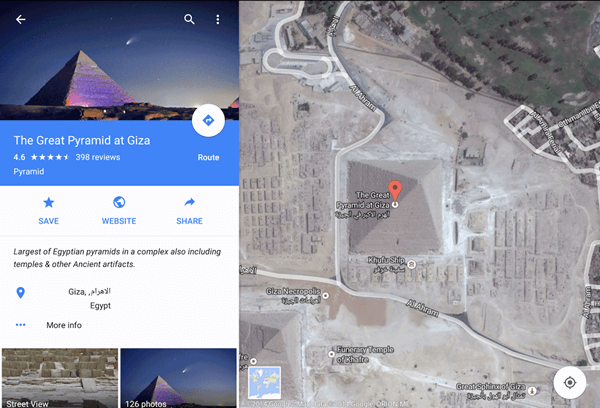
Instagram is an excellent photo/videos sharing app. People will share wonderful photos on it and you can check them after following them. Take me for example, I love cats and I always share the photos of my lovely Sherry on my Instagram. And lots of my friends on Instagram come to reply to may post and discuss our wonderful experience of adopting a pet.
You can also improve photos with tools to change brightness, contrast and saturation as well as shadows, hightlights and perspective. Cross-platform sharing is also handy that you can share the photos and videos on Facebook, Twitter, Tublr and other social account.

Skype
Skype is another useful chatting app for Android devices users. You can send messages, voice/video calls to friends to your friends via Skype at ease. No matter where you are, as long as your Samsung is surrounded by Wi-Fi connection or have mobile data, you can chat with your friends on Skype anytime and anywhere you like. You can share photos, videos with your friends on Skype without worrying about the email file size limitation and the expensive MMS fees.
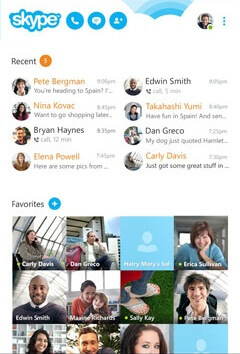
Google Drive
Google Drive is an Android app which allow you to sync your files to smartphones, tablets and computer. You are allowed to search for the files by name and content, share files and folders with others, enable viewing of offline files. Last but not least, it empowers Android device users to view docs, PDFs, photos, videos, and more and share the link which has all you want to share included and your friends can view, comment and edit the files in it via the link.
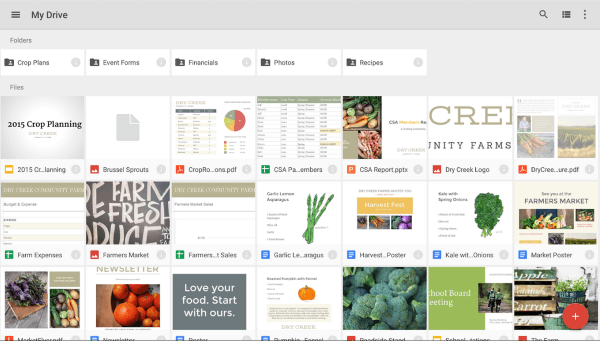
Chrome
Google Chrome Browser is a quick and professional browser app developed by Google Inc. It allows you to tab sync to have all new bookmarks, history synced to your Android phone/tablet. It reduces mobile data usage by up to 50% while browsing. The voice search is also provided to simply the search process for the elders. Besides, if you are browsing the website in a foreign language, the system will ask if you want to translate them into the language you want.

Spotify
Spotify is a popular music player for Android users. You can listen to artists and albums, or create your own playlist of song on Spotify. To discover new music, there're playlists online provided and you can listen to the songs and add those you want easily. If you want to listen those songs anywhere, you can download them on your Android for offline listening. It offers an awesome super high-quality of sound.
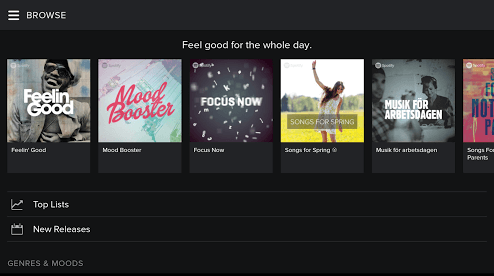
Viber
As a popular chat app for Android, there are more than 516 million Android users using Viber. The HD-quality phone, video calls and photos /videos messages sending brings us a simple yet amazing life. Viber is now available on many smartphones and platforms. You can sign up Viber with your own phone number and all contacts on your Android will be added to your Viber. To chat with your friends, you can share photos, videos, messages, voice messages, locations, stickers and emoticons. Group chat with up to 100 participants are also allowed.

Mobile9
Now, I am going to share a wallpaper, theme and game app with you – Mobile 9 DECO. Mobile 9 DECO is a useful Android app to help you decorate your Android phone with beautiful wallpapers, themes, ringtones, videos, app icons and smart watch faces to make your Android-using life happier. There are thousands of fresh new wallpapers in different styles provided, just choose the one you love and and set it as your own Android theme. Besides, you can also add music and set them as ringtone and notification sounds. You can decorate or customize your phone to make it the unique Android phone of all over the world.
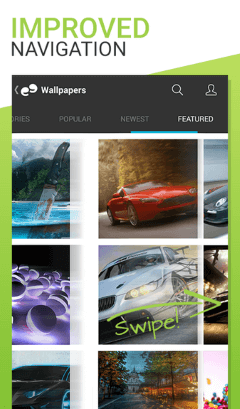
The apps we've recommended above contains chat app, music player, webpage browser, email handler, and more. All of them are widely used all over the world and they do help us simplify our Android life.
