The progress in technology field allowed us to use our gadgets every day for numerous various purposes. We communicate with friends, book tickets and rooms, conduct and pay for our purchases. These operations are extremely important and they involve money operations. In that way, the necessity in the secure and anonymous Internet connection is just evident.
The VPN for Android technology allows conducting all of the abovementioned operations while staying safe. In literal translation, this expression sounds like a virtual private network. Its essence is to create a secure connection (a kind of tunnel) over or inside another network through which, thanks to the application installed on the gadget, the client can access the remote server.

Change, encryption, and protection of all transmitted data are carried out inside of such a connection. Why services that provide the ability to use such virtual networks have become so popular and is it really necessary to have them on a tablet or smartphone? In tourist and business trips it is often necessary to use the Internet: to enter the mobile office, business correspondence, book and pay for tickets and communicate via Skype and so on.
It is convenient with the help of the device at hand to check mail, analyze quotes, study the news. But for this, you have to resort to the services of Wi-Fi, which is now everywhere: on the railway stations, airports, cafes, and hotels and which is also free. At the same time, they might be dangerous and result in losing money. Here, the private network would help you to stay safe.
In order for the owners of mobile gadgets to take advantage of these cloud technologies, many servers have been adapted to work with such devices. The communication channels used by smartphones and tablets to enter the network change frequently, it could be Wi-Fi, and then a 3G or 4G connection. This greatly complicates the ability of a regular VPN server to maintain stable communication on a dedicated channel.
This is due to the fact that it sees the appeal to it by the gadgets from different subnets and IP addresses, which leads to the loss of the active connection to the applications installed on the devices. To avoid this on specially adapted servers equipped with VRN technology, they began to use special authorization methods. They make it possible to carry out two-way data transfer from the server to wearable gadgets, where the device periodically changes the network settings.
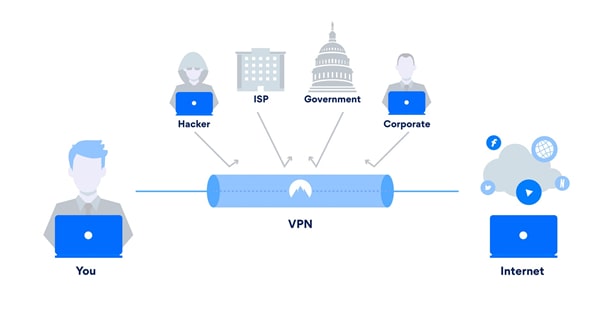
Connect Android to VPN
It is really easy to connect the selected service for Android; for this you need: Activate the section “Settings”, wherein the line “Wireless networks” click on the caption: “Advanced”. After that, after opening the VPN sub-section and clicking on the sign, there will be provided the data on the available protocols for connecting such services. Having selected and saved the necessary connection, all that remains is to enter the credentials necessary for the work: login and password. Of course, the construction of different smartphones may differ, but the basic actions are very similar in many respects.
