With the release of Galaxy Tab S2, some users are keen on saving data on this tablet since it does not only support 32GB storage, but also supports micro SD card for expandable memory up to 128GB. Therefore, it becomes something you can carry with you when going out. Moreover, mistakenly removing some files from this tablet is a big mess for most users but photos or videos deleted from your Android, no matter from internal memory or SD card, are able to be recovered in a practical way.
Undoubtedly, there is a wise recovery program working to make this big mess become practical. Samsung Data Recovery is what we need in solving this issue to recover pictures on Galaxy tablets, including Galaxy Tab S2/S; Galaxy Note/Note Pro.
Get this wise recovery app on PC and try it to solve your mess.
Quickly Regain Samsung Galaxy Tablet Photo
Step 1. Get the App on PC.
Click the "Download" icon above to get this program on the computer. Then move to connect Samsung to your personal computer with data line. If your photos are stored in SD card, you can choose to recover Samsung photos of SD card.
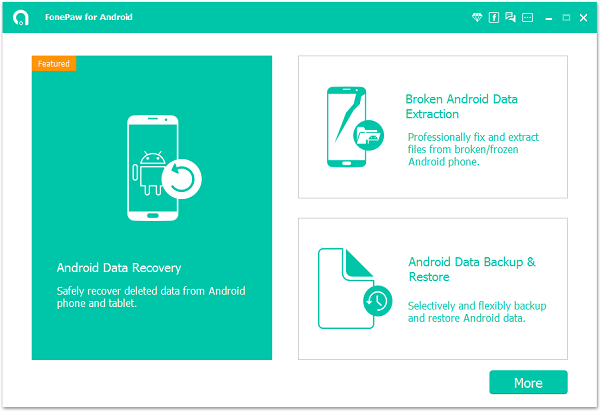
Step 2. Check USB Debugging
Enabling USB debugging in this way is based on the OS version lest there is something wrong in the process of scanning and analyzing the smart device.
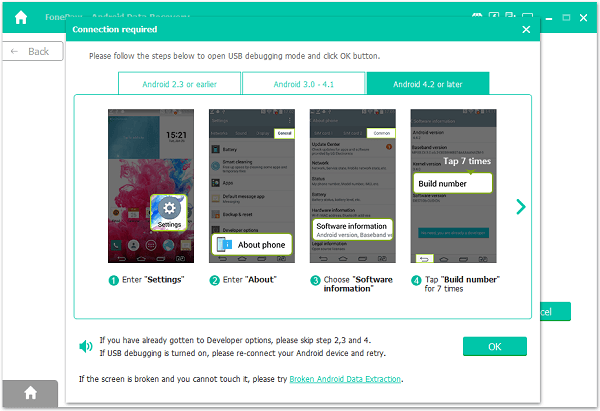
Step 3. Tick To-be-scanned Data
When the screen presents various kinds of data, you are free to tick one or more that you want to restore and press "Next" button to continue.
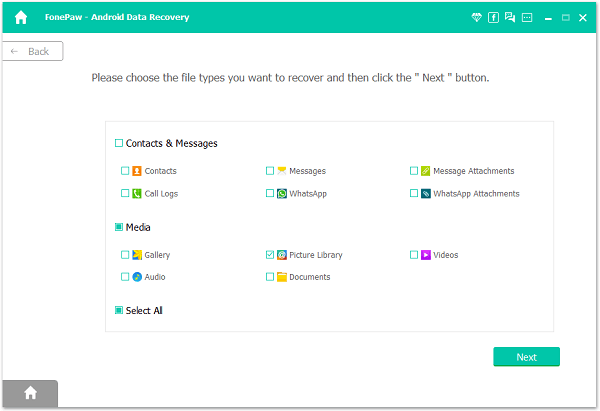
Step 4. Allow SuperSU Request on TabCheck your tablet to tap "Allow" on the phone or tablet so as to pass the request from the superuser and it can recognize the device as the remembered one.
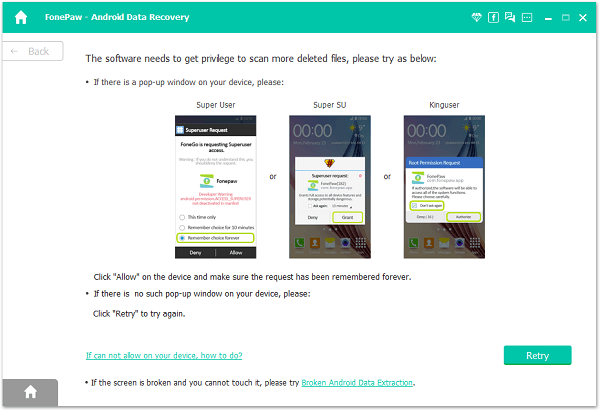
Step 5. Operate Retrieving ProcessWaiting the scanning procedure until the end so you can view all results on your tablet. If you have chosen to detect all file before, at this point, tick "Gallery" on the left sidebar to check the results. Click "Recover" at the bottom to regain contents on the computer.
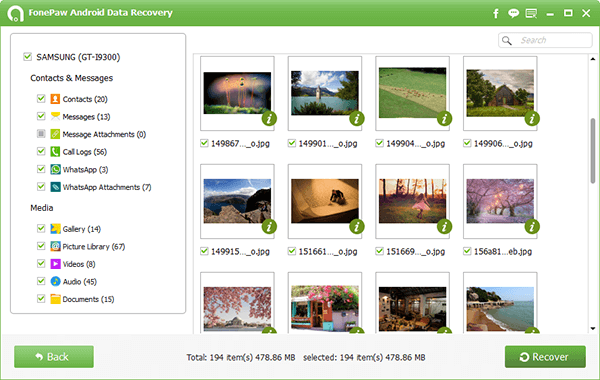
That's it! What a safe way it is to regain the lost images on the Galaxy Tab! Moreover, not only can Samsung Data Recovery offer hands to recover Galaxy tablets data, but also restore deleted files from Galaxy phones and even other types of this smartphone, e.g.: Galaxy Alpha, Galaxy Note, etc.
