I got a batch of GIF pictures from my friends and stored in my Samsung Galaxy S7 internal memory. For some reasons, the folder contains the GIFs is gone. I think it was deleted accidently. I have no copies of those pictures. Is it possible to retrieve the deleted GIFs on Samsung?
To get back deleted GIF images from Samsung, Samsung Data Recovery should be your first choice as it is effective and safe. It can help you find deleted files and get them back without damaging other data on your Android. In addition, the program is completely clean. It will not bring virus or any other add-ons to your computer. Download the program and see how to effective restore lost Samsung GIFs.
Part 1. How to Retrieve Deleted Samsung GIFs
Step 1. Run Samsung Data Recovery
Install and run Samsung Data Recovery on your computer. Then plug your Samsung device like Samsung Galaxy S7 into the computer with a USB cable. And you are allowed to enable USB debugging on your device. Then your Android will be recognized. If not, check the USB cable and try to change a new one.
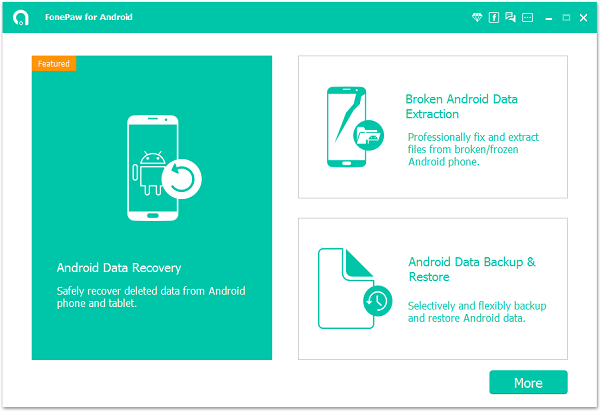
Step 2. Choose to Scan "Gallery"/ "Picture Library"
When your Samsung handset is recognized, Samsung Data Recovery will scan file types in your smartphone. File types that are supported by the program is listed on the menu. To restore GIFs from your Android phone, you need to check "Gallery"/ "Picture Library". Then click the "Next" button to move on.
Note: To save scanning time, you can select the specific folder where the deleted GIFs are stored.
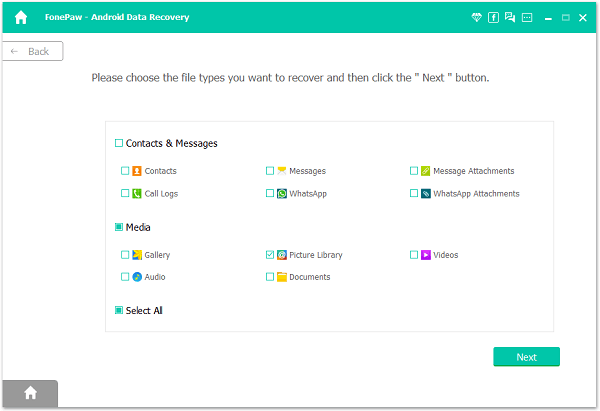
Step 3. Grant Privilege for the Program to Access Samsung
Go to your Samsung phone. There should be a pop-up note. Tap the "Allow"/ "Grant"/ "Authorize" button. Then Samsung Data Recovery will be allowed to scan your Samsung phone. This can take some time, which depends on the file size.
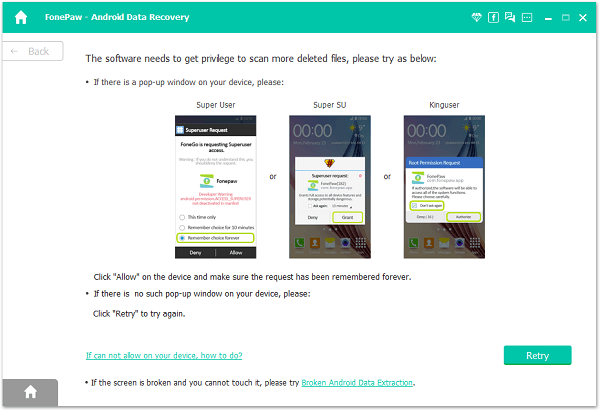
Step 4. Retrieve GIFs on Samsung
When scanning is completed, you can preview files by clicking "Gallery" or "Picture Library". Next switch on the toggle to only display the deleted items. This will help you quickly locate items you want. Then scroll down the page and look through the photos. Then select the GIF pictures you are going to restore. After that, click the "Recover" to regain GIFs from your Samsung.
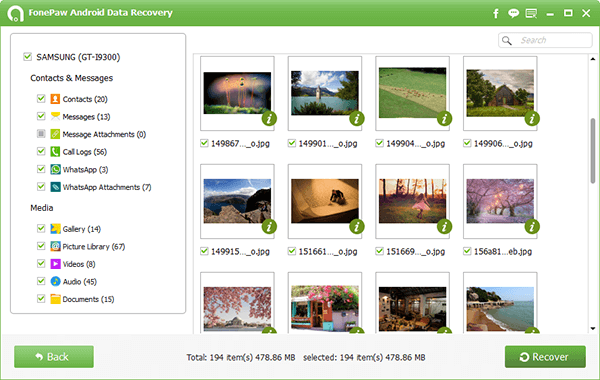
Part 2. Recovery Principle of Samsung Data Recovery
When you delete the GIF files, they are just temporarily deleted from your Samsung gallery or picture library. That is to say, the deleted items just disappear from your eyes. But actually they still exist somewhere of of the phone memory. Samsung Data Recovery is able to detect and find the lost GIFs. Then it can recover the files to the original locations only if your deleted files are not overwritten.
To successfully restore the deleted GIF picture, the key is to stop using your Samsung after the GIF loss happens. If not, the new data will overwrite the old ones, making them permanently lose from your device. You should keep this in mind.
