"Any ways to retrieve SMS from iPhone 6s? I was frustrated by the spam messages and was going to delete them. Other than the spam messages, I deleted something important. How stupid I was. Any ideas?"
- Delete important SMS by a wrong pressing?
- Erase all the messages when get the iPhone repaired?
- Lost the phone?....
Causes may be complex but the solutions can be simple. iPhone Data Recovery is one of a constructive and simple way to retrieve SMS. iPhone Data Recovery acts as a data recovery assistant. It is possible to retrieve all your deleted messages including the name, phone, email, and content. Amazing? Download one for a trial now.
Method 1. Directly Regain Messages from iPhone 6s
Step 1. Link Your iPhone 6s/6s Plus to PC
Get ready for the recovery by installing and running iPhone Data Recovery. You can see the prompt as below. Get your iPhone 6 plugged into the PC with a USB cable.
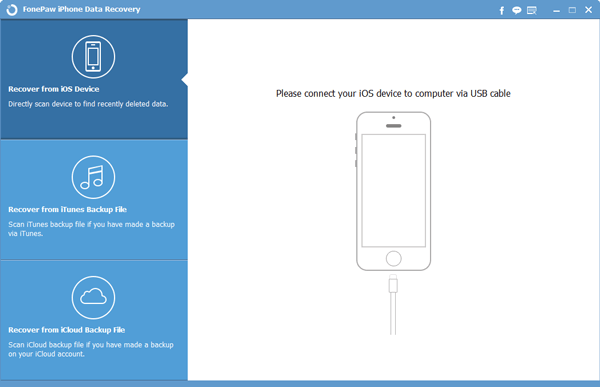
Step 2. Start Scanning Text Messages in iPhone
When your iPhone has successfully connected to the computer, click Start Scan to begin the scan. All the files in your portable device will be scanned and detected.
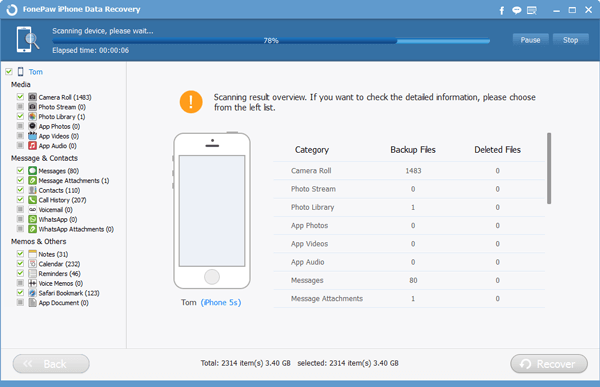
Step 3. Get Your SMS Back from iDevices with iOS 9/8
When the scan is finished, the category of the scanned result is displayed on the screen. Click Messages from the left side and get detailed information for further preview. After that, mark down all the messages you are intended to restore and click Recover to get them back.
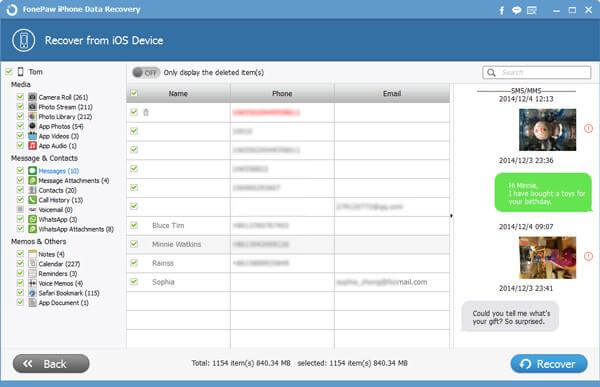
Method 2. Regain SMS from iTunes Backup
Step 1. Scan iTunes Backup Files
To start with, choose the second mode--Recover from iTunes Backup Files. Next, click Start Scan to detect and find out backup files in iTunes. The process will cost a little time. Please wait with patience.
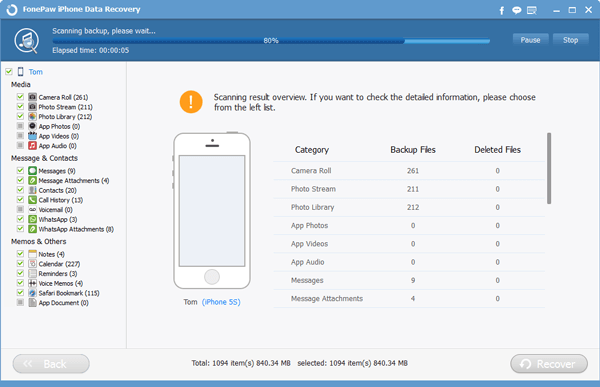
Step 2. Extract and Regain iTunes Backup
Now, the scan is completed. You can go on and choose Messages from the left column. All the messages will be orderly listed and show. Tick and click Recover to retrieve them. All the retrieved messages will be stored in your computer.
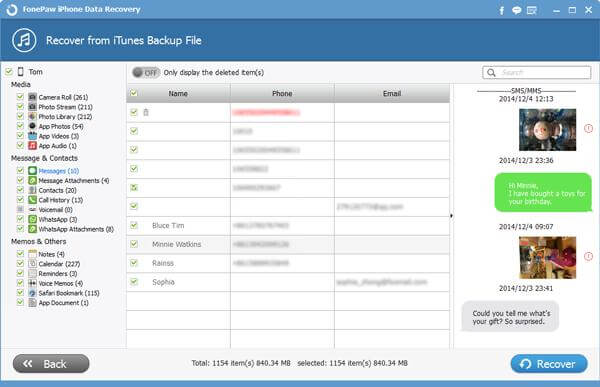
Method 3. Restore Messages from iCloud
Step 1. Enter iCloud
Choose Recover from iCloud Backup Files. Then the interface will ask you to log in iCloud. Input your Apple ID and password to sign in.
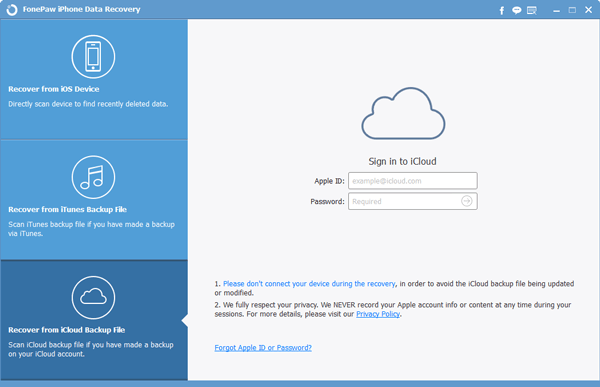
Note: Always remember your Apple ID and password. It will be useful for any iDevices.
Step 2. Download and Analyze Your iCloud Backup
Now, please download your previously saved backup from iCloud by clicking Download button on the right side of the table. After that, click Start Scan to get the downloaded files detected and analyzed.
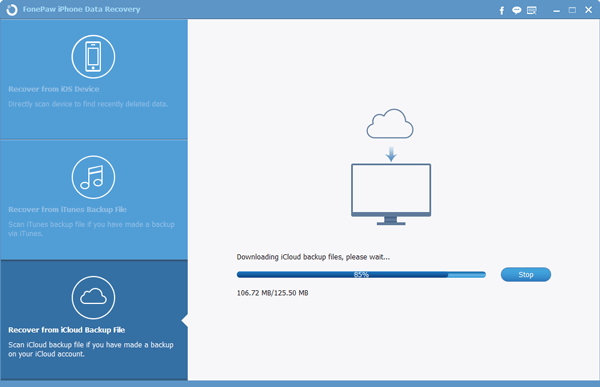
Step 3. Select and Resume SMS from iCloud
After the scan, you can have a exhaustive preview by click Messages from the left menu. Then all the messages will be listed in the table with name, phone, email, and detailed content included. You can press the ON button to display the deleted items only. Last, select and press Recover to get your wanted SMS back.
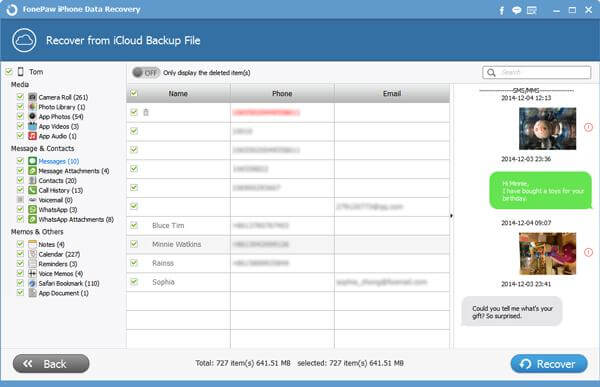
All the steps end. If you are going to know more about the program, just leave your messages and let us know. We will help you solve your problems once we are informed.
