Problem from Apple Support Communities: Cannot find previously saved notes in iPad mini 4. Want to know how to restore notes from iCloud.
Familiar with the problem? Please allow me to detail the case:
"I took notes in my class using the app on my iPad mini 4 but a week later when I went back to the memos they were deleted and gone. Exam is approaching. I need the notes for the final. Any ideas?"
Aim to the problem, I deem iPhone Data Recovery as an ideal assistant. iPhone Data Recovery is designed to get your notes back. Just with a PC and backup on iCloud, the software will help you retrieve your previously backed up memorandums on your PC through Recover from iCloud Backup Files mode.
Note:
1) Remember your Apple ID and password.
2) Make sure that you have previously saved your memos on iCloud.
Steps on How to Restore Notes from iCloud
Step 1. Log in iCloud
Download and install iPhone Data Recovery on your PC. Just set your mind at rest to install it. The program is adless and with no virus programs. Click and launch the program. Choose Recover from iCloud Backup Files. Then you will see the window as below. Key your Apple ID and the password. You will smoothly enter your iCloud account.
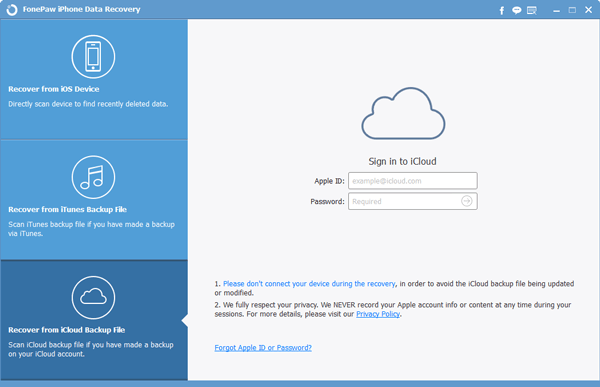
Step 2. Download Memos from iCloud
Download your iPad Mini 4 notes from iCloud. The interface reminds you that the program is downloading iCloud backup files. Please wait. During this process, please keep your internet connected.
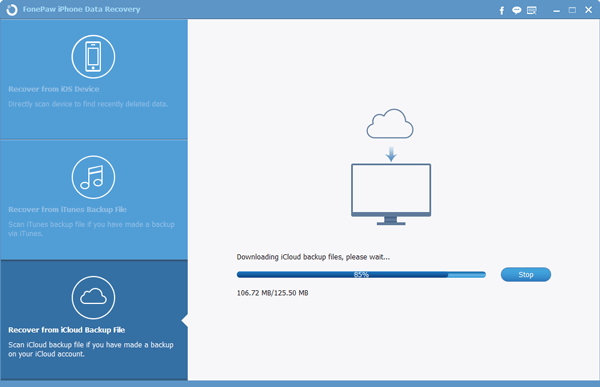
Step 3. Extract and Regain Memorandums
Now all the files have been entirely downloaded. You can view the category from the left menu. Tick notes. You are allowed to preview the detailed information of your memos. Title, date, and memorandums are presented. Choose your needed data and Click Recover to get them back. The files will be saved on your computer.
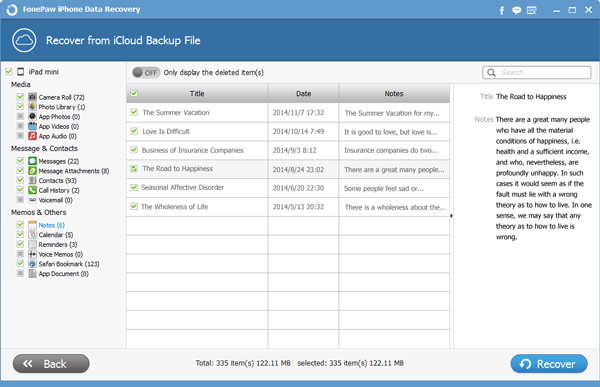
More related tips and tricks that guide you to restore your lost data are presented on our website, which gives you direction to recover iPhone 6s/iPad Mini 4/iPad Pro data. If you feel like seeking more answers, you can contact us via our Facebook and Google+.
