Viber data can be backed up and restored locally and Android Data Backup & Restore so you can save the chat history easily but once you forget to back it up, how comes? If you do not care the lost data, you may not need to get the chat data back. However, once you have lost some vital files, like memorable images on Viber and you are without any backups, anxiety must come to you. At this time, check this post and solve your confusion.
All steps to recover the pictures and stickers on Viber depend on a smart tool called Samsung Data Recovery, which works for recover most data on your device. As for Viber media files, once you have checked it after receiving, you can keep or scan them via this program even though you deleted them before. Why and how it works for you are illustrated as below.
Steps to Get Viber Photos Back to Galaxy
What should you do at first is to install Samsung Data Recovery on your computer. Just click the buttons below to get started.
Step 1. Enter Homepage of the Program
After installing, open the software and follow the guide to plug your Samsung Galaxy S7 into PC via USB cable.
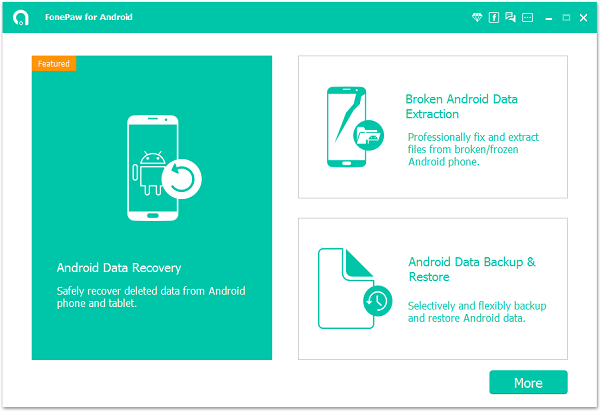
Note: In this step, to make connection successful, do not forget to set up debugging mode. If you have no idea, please select the corresponding Android version to follow.
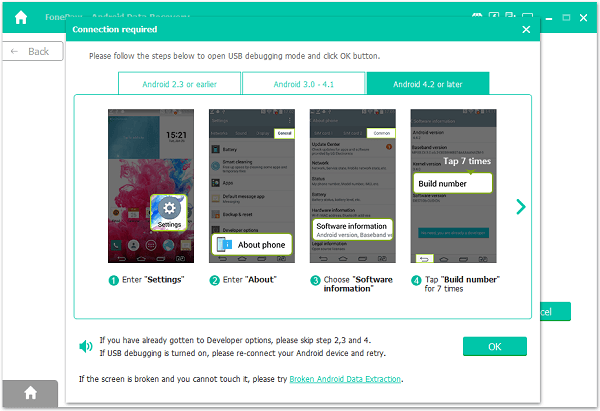
Step 2. Select "Gallery"/"Picture Library"
There are lots of options for you to select to go on scanning but if you only want to retrieve Viber images, choosing"Gallery" and "Picture Library"is enough. And "Next" button should be clicked to go on.
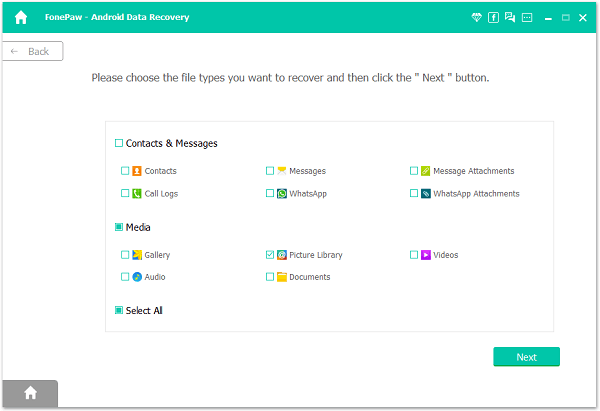
Step 3. Get into Analyzing Your Android
When the pop-up appears on your Samsung, please tap "Allow"/"Grant" to pass the request for authority. After scanning step, you can preview the photos on your device. Tick "Gallery"/"Picture Library" and drop down to find what you need.
Tip: The information icon allows you to view the details so you can make sure whether it is what you want. For example, the Viber photos that you have sent or received would be saved as "IMG-******-V, jpg". Actually the letter "V" is the signal of Viber images.
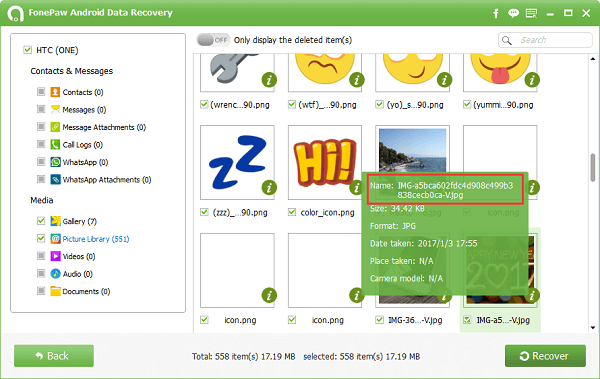
Notes for the Recovery Process
To get started with the process of recovering Viber deleted photos, something that you should know is listed below.
1. Where the Viber photos are saved in?
You can view info of the Viber photos on your device so that you can know the location of it and find it out. Generally, the path is "/storage/emulated/0/viber/media/Viber Images". Therefore, you can tap the folder to check according to the detailed location.
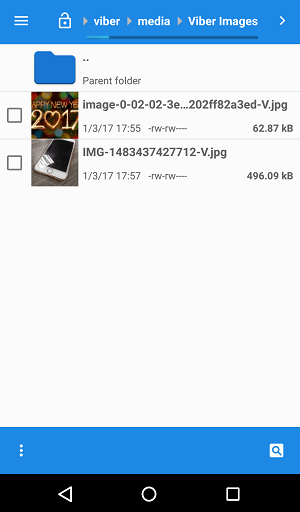
2. Can I recover the stickers back to Android?
Certainly you can! Frankly, you are allowed to preview the stickers on the "Picture Library". Thus, you can retrieve them as you like. Moreover, you will find the rule of the name is different of the photos.
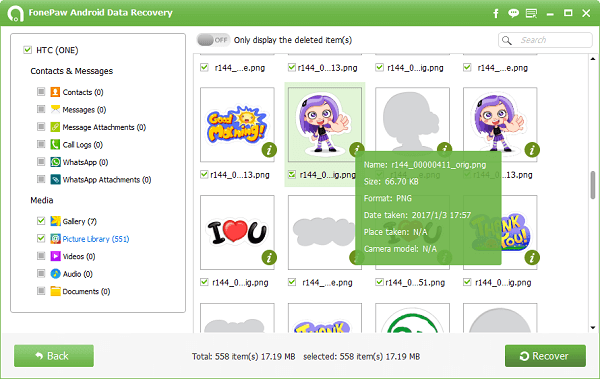
3. Why the images can be found in both "Gallery"/"Picture Library"?
Actually the photos which you sent or received can be viewed on both folder on Samsung Data Recovery but the ones in "Gallery" is the original ones. As for the stickers, you only can check it on "Picture Library" as well as the thumbnails of the original photos.
