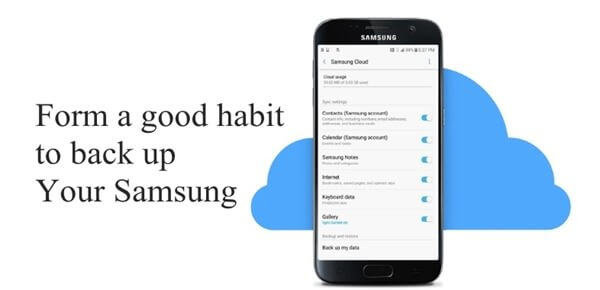Can you read deleted text messages on samsung Galaxy S8/S7/S6/S5/S4? Sometimes Samsung users get despaired searching for an easy way to recover the lost SMS. They could be messages from your business partner or from your beloved ones, girlfriend, for example. In either case, getting the lost text messages back means a lot. But, how? This guide is going to show you to recover deleted messages on Samsung, no matter whether you are familiar with "data recovery" or not.
People Also Read:
Part 1: Why People Lost Text Messages on Samsung?
Losing important data is frustrating beyond doubt. However, it's common among mobile users. Why would it happen? All the situations comes to be divided into the following three categories.
- Accidental Deletion: In most cases, phone users deleted their messages carelessly or without knowing that they are going to need the data someday, or even, data loss occurs unconsciously (System Upgrade or Rooting).
- Factory Reset: Some forgot to back their SMS and MMS up before resetting the phone. Or, users boot Samsung to download mode and restore device to factory settings for solving systematic glitches. What's worse, system failures often come without noticing, so most users who don't have the habit of saving copies will lose important SMS or MMS.
- Phone Crash: That must be the worst case that could happen to users. However, once it does it always comes out of expectation, and you'd better get ready to this misery.
Note that once you lose data like SMS on Samsung phone, whatever it's Galaxy S7 or Galaxy S8, STOP USING your device in case that the deleted content be overwritten and gone for good.
If you're beset by text loss, you might bear a misgivng just like the majority - can you retrieve deleted text messages from Samsung. Whether or not you have a backup, it's possible to restore deleted texts on Samsung. Sure, it would be much easier if there is a backup available. If not, please try out the method below.Note that you should stop using Samsung if data loss happens and no backup exists.

Part 2: How to Retrieve Deleted Texts on Samsung?
Android SMS Recovery is specialized in recovering deleted text messages on Android. And it works on most Samsung smartphones such as Galaxy S7/S7 Edge/Note6/Note5 and Galaxy A9/A7/A5. It can:
- Detect deleted messages directly from Galaxy phone and present the messages for users to preview;
- Restore the lost messages to PC;
- Export and back up the existing text messages to PC to avoid messages missing in the future.
Download by clicking the button
Step 1. Connect Samsung Galaxy to Computer Using USB Cable
After downloading and installing Android SMS Recovery, connect Samsung Galaxy to the computer with USB cable.
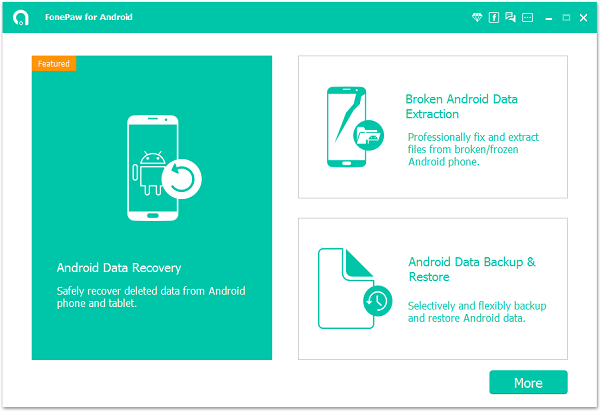
Step 2. Turn on USB Debugging on Android Device
The steps will be very easy. To enable USB debugging, you can find the suitable instruction on the program according to your Android OS.
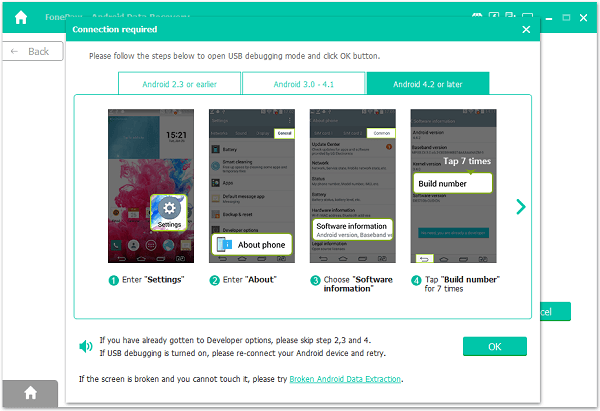
Then click the "OK" button to move on to the next step.
Step 3. Choose SMS to Scan
In this interface, you will see that there're different data types listed. Just choose the one that you want. For example, "Messages", "Messages Attachment" will be shown. Just tick it if you want to recover deleted text messages on Samsung. And then, click "Next".
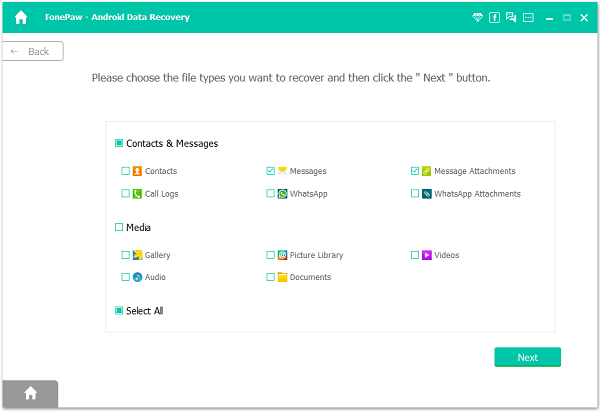
Step 4. Allow Super Users Request
Superusers request should be allowed to further restore the deleted Samsung text messages. Just tap "Allow" if you see a pop-up asking for the super users request. Or "Retry" if the windows doesn't show.
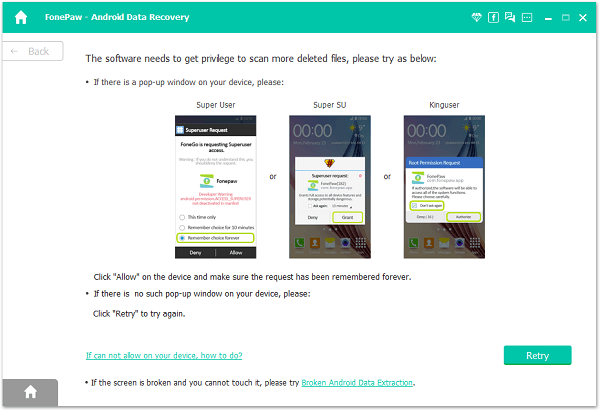
Step 5. Preview and Undelete Samsung Deleted SMS
In this step, all the lost SMS will be listed in red, just tick the SMS you want and just click "Recover". Then, please be much patient. The time that the recovery process takes depends on the size of the data type.
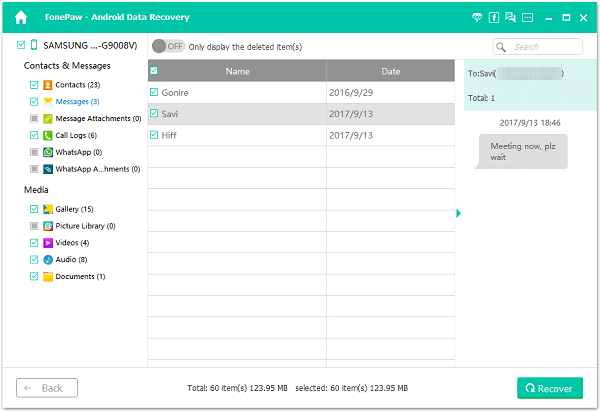
Note: Android SMS Recovery also allows you to restore deleted Galaxy S/Note/Alpha/J/On contacts and call logs as well.
Part 3: How to Avoid Permanent Data Loss on Samsung?
Before Data Loss Happens
As an old saying goes, always prepare for a rainy day. If you'd backed up your valued content on Samsung in advance, you would not be troubled by such a headache, worrying how to restore the deleted messages. I don't want to nag, but it's strongly recommended to back up text messages on Samsung in case of data loss.
Also, there are a whole bunch of SMS backup apps available on Google Play. If you have done a backup for text messages via those apps, sure it's a cakewalk for you to perform Samsung text retrival and retrieve deleted text messages on android without computer. If not yet, you can look for a desirable app on Google Play on your own.
After Data Loss Happens
Though files can be retrieved once deleted by accident, there is still a chance that they might be gone forever. Space on internal memory that were once taken up by the deleted files may be occupied by the new-generated data. So the first thing you should do after losing data is to stop using the Samsung device until you recover the messages with Android SMS Recovery.