Last week, I went to Paris to attend my cousin's wedding. I took many photos with my iPhone 6 Plus. Unfortunately, I lost my phone on the trip. When I was upset about how to get back the pictures stored in iPhone 6s Plus, my friend recommended me iPhone Data Recovery which helped me get back the pictures from photo stream. If you are encountering the same trouble, you can go on reading and turn to iPhone Data Recovery software.
iPhone Data Recovery allows you to recover photo stream from: iOS device, iCloud and iTunes. Before recovery, download and install the right version of iPhone Data Recovery on your computer.
Section 1: Scan and Retrieve Photo Stream from iOS Device
Step 1. Connect iDevice to PC
After running the program, you will see the window shown up as below. Then, plug your iPhone 6s Plus, iPad mini 4 or iPad Pro that you want to recover pictures from into the computer via USB cable.
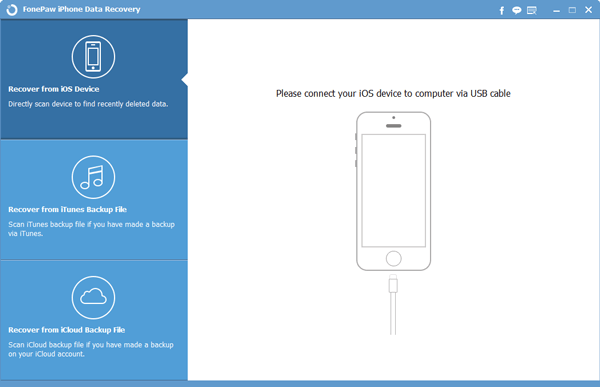
Step 2. Scan for the Deleted Data
When the plug-in device is recognized, you can hit the "Scan" button to check the deleted or lost data directly from the Apple device.
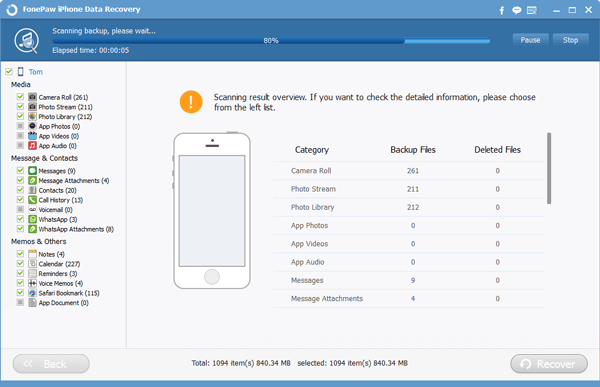
Step 3. Tick and Restore the Lost Pictures
Once the scanning complete, you can select "Photo Stream" in the left column. All the pictures including both deleted and existed data are listed on the main window. Just choose those deleted which are marked with red characters and click the "Recover" button at the down-right corner. Within a few minutes, you can check the deleted photos in your iPhone or iPad again.
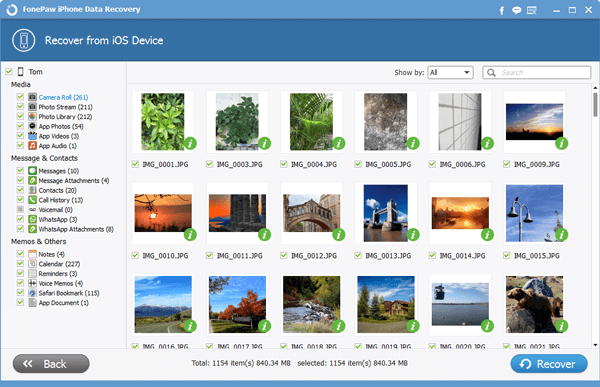
Section 2: Restore Lost Pictures from iTunes Backup
This mode is provided for those users who back up data regularly with iTunes.
Step 1. Scan iTunes Backup
Select "Recover from iTunes Backup Files" mode and hit the "Scan" button. The scanning process will last for a few minutes.
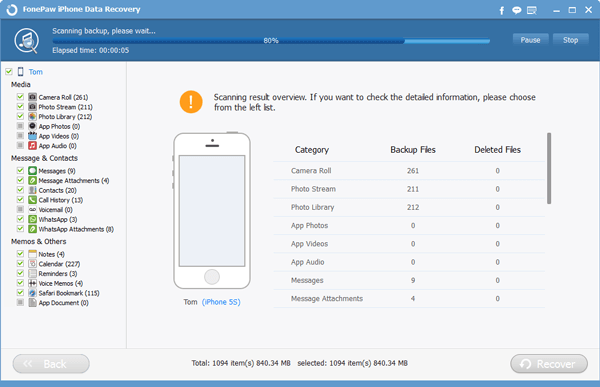
Step 2. Retrieve the Lost Images
When the scanning is done, just select photo stream from the left "Media" panel. By default, all the photos will be ticked. You can deselect those you don't want to regain and press the "Recover" button at the lower-right corner.
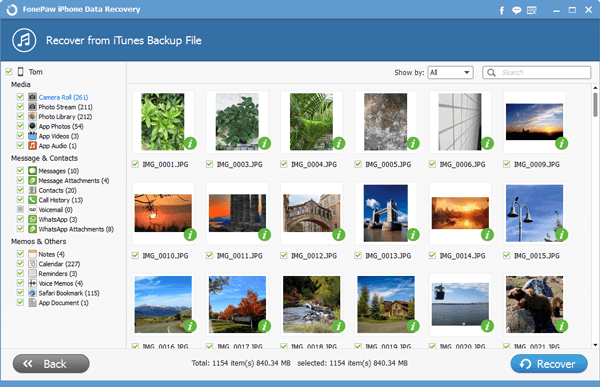
Losing or deleting photos from iOS 9 devices, such as iPhone, iPad or iPod is common thing happened all the time. Thus, it's really important for us to do data backup regularly, even though we have a good program iPhone Data Recovery.
If you have any question or suggestion on the software, please feel free to contact us via email or just leave it below.
