Do you know that a file is not totally erased when it is deleted? In layman's terms, the place that was originally taken by this would be marked as blank and waiting for refilling by the new contents. That is to say, the missing data in your Samsung Galaxy S7/S6/S5/Note 5 may still be restored as long as they are not overwritten by the new ones. Yet, we don't know anything about data recovery. So, a right application is needed to solve this problem.
Samsung Data Recovery is the one that I recommend. It can recover deleted files including contacts, SMS, photos, music, videos, etc. What's more, this software can also retrieve those documents in the internal memory.
Download the free trial version by clicking.
Best choice to Restore Lost Data on Samsung Devices
Make sure that your phone has more than 20% battery power left. And keep in mind the "file replacement" thing—stop using your mobile phone for the sake of the wiped information.
Step 1. Enable USB Debugging
Install and open Samsung Data Recovery first. When the Samsung Device is connected to PC, the software will require you to enter "Settings" on your phone so as to tick "USB debugging". Phones based on different Android OS's need different operations which are list below for you. If you don't know which method should be adopted, go to "Settings" > "About Phone" > looking for the Android version and then set USB debugging up.
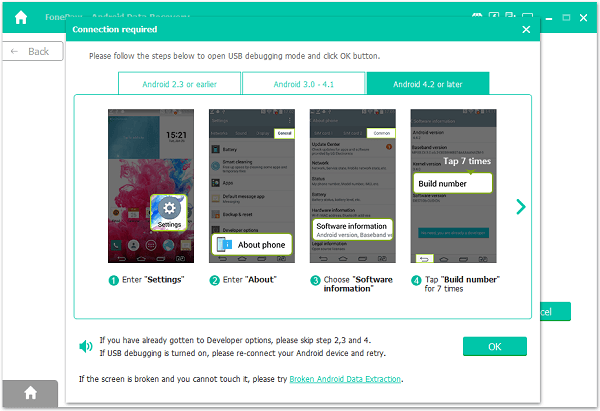
Step 2. Select the Kinds of File that You Want to Retrieve
If you are to regain the contents of the whole phone, check "Select all". Otherwise, tick some of them in order to save time. And then, click "Next" button to go on.
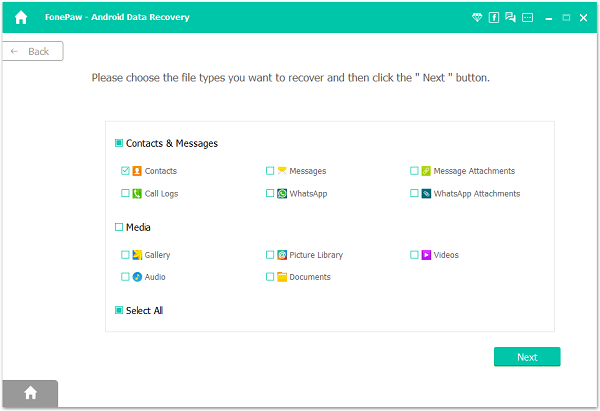
Step 3. Start to Analyze Your Samsung Phone
"Allow" should be tapped on the phone to allow Samsung Data Recovery to work on your handset. You can also check "Remember" to avoid the box from popping up for several times.
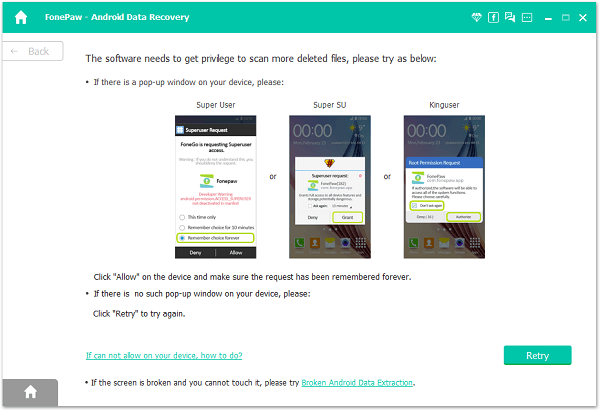
The scanning process will begin automatically.
Step 4. Preview and Get back What was Lost on Samsung Galaxy
Contacts, messages, photos and call logs can all be view. You can select the ones that suit you and tick "Recover". And please be aware that the files are actually saved on the computer instead of the device. But, you can transfer them with the help of a phone manager.
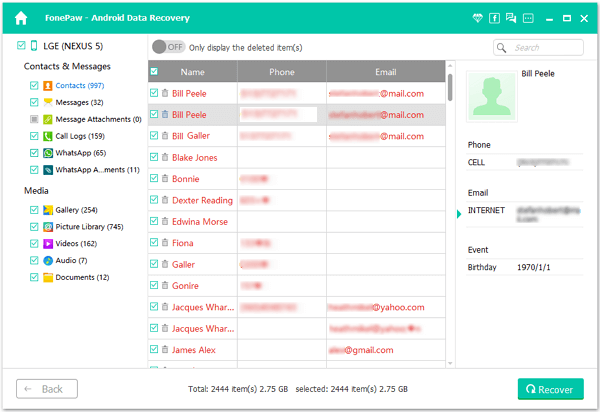
Samsung Data Recovery has been widely used because of its ease of use and ability to retrieve data perfectly. Why not try it if you are currently feeling despaired after running through all other ways in the world? And there is one thing I'd like to mention. That is, please back up your Samsung phone files in case your important stuff is covered and can never be found.
