Today I borrowed my sister's Samsung Alpha, but I accidentally deleted her cell phone contacts and text messages. I do not know if she has a backup, but I knew she would be very angry, how can I recover deleted contacts and SMS from Samsung A8? Anyone who can help me!
As the users asked, if you have mistakenly deleted others' cellphone files, you must be worried about his/her anger or anxiety. Nevertheless, you cannot be anxious firstly and have to find out a solution to this problem. Actually, once you have backed up the cellphone before, there is no doubt that to retrieve the contacts and messages is really easy. If there is no any backups, how comes?
Luckily, Samsung Data Recovery is contributed to getting back phone numbers and SMS from internal memory, SD card or SIM card. In addition, the names, phone numbers, addresses, e-mails can be included in recovering contacts while the phone numbers, texts and images can be retrieved when restoring SMS with it.
When you are still confused about recovering contacts and SMS, download it and try.
Galaxy Alpha Contacts and SMS Recovery in Simple Way
Step 1. Launch and Run the Software. When you click the shortcut of the program on the home screen of your Window/Mac computer, the program will show you the homepage and direct you to connect phone to PC via USB cable.
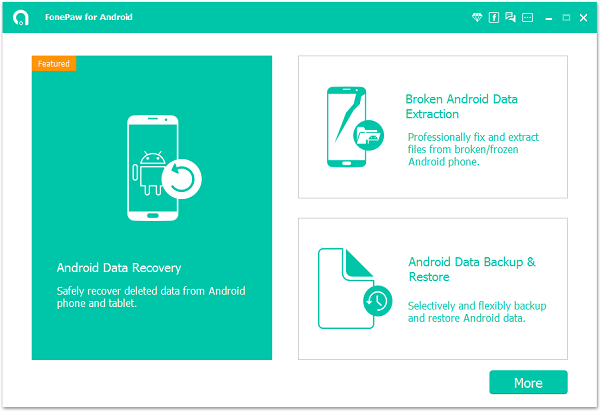
Note: If you have not set up USB debugging before, the screen will display the way to let you follow to allow debugging mode on Galaxy A9/8/7/5.
Step 2. Select Files to be Scanned. As the window gives you many choices in order to let you select one or some of the data types, such as "Contacts" and "Messages", "Messages Attachments", move the mouse to tick certain one and click "Next" to continue.
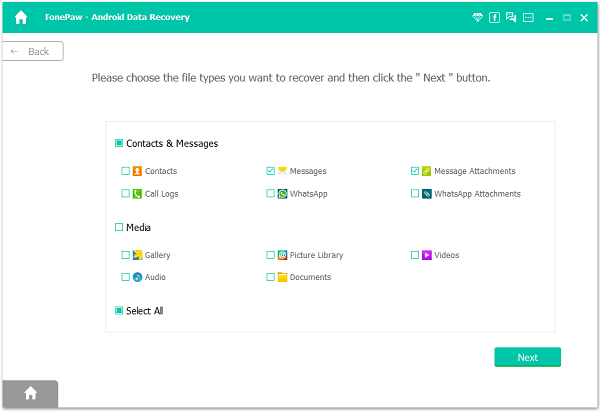
Step 3. Allow the Request on Device. Some tips will be presented on the screen so as to make you tap "Allow" option on your Galaxy phone so that this program will read and execute some tasks on your device. Thus, analyzing the phone will be successful.
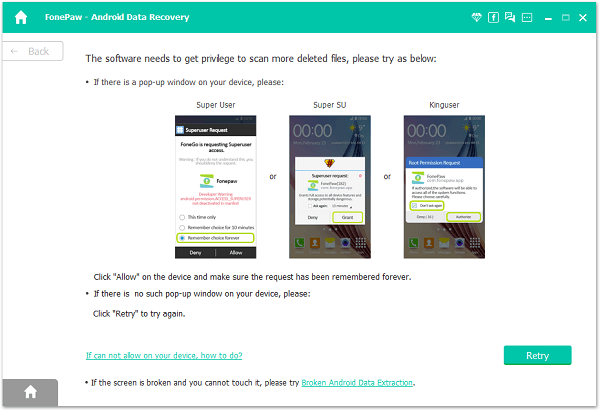
Step 4. Recover the Contacts and Messages. The progress bar disappears when the scanning finishes. Then, you are allowed to choose what you'd like to preview. When you are satisfied with the results, press "Recover" at the right-bottom corner.
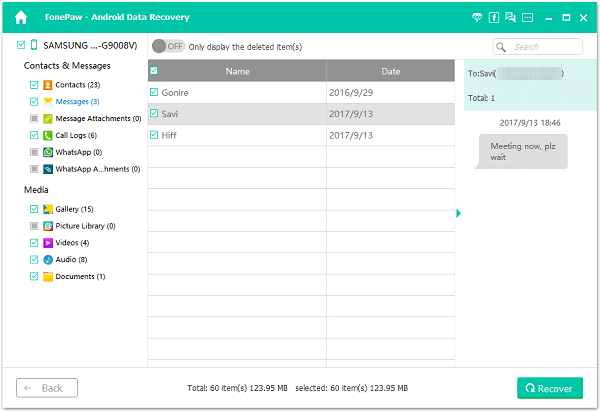
Step 5. Go over the Recovered Items. In the process of retrieving, there is a pop-up to ask you to choose a path to keep the contacts and messages, so after restoring, go to open the file to check the items that are regained just now. Those contacts will be saved as Vcard, HTML, CSV format on the pc.
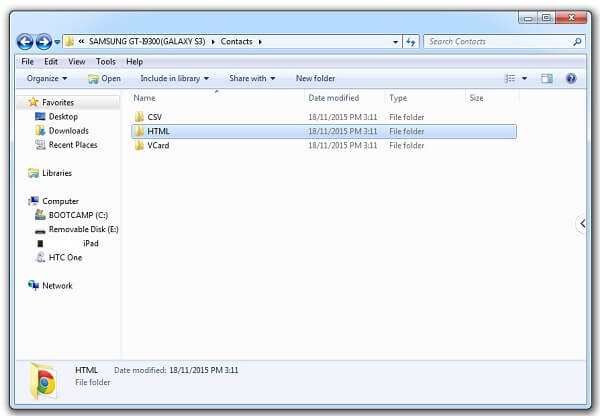
Not only can you regain the lost contacts and SMS, but you also can get photos back to your Samsung Galaxy in the same way, even though your media files are kept in the SD card. In fact, only with unblemished SD card or SIM card, could Samsung Data Recovery work.
