It's quite common when we don't know how to play files on Windows. However, it's often enough to convert your video to another format using one of the best video converters for Windows. Read below which software for PC to choose.

Almost everyone (at least once) faced the problem when a movie can't be played in any way. It can be both a player limitation and a limitation of your device (even if it contains the best video apps). In the first case, you can use other players or download codecs. However, in the second case, everything isn't so simple. If, for instance, your video player can only play AVI files and DVDs, and the movie is in .mkv format, then you can't do without preliminary conversion. In this case, any free video converter will come in handy.
Moreover, it may be a situation when the original file size is too large due to the high quality and resolution. Such files usually don't open on all devices and are very difficult to share. Just imagine. Someone has shot your party or concert in high quality, and the video file size is about 8GB. What to do with that video? Here, you will definitely need to use one of the top video converters and convert your videos on Windows.
What Is A Video Converter?
A video converter for PC is a program for changing video quality or format. In this case, we are talking not only about converting such well-known formats as MP4, AVI, MKV, MOV, and others, but about changing video quality as well.

So if you have an original video with 1080p quality, and therefore the file takes up a lot of hard drive space, you don't need to change the format. You can lower the initial record quality, for instance, to 720p or 360p, and play this file on Windows easily.
It's worth recognizing that, technically, we are talking about transcoding or encoding video. Therefore, you can often find such formulations in the descriptions of such software for PC. The point is, the term "video converter" itself initially means a program or conversion process. Consequently, it can be found in many areas. In addition, this word is simply easier to pronounce, so the phrase "video converter" has better remembered for users.
What Software For PC Can I Use To Convert Videos On Windows?
There are two types of programs that can be used to convert videos:
1. A video converter for PC
2. Video editing software. Such programs allow you to edit videos, for instance, add captions, cut&crop and perform other actions. They also allow you to save the final video in different formats and play files on Windows.

Now, you know what a video converter is, what it's used for, and what software for PC you can use to change video format. We won't explain how to convert video, but we will describe the best video converters for Windows below.
Top Video Converters For Windows
There are so many video converters for PC that enable you to convert and play files on Windows. Among them, there are both paid and free video converters online. We give you a list of the best video converters for Windows according to our opinion.
Movavi Video Converter
This program is a powerful online video converter that supports the most common video, as well as audio files and images, and allows you to convert videos on Windows in various popular formats. In addition to conversion, Movavi includes video and audio file editing features. The relatively small (but powerful) set of tools is an advantage of the app: even newbies can master it easily.
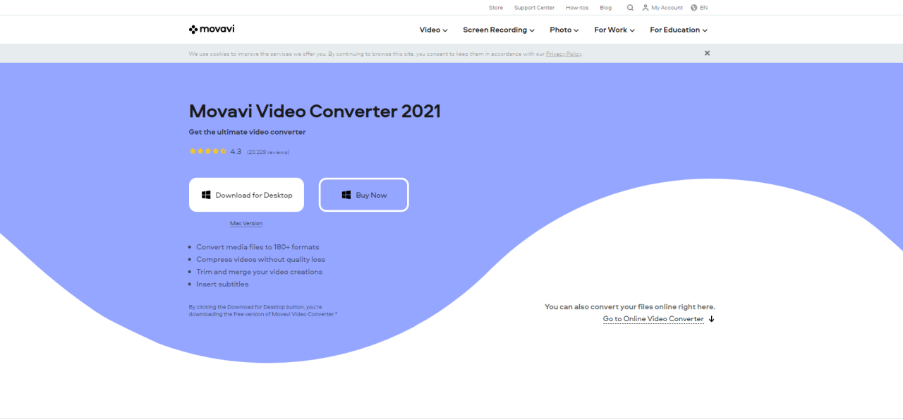
Additional convenience is an option to convert presentations created in Microsoft PowerPoint to video files, create slideshows.
Moreover, this video converter for PC supports a wide range of mobile devices. It allows users not to worry about whether they can play files not only on Windows but on their smartphones and choose an acceptable format for conversion from those offered by the program. The functionality of this software makes it one of the best video converters for Windows.
Any Video Converter
Next on our list of top video converters is Any Video Converter. This free video converter is designed to easily and quickly convert media files from one format to another. It supports DivX, XviD, MOV, RM, RMVB, MPEG, VOB, DVD, WMV, AVI formats, and creates files for viewing on iPod and PSP, and other portable devices.

This video converter for PC has several available settings — control over parameters of video and audio sequences, frame size, aspect ratio, audio sampling rate, codecs, etc. It also has features to quickly edit videos, including cropping, rotating, cutting and merging fragments, adding subtitles, and other effects. This software for PC is ideal for those wishing to convert videos on Windows.
Handbrake
If you are looking for the best video converter for Windows that is free, functional, and does its job correctly, this video converter for PC might be a perfect choice.
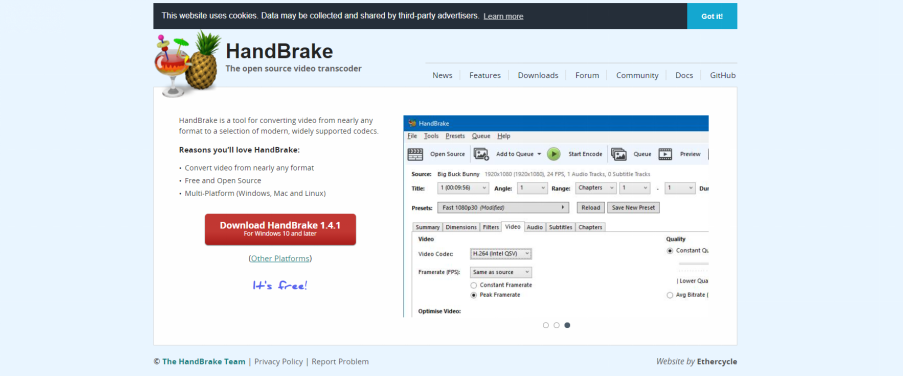
This software for PC supports most multimedia files — converting MPEG to MPEG-4, MPEG-2, MP3, Vorbis, Theora, H.264, AC-3, AAC, FLAC, and more, which allows you to play files on Windows unobstructedly. Moreover, this free video converter has multiple additional functions such as a bitrate calculator, preview during encoding, image resizing and scaling, a subtitle integrator, a wide range of conversion profiles for specific types of mobile devices.
Another feature of this video converter for Windows is its regular updates. Therefore, when choosing software for conversion, pay attention to this application.
VideoProc
This app from our list of top video converters can be used to edit video clips (has many useful features), convert videos on Windows, download video files from the Internet, and record your screen.

This video converter for Windows supports HD / 4K video and a unique three-level media processing technology using hardware GPU acceleration, which significantly increases rendering speed. The software for PC offers users dozens of features in every aspect, allows them to download and convert videos on Windows, and, of course, edit video clips by using various effects.
Freemake Video Converter
Freemake Video Converter is a flexible video converter for Windows that supports over 200 formats. This free video converter works with video file formats such as AVI, MP4, MKV, WMV, MPG, 3GP, 3G2, SWF, FLV, TOD, AVCHD, MOV, DV, RM, QT, TS, MTS, etc.; as well as with the formats of audio files — MP3, AAC, WMA, WAV, and others. The program can also work with files of graphic formats — JPG, BMP, PNG, GIF, etc.

The software for PC combines excellent quality, amazing features, ease-of-use, and reliability. The application has very broad functionality that combines several utilities. This best video converter for Windows is both editing software and encoding service. Therefore, choosing this free video converter will let you play files on Windows without any problem.
We have shown you the best video converters for Windows according to our opinion. Which one to choose is up to you. Don’t forget to read about popular video converters for Mac. Good luck!
