"Samsung HDD is terrible. I formatted the hard disk a couple of days ago and then it acted up after I used it for days. Now, the hard disk is corrupted and crashed. I'm not sure whether it's totally dead, but I really need to recover some important files from it. Please HELP! Any idea?"
People Also Read:
● How to Restore Photos from Hard Disk Drive on Computer?
● [Resolved] Restore Deleted Videos on Windows PC/Laptop from HDD
Many are looking for online help to resolve problems with their internal or external hard disk drives. With no luck, if you're an expert, it would be barely possible to manually repair a hard disk on your own, because that usually requires special tools and extremely clean environment. (Sorry to tell you such a sad truth.) However, as compared, it's more likely to recover your unsaved data from a hard drive on a Windows PC/Laptop or Mac. If interested, please dive in.

Data Recovery is a reliable and professional hard drive repair software for data recovery. Be it internal or external, the program is able to perform a thorough scanning and find out existing and deleted files. As an intuitive software, it requires no tech knowledge and provides users with the friendly user interface. If you think this is a scam, why not check it out by yourself.Don't Miss: To have further knowledge of Data Recovery, here is a full guide - [Hard Disk Recovery]The Best Data Recovery for Win/Mac.
Supported Devices:
- All types of storage devices with the file system NTFS, FAT16, FAT32 or exFAT
- Computer & Laptop (Running Mac OS X 10.13(High Sierra), 10.12(Sierra), 10.11(El Capitan), 10.10(Yosemite), 10.9(Mavericks), 10.8, 10.7, or 10.6 or Windows 10/8.1/8/7/Vista/XP)
- Recycle Bin included
- Memory Cards
- Digital Camera Camcorder
- Hard Drive, like Seagate
- Flash Drive
- Removable Drives (Floppy Disk, Zip Disk, iPod (Nano, Classic & Shuffle), Cell Phones: BlackBerry, Nokia, Android phone)
Recoverable Data with A Variety of Extensions:
- Photos(18): JPG, TIFF/TIF, PNG, BMP, GIF, PSD, CRW, CR2, NEF, ORF, RAF, SR2, MRW, DCR , WMF, DNG, ERF, RAW, etc.
- Audio(8): AIF/AIFF, M4A, MP3, WAV, WMA, MID/MIDI, OGG, AAC, etc.
- Video(12): AVI, MOV, MP4, M4V, 3GP, 3G2, WMV, ASF, FLV, SWF, MPG, RM/RMVB, etc.
- Email(12): PST, DBX, EMLX, etc.
- Document(8): DOC/DOCX, XLS/XLSX, PPT/PPTX, PDF, CWK, HTML/HTM, INDD, EPS, etc.
- Others(3): ZIP, RAR, SIT, and other useful data.
Step 1. Choose Desired Data to Recover
To get started with this hassle-free tool, please download and install it on your computer in the first place. Then, open the software and you'll be prompted to select desired files to recover. Please make your choices as required.
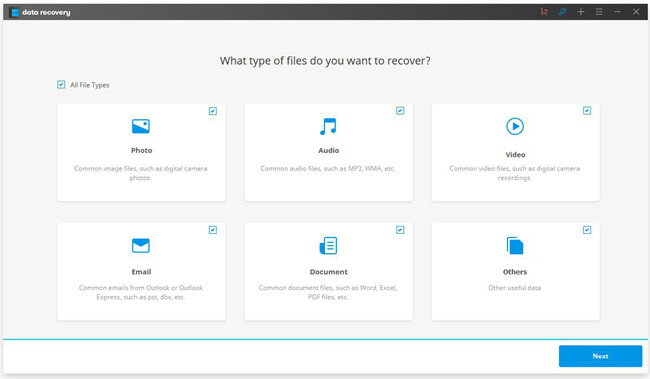
Step 2. Perform An Accurate Scanning
On the next screen, you need to select a path to start scanning. For external devices, please hook up to your computer at first. It costs much less time to scan for a folder than for a whole disk for sure. If the first scanning fails to reach files, the program will prompt you to try "Deep Scan".Note that it might take long to finish scanning, please enjoy yourself in spare time.
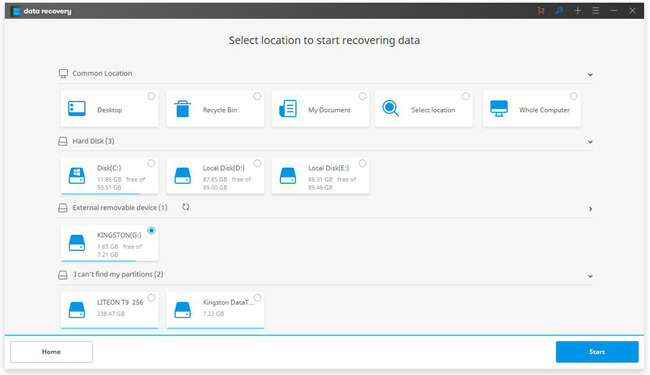
Step 3. Recover Data to Computer
After the scanning is complete, you're allowed to preview those found via the program. After that, please select those you want to retrieve from the hard disk and hit the "Recover" button.
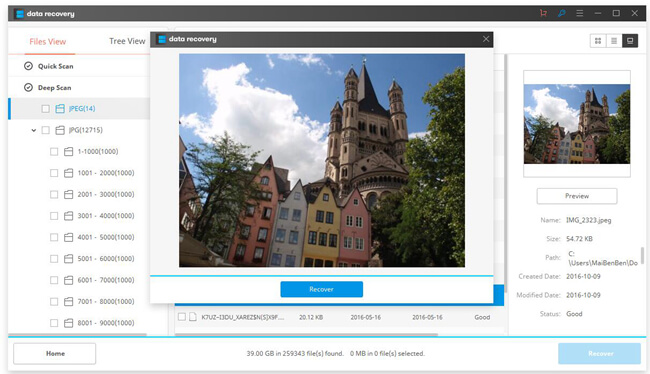
If the hard disk is completely dead, I'm afraid there is no much you can do. Even people who specialize in repairing damaged hard disks cannot help you much.
