Some are in trouble with the problem that files are deleted from iMac/MacBook/Mac Pro/Mac Mini. Be it accidental or inadvertent, it makes nuisances for sure. It's easy to recover deleted data if they are just moved to the trash. However, it turns out to be a bit more complicated when it comes to being permanent deletion. Yet, there is still a feasible way to give it a shot. Please read on and know your way around it.
People Also Read:
● How to Recover Files from SD Card?
● [Guide] Is It Possible to Restore Lost Documents from Computer?
Part 1: Whether You Can Restore Deleted Files on Mac?
Be it running Win or macOS, computers have to be equipped with one or more data storage devices as to store users' files on it, which are known as HDD (Hard Disk Drive) and SSD (Solid State Drive).
Files that store on your Mac will occupy certain space in the storage of the disk. Also, even if data are deleted by accident or on purpose, they're still recoverable as long as the space is not overwritten by new files. That's also why you should not use your Mac after data are deleted. What's more, due to the invisibility and inaccessibility of lost files, you may have to try a reliable and professional Mac file recovery for help.

Part 2: How to Recover Lost Files from Mac?
Data Recovery for Mac is an authentic and intuitive Mac files recovery software developed by Android-Recovery.net. To set you free from intricate computer stuff, the program has been well-designed with a user-friendly interface. It takes only three steps to get your lost files back - "Select" > "Scan" > "Recover".
Step 1. Select Files to Scan
Firstly, Data Recovery for Mac must be probably installed on your iMac/MacBook/Mac Pro/Mac mini. Then, run the program and select types of data you want to recover. There are 6 options for your consideration. After that, click "Next" to proceed.
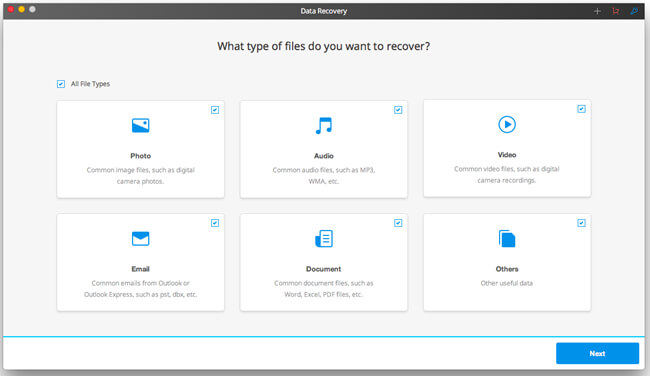
Step 2. Scan Mac HDD/SSD
Now, you will be prompted to select a location to start scanning. You can select one of the most common paths including desktop, trash and the document folder. Or, highlight the disk of Mac and click the "Start" button.
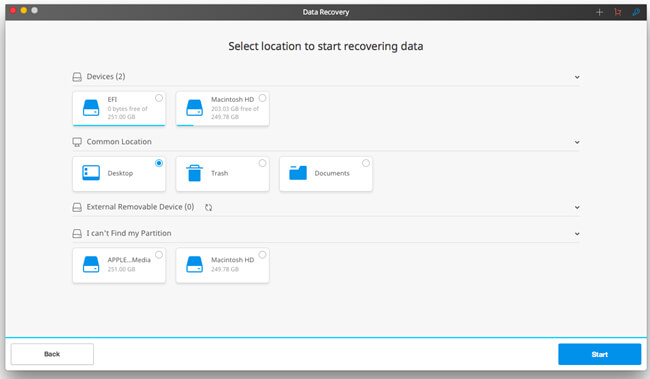
Also, the default scan mode is "Quick Scan". If no desired data are found, it's recommended to give it a try on "Deep Scan". However, this will take much longer time to finish scanning. Please enjoy the spare time.
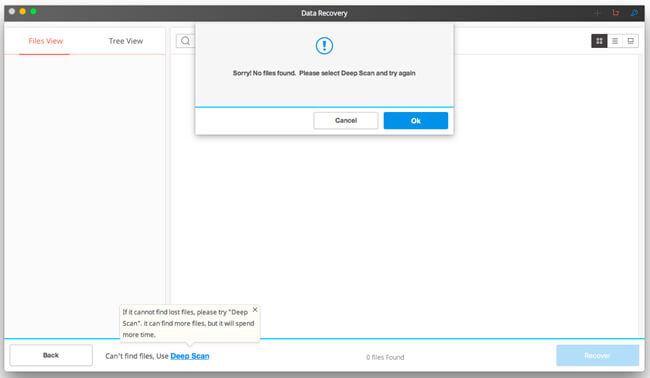
Step 3. Retrieve Deleted Files
Users are allowed to preview data found via the software after the scanning completes. Then, please select desired files that you want to recover and click on the "Recover" button to get them back on your Mac.
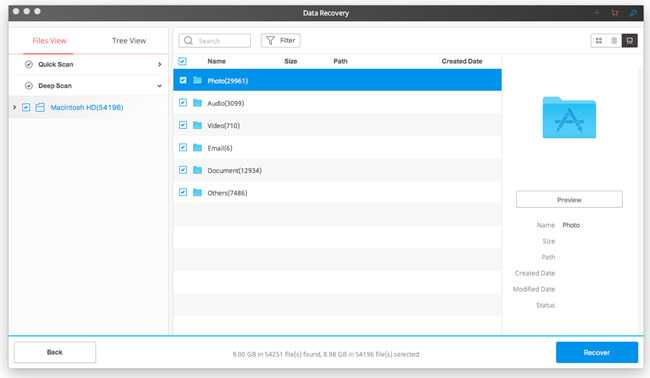
Part 3: Advantages and Disadvantages
Nothing is perfect. That's true of Data Recovery. This software has its good side and drawbacks beyond doubt. To have an overall knowledge of Data Recovery, you might as well check out the following.
Pros:
1. Support over 7 types of recoverable data with various extensions supported.
- Photos(18): JPG, TIFF/TIF, PNG, BMP, GIF, PSD, CRW, CR2, NEF, ORF, RAF, SR2, MRW, DCR , WMF, DNG, ERF, RAW, etc.
- Audio(8): AIF/AIFF, M4A, MP3, WAV, WMA, MID/MIDI, OGG, AAC, etc.
- Video(12): AVI, MOV, MP4, M4V, 3GP, 3G2, WMV, ASF, FLV, SWF, MPG, RM/RMVB, etc.
- Email(12): PST, DBX, EMLX, etc.
- Document(8): DOC/DOCX, XLS/XLSX, PPT/PPTX, PDF, CWK, HTML/HTM, INDD, EPS, etc.
- Others(3): ZIP, RAR, SIT, and other useful data.
2. Support quite a number of devices.
- All types of storage devices with the file system NTFS, FAT16, FAT32 or exFAT
- Computer & Laptop (Running Mac OS X 10.13(High Sierra), 10.12(Sierra), 10.11(El Capitan), 10.10(Yosemite), 10.9(Mavericks), 10.8, 10.7, or 10.6 or Windows 10/8.1/8/7/Vista/XP)
- Recycle Bin included
- Memory Cards
- Digital Camera Camcorder
- Hard Drive, like Seagate
- Flash Drive
- Removable Drives (Floppy Disk, Zip Disk, iPod (Nano, Classic & Shuffle), Cell Phones: BlackBerry, Nokia, Android phone)
3.Easy to use with steps like "Select Data - Choose Location - Scan - Preview - Recover", requiring no tech knowledge. Users can preview data scanned out via the program for free.
Cons:
1. Cannot 100% restore data. The success rate relies on the situation of the source device.
2. Data Recovery is a paid software priced $95.95 with a lifetime license for Mac.
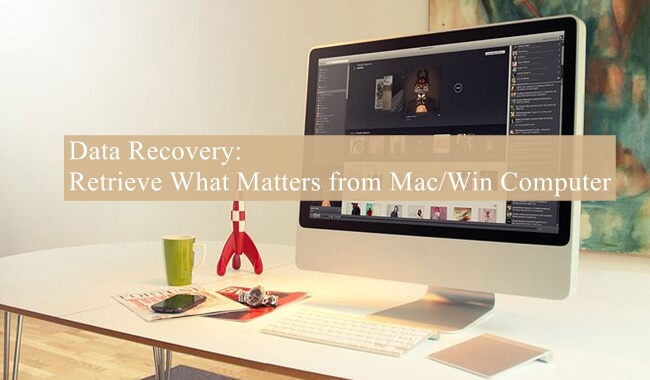
Data Recovery for Mac provides users with a free trial version. You can use it to see whether deleted files are still possible to retrieve. I'm sure Data Recovery will not let you down.
