There are times when one finally realizes a disaster that some data were mistakenly deleted from Windows PC/laptop, which were not meant to be deleted. If you're overwhelmed by such a trouble, then you should turn to this article for help. To know how to undelete and recover deleted various files on your computer, please dive in.
People Also Read:
● How to Recover Files from SD Card?
● How to Recover Lost Data from Android?
Feasibility: Can I Restore Deleted Files on Computer?
Many think that it's impossible to restore deleted files from a computer. However, it's not totally wrong. If the space of deleted data in a hard disk drive is overwritten, you can never try to recover a single file from it.
On the other hand, it's highly possible to retrieve files from your computer if you've taken the timely expedient - STOP using your computer until data are restored. Since deleted files turn invisible and inaccessible for now, I'm afraid you have to rely on the help of a professional file recovery software.
Method: How to Recover Lost Files from Windows Computer?
Data Recovery for Win is all you need. As a well-known files recovery for computers, it has proved its value so far. This software is intuitive with a clear and friendly user interface. No tech knowledge needed, you can easily recover a range of files through three steps: "Select" > "Scan" > "Recover". Don't Miss: To have further knowledge of Data Recovery, here is a full guide - [Hard Disk Recovery]The Best Data Recovery for Win/Mac.
Supported Devices:
- All types of storage devices with the file system NTFS, FAT16, FAT32 or exFAT
- Computer & Laptop (Running Mac OS X 10.13(High Sierra), 10.12(Sierra), 10.11(El Capitan), 10.10(Yosemite), 10.9(Mavericks), 10.8, 10.7, or 10.6 or Windows 10/8.1/8/7/Vista/XP)
- Recycle Bin included
- Memory Cards
- Digital Camera Camcorder
- Hard Drive, like Seagate
- Flash Drive
- Removable Drives (Floppy Disk, Zip Disk, iPod (Nano, Classic & Shuffle), Cell Phones: BlackBerry, Nokia, Android phone)
Recoverable Data with A Variety of Extensions:
- Photos(18): JPG, TIFF/TIF, PNG, BMP, GIF, PSD, CRW, CR2, NEF, ORF, RAF, SR2, MRW, DCR , WMF, DNG, ERF, RAW, etc.
- Audio(8): AIF/AIFF, M4A, MP3, WAV, WMA, MID/MIDI, OGG, AAC, etc.
- Video(12): AVI, MOV, MP4, M4V, 3GP, 3G2, WMV, ASF, FLV, SWF, MPG, RM/RMVB, etc.
- Email(12): PST, DBX, EMLX, etc.
- Document(8): DOC/DOCX, XLS/XLSX, PPT/PPTX, PDF, CWK, HTML/HTM, INDD, EPS, etc.
- Others(3): ZIP, RAR, SIT, and other useful data.
Step 1. Get Down to Data Recovery for Win
Data Recovery has one version for Win and another for Mac, please download and install Data Recovery for Win on your PC or laptop. Then, give it a go. You'll be asked to select types of data you want to recover in the first screen. Please make your choices and click "Next" to proceed.
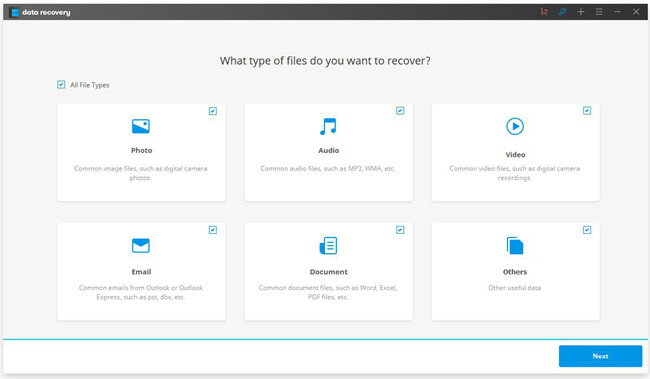
Step 2. Choose A Path to Scan
On the next screen, you need to locate a path so that the program can scan that location thoroughly. Also, it will save much time to narrow down the scanning area. It will take you hours to finish scanning a Disk (C:)/(D:)/(E:)... If no desired files are found, you may take a try on the "Deep Scan" mode, but it would take quite a long time.
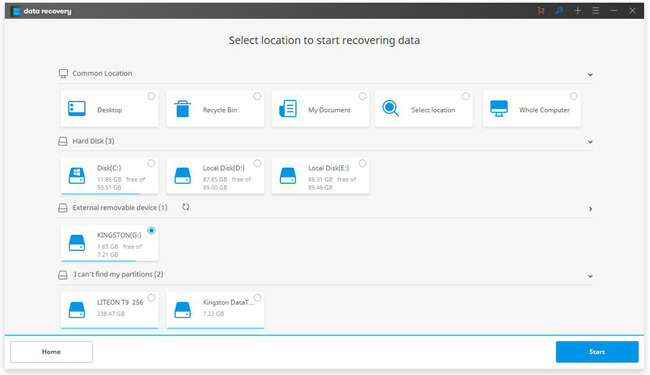
Step 3. Preview and Retrieve Files
Please enjoy the spared time. When the scanning is complete, files will be displayed on the screen. Please look them up. Then, select those you want to restore and click "Recover" to bring them back to your computer.
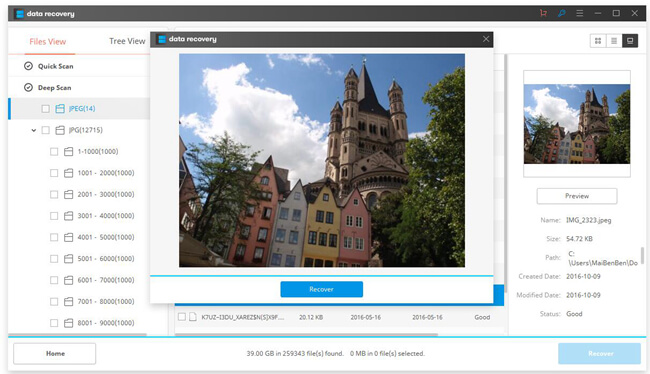
Pro & Cons: Why Data Recovery Stands Out?
You may have a puzzle in mind why you should use Data Recovery rather than other software? You may think I'm a scammer who try to talk you into purchasing this software. However, I mean to save your time and effort which you may waste to look for a suitable software. Actually, what makes Data Recovery stand out from the flood of file recovery tools are listed below. Please take a look.
Pro:
1. Able to scan and restore data in internal/external hard drive.
2. Able to work with a bunch of devices including hard disk, memory card, removable devices and more.
3. Able to support a variety of data with different extensions.
4. Able to guide users with a friendly and clear user interface.
5. Users can preview data scanned out via the program for free.
Cons:
1. Cannot 100% restore data. The success rate relies on the situation of the source device.
2. Data Recovery is a paid software priced from $39.95 with a one-year license for Win and $49.95 with a lifetime license for Win.
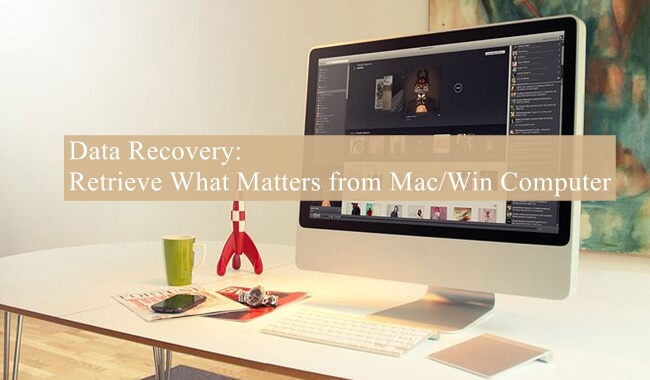
You can try the free trial of Data Recovery to see whether this software can find out your lost files in advance. I hope you have a good time with it.
