"I accidentally emptied the recycle bin in which there was an image of my business quotation. I recalled it after the deletion was done. Is there any way to get it back? I just need this one image. I'm using Asus laptop running Win 10." - Posted on Reddit
People Also Read:
● [Hard Disk Recovery]The Best Data Recovery for Win/Mac
● How to Recover Lost Data from Android?
Be it accidental or inadvertent, I'm sure you've been in trouble with such a similar situation a few times at least. Sometimes it just happens that one deletes an image from a hard disk on Windows PC and then it occurs to him the image is in need. Believe me. You're not a single case. To retrieve photos from a computer, here's where you should start.
Part 1: Is It Possible to Get Back Lost Photos from Hard Disk?
A hard disk drive is a data storage device that uses magnetic storage to store and retrieve digital information using one or more rigid rapidly rotating disks coated with magnetic material. Normally, a hard disk contains certain storage, which is typically known as C: Drive, D: Drive, E: Drive or F: Drive. A recycle bin is by default located in Disk (C:).
Data loss can be caused by wrong operations, malicious virus, physical damage or malfunctions like format and crash. Whatever it is, lost data were originally stored in a specific location on a hard disk but then get inaccessible and invisible due to deletion. However, as long as there are no data writing in and overwriting the location, the lost data are hopefully possible to retrieve with the help of a professional program. So, the significant note is that please stop using your computer when data loss occurs in case deleted photos are overwritten.
Part 2: How to Recover Deleted Pictures from Hard Drive on Computer?
The professional program mentioned above is Data Recovery, which is powerful, well-designed and user-friendly. What makes it stand out is its specialty and great user experience. The tool is able to recover deleted photos from computer running Win10/8/7/Vista/XP, supporting up-to-18 image extensions including JPG, TIFF/TIF, PNG, BMP, GIF, PSD, CRW, CR2, NEF, ORF, RAF, SR2, MRW, DCR , WMF, DNG, ERF, RAW, etc. Don't Miss: To have further knowledge of Data Recovery, here is a full guide - [Hard Disk Recovery]The Best Data Recovery for Win/Mac.
Step 1. Choose Photo to Recover
At first, you should download and install Data Recovery for Win on your computer. Then, launch the program. Now, you're asked to select desired types of data to restore, please highlight "Photo" (and others if necessary) and click "Next" to go on.
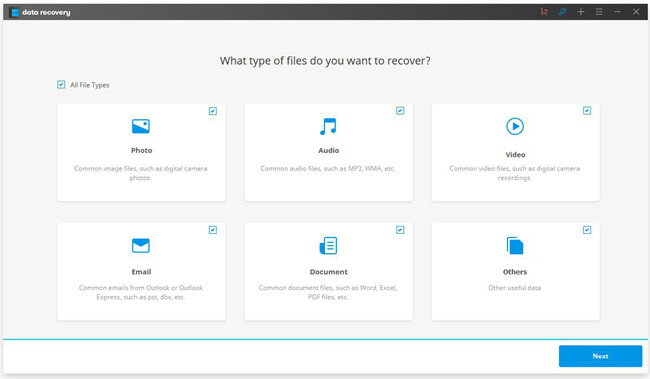
Step 2. Select A Hard Disk to Scan
On this screen, you should select a location where your data lose. You can select "Recycle Bin" or Local Disk (C:)/(D:)/(E:)/etc... Then, hit the "Scan" button and begin to scan for deleted photos.
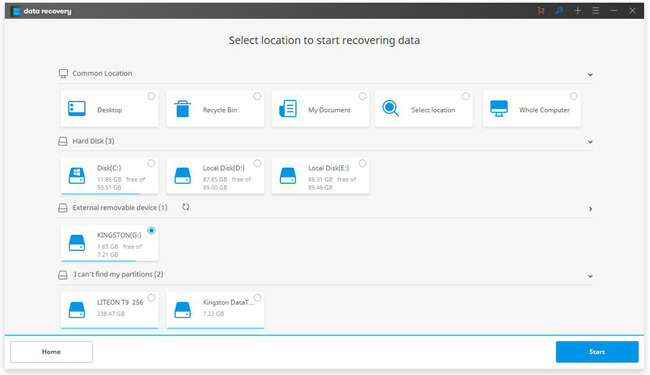
The default scan type is Quick Scan. If it, however, cannot find out your desired photos, it will prompt "Sorry! No file found. Would you like to scan again with Deep Scan?". Please click "Yes" to try "Deep Scan", which would take a longer time to find deleted items.
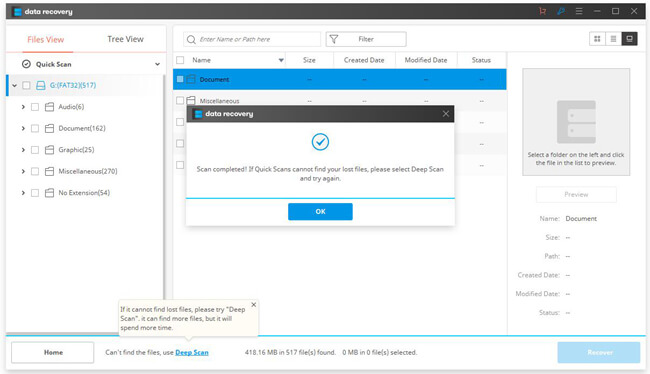
Step 3. Retrieve Deleted Photos on Computer
When the scanning completes, you can preview the photos found by the software. There are two preview modes available, of which respectively are "File View" and "Tree View". After that, please select those you want to recover and click the "Recover" button to get them restored to your computer.
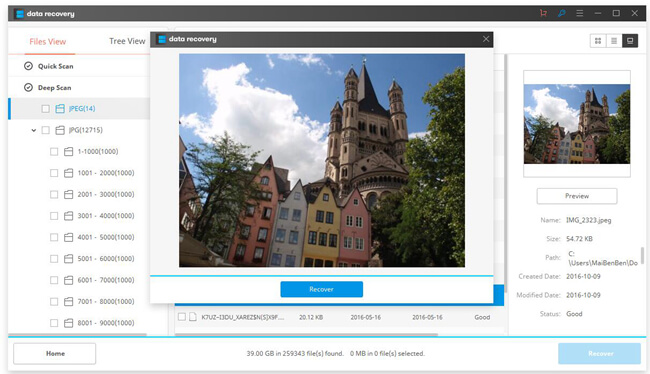
Pro:
1. Able to scan and restore data in internal/external hard drive.
2. Able to work with a bunch of devices including hard disk, memory card, removable devices and more.
3. Able to support a variety of data with different extensions.
4. Able to guide users with a friendly and clear user interface.
5. Users can preview data scanned out via the program for free.
Cons:
1. Cannot 100% restore data. The success rate relies on the situation of the source device.
2. Data Recovery is a paid software priced from $39.95 with the one-year license for Win and $49.95 with the lifetime license for Win.
Hope it helps. However, words are plain. Therefore, why not try the free version of Data Recovery and see whether it's as powerful as you expect.
