What is iTunes Library? iTunes Library is a database of the songs and videos created by the iTunes program. Your iTunes library files track the media you add to iTunes and how you've organized it. iTunes uses iTunes library files and your iTunes Media folder to organize and store your music and other media.
People Also Read:
● TunesGo - Best Alternative to iTunes
● Comparison of Most Popular Android File Transfer Tools
Now, some are looking for a method to transfer media files like songs and videos to iTunes Library from their Android phones or iPhone so that it's able to manage these files with iTunes or sync media files to iPhone/iPad. However, it would be hard to find a feasible and easy-to-go way to realize that. Luckily, that's what this article is for.
Part 1: How to Export Music from Android/iPhone to iTunes Library?
In order to make it easy and hassle-free, please try TunesGo. As a popular mobile file transfer with the good reputation, TunesGo enables users to transfer data from Android/iPhone to another device, Windows/Mac computer, or iTunes Library without a hitch. Also, the steps are extremely simple requiring no tech stuff.
Step 1. Get Down to TunesGo
Give it a click and download TunesGo on your computer. Then, launch the program and connect your Android or iPhone to it with USB cable. Please stay connected in the whole process. As for Android devices, the USB debugging should be enabled. After that, your device will get detected in no time.
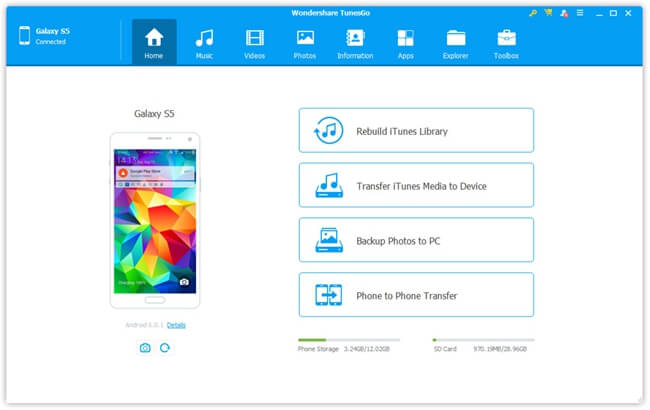
Step 2. Transfer Media to iTunes Library
Now, on the top panel, please switch to the "Music" option. It takes time to load out your current songs. Then, you're allowed to play songs if you want to.
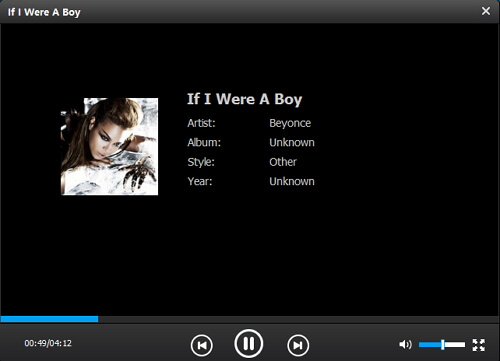
You should mark up those you want to transfer to iTunes Library and click "Export" > "Export to iTunes". Then, the selected items will be transferred to your iTunes Library on the computer.
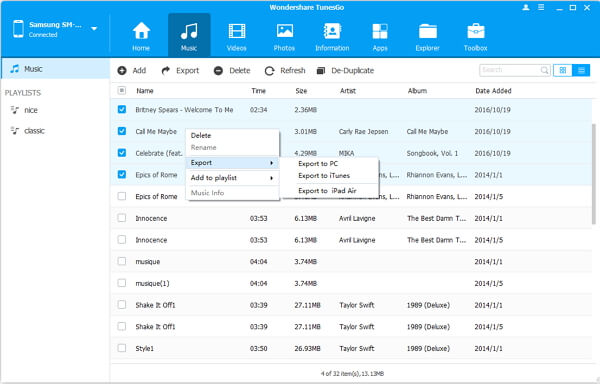
Part 2: How to Export Videos from Android/iPhone to iTunes Library?
The shining point of TunesGo is that it works for both Android and iOS devices, along with quite a bunch of useful tools like: Backup & Restore, Backup Photos to PC, Photo to Phone Transfer, Convert Photos/Videos to GIFs, Rebuild iTunes Library, Transfer iTunes Media to Device, Ringtone Maker and so on. To export videos to iTunes Library, see this tutorial:
Step 1. Install TunesGo on Win/Mac
TunesGo is compatible with computers running Windows XP/Vista/7/8/10 and MacOS X/Captain/Yosemite/Sierra. So, please install the software at first. Then, run it and connect your cell phone to it. When detected, your device will be shown on the screen.
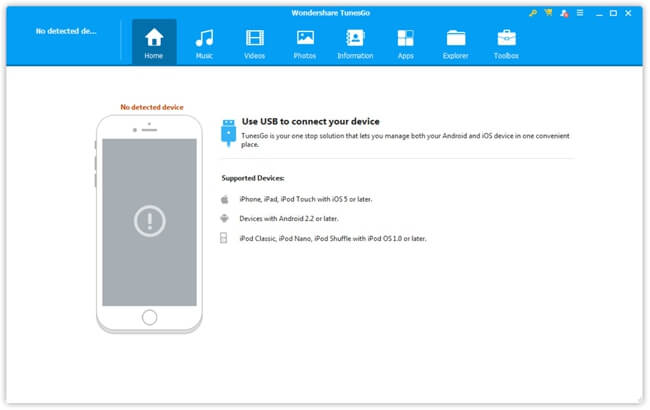
Step 2. Preview and Transfer Videos
There are options at the top column of the program like Music, Videos, Photos, Information, Apps and so on. Please select the "Videos" tab. After that, all videos will be listed on the screen. You can preview them before the transfer.
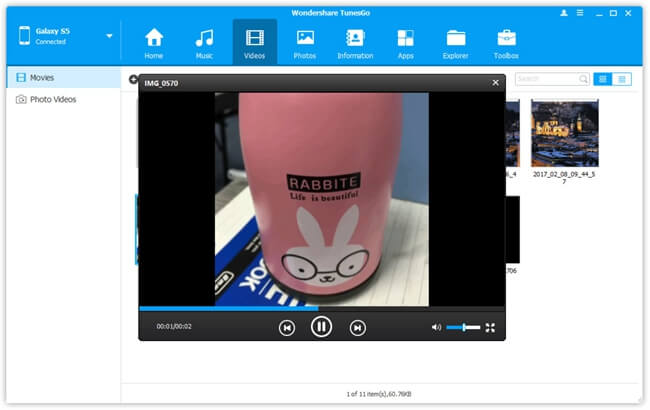
After that, please select the desired videos and click "Export" > "Export to iTunes". The transfer will be completed according to the size of your videos.
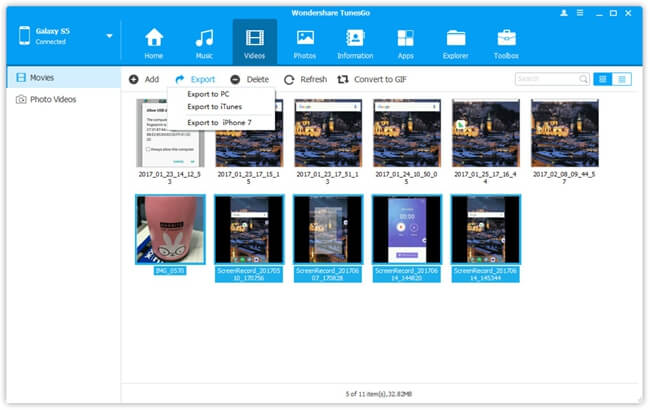
Part 3: How to Transfer Music/Videos Back from iTunes Library With One Click?
Now that you can transfer songs and videos to iTunes Library, you can get them out for sure. Perhaps you have already noticed that there is a "Transfer iTunes Media to Device" function in the "Home" page, which can also be found in the "Toolbox" tab. To gain a further knowledge, please read on.
Step 1. Launch TunesGo and connect your device to it.
Step 2. Click the "Transfer iTunes Media to Device" shortcut.
Step 3. The software will automatically start scanning for the media files in iTunes Library.
Step 4. Now, scanned files will be showed with the size and the quantity. Please select desired files and click "Transfer".
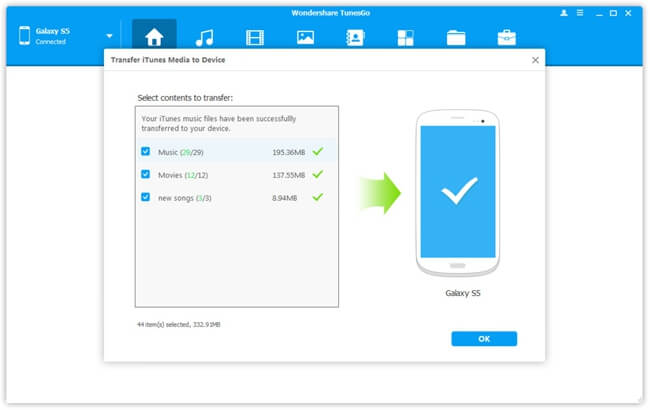
That's as easy as ABC, isn't it? You'd better try the free trial version of TunesGo. Also, if you want to rebuild the iTunes Library, let TunesGo get it done with a click.
