Phone numbers stand for the connections we build in this world so that these contacts are of importance for us. To avoid losing contacts, it's a great idea to transfer your contacts from Android onto the computer. Of course, you can transfer phone numbers back to Android if necessary. Don't know how? Just scroll down and check the way out.
People Also Read:
● How to Recover Deleted Contacts from Android Phones
● [Solved]What to Do If Cannot Access Android
Part 1: How to Transfer Contacts from Computer to Android?
If you want to simplify and speed up contacts transfer between Android and PC, you need to find a professional data transfer tool. And DoTrans is a good choice for you. It’s a file transfer tool available for Windows 10/8/7 and Mac in terms of data transfer and manager. With this program, you can easily find the contacts backup on your computer and export them to your Android device. It also allows you to manage contacts in Android like add a new contact, edit contacts, and merge duplicates.
If you have the contact backup files with vCard or CSV extension, it's easy to import them to Android within two steps. Check out below.
Step 1. Download and Launch DoTrans
Please give it a click on the download button to download and install DoTrans. After that, run the software and use a USB cable to connect your Android to it. Your device will be displayed on the screen once it’s detected by DoTrans.
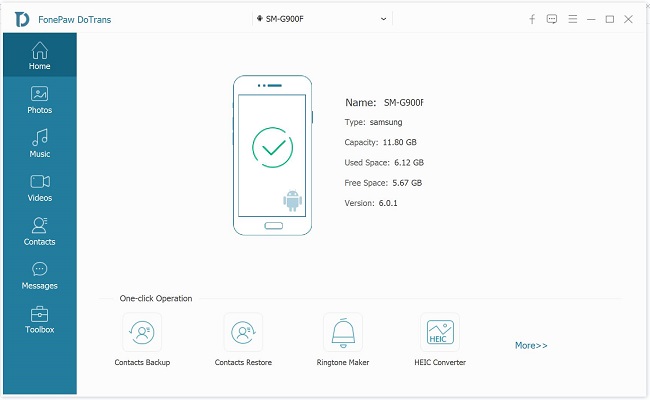
Step 2. Import Contacts from Computer to Android
Click the Import button on the top and select From CSV File or From vCard File to import your contacts backup files into the program. The transfer will be completed in no time.
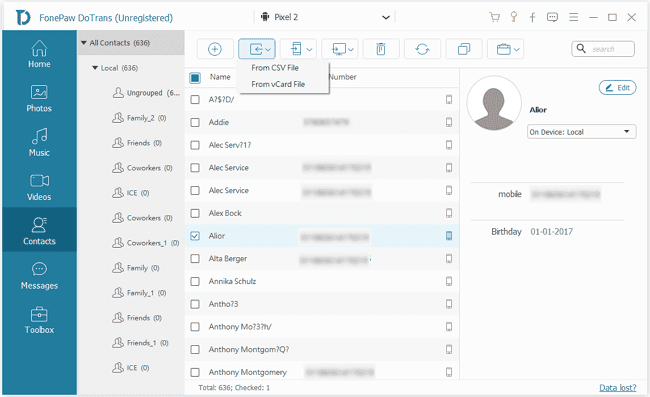
Part 2: Why You Should Try DoTrans?
There are so many Android File Transfer tools over there and why should you be apt to DoTrans? If you read on, you should get the ideas.
1. DoTrans enables to transfer files from/to Android among iOS, Android Windows PC and Mac.
2. More than data transfer. The software allows you to manage your contacts on the computer like preview/add/edit/delete/group phone numbers.
3. DoTrans is applicable to a range of files including Photos, Videos, Movies, Ringtone, Text Messages, Music and more.
4. Extra functions supported. Users can make personal ringtone, convert HEIC to JPG/PNG format, back up contacts in one-click and so on.
Part 3: How to Recover Lost Contacts on Android Without Backup?
If you lose existing contacts before you transfer them to the computer, perhaps you should try Android Contacts Recovery. This software empowers to retrieve lost contacts from Android with simple steps like:
Step 1. Hook up to the software.
Step 2. Enable USB Debugging on Android.
Step 3. Choose "Contacts" to recover.
Step 4. Check out contacts found by the program and get them restored.
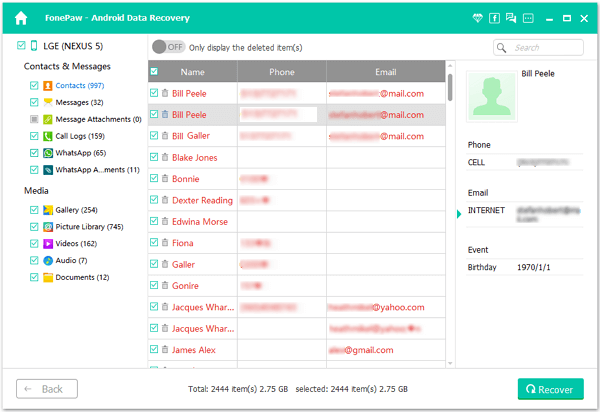
That's how you move contacts to Android. Easy, isn't it? I'm glad if this article comes to help you out. Whatever questions you have, please contact me and let me solve your puzzle.
