I have met with a case that my phone internal memory is getting more and almost get full, so I tend to save storage without removing some important data on the Android phone, including some applications, because I need to use them frequently. Once I uninstall them, my life would be so inconvenient that I cannot make a deal with customers and cannot enjoy lovely videos, browse SNS website, etc. Therefore, I find an expedient approach to fix my trouble.
Due to Android Manager, we are allowed to organize phone data with ease. For example,
1.Transfer files between Android and PC simply.
2.Manage apps without fuss, such as download, uninstall, export, move to SD card.
3.Supports to one-click back up files, send and receive messages, take screen-shots and so on.
For well managing the internal memory and SD card apps, download it to try.
Quick Apps Movers on Android
Step 1. Click to Install the Program. The program will start to run after launching it and it poses a QR code on the screen to allow you to connect your Samsung, LG, HTC, Moto, Nexus, HUAWEI, etc. to it via Wi-Fi. Or it is possible to use data cable to connect, also.
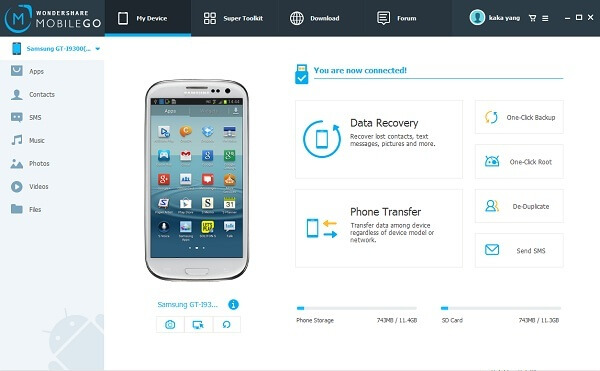
Step 2. Let Debugging Mode Be Enabled. When you have selected to plug phone to computer by USB cable, you will be asked to allow Android debugging on the device.
For Android 4.2 or later, go to "Settings" > "About Phone" to tap "Build Number" for 7 times until you see "You have enabled development settings". Then,go back to press "Developer Options" to turn on debugging mode.
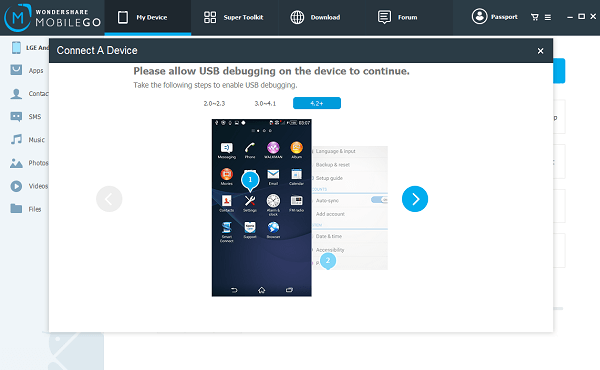
Step 3. Transfer Applications to SD card. As the software lists the details of your device on the interface, check it and click "Apps" option on the left. Select some apps that you'd like to switch to card and press "Install" > "Install Apps to SD Card" on the top side.
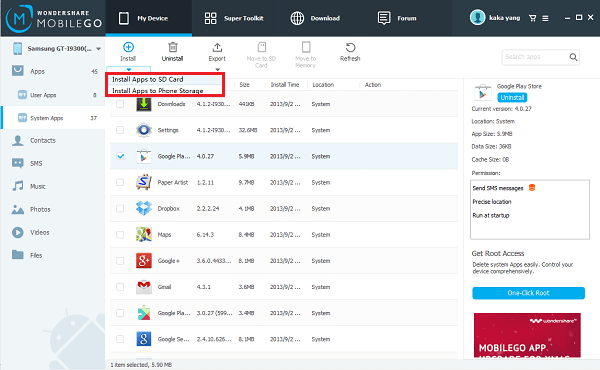
When we have followed such easy steps, those apps can be moved to card so that the phone storage can be less. Beside, those data on SD card can be read more easily than that on the device. Besides this method, do you have any suggestions in this issue? Leave your comment!
