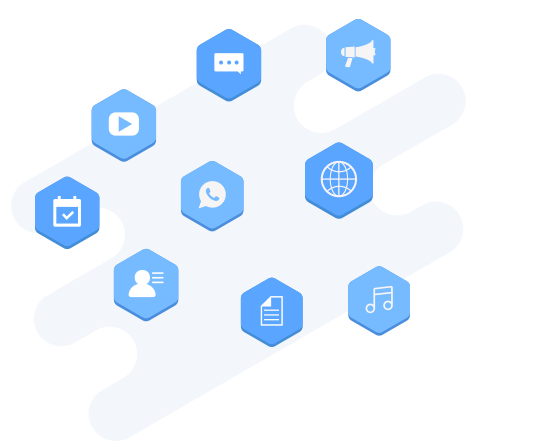Android Photo Recovery
A Hassle-Free Saver for Lost Media Files
618 Reviews
Work for retrieving deleted photos audios and videos on your PC. Clear and simple guide on the program leads you to regain pictures. Even files saved on SD card, damaged Samsung can be scanned.
Win Mac