"Can you recover deleted videos and photos from the ZTE ZMAX? I accidentally deleted a folder of films and images from my phone. I am frantic now." – Damon Charles
"Hi, Damon. There's still hope. All you need is a piece of data recovery software on your computer. Hopefully you can still restore your pictures and videos with the software. And certainly if you have never used such software, you can try Android Photo Recovery. That program saved me from losing my files several times already." – Christine Lee.
We cannot agree with Christine anymore. Because the strong ability to restore media files, films, music videos, and pictures for example, the popularity of the Android Photo Recovery has soared as time goes by. The program is able to scan the position where lost media files once stored and detect files deleted. You can select and restore all files you need by following prompts during the process.
Recover Deleted Videos/Photos on ZTE
Step 1. Connect ZTE to your Computer
Stop using your phone once you realize the data loss lest original files are overwritten. Install and open Android Photo Recovery on your computer. Make sure other Android management programs are closed during the recovery. Then connect your ZTE ZMAX to the computer.
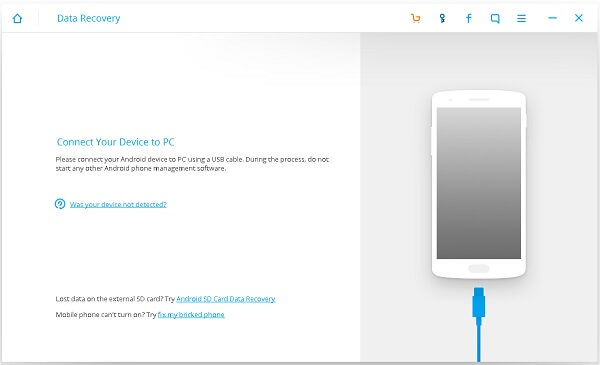
Step 2. Check USB Debugging
You are required to turn on USB debugging mode so that your ZTE phone can be recognized. Please follow the steps shown in the window.
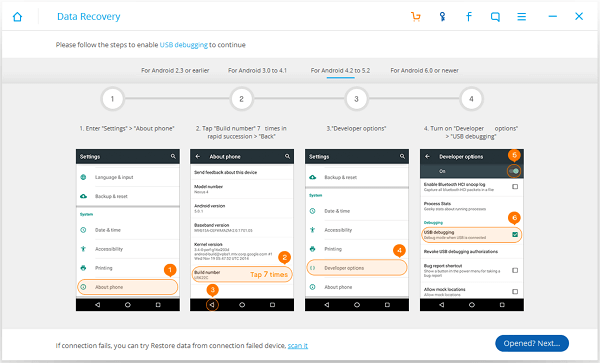
Step 3. Choose File Types to Scan
Your ZTE ZMAX is recognized. When you have the window as below, you can choose file types to scan. Tick "Gallery" and "Videos" from the list. Then click the button "Next". The software will scan and find out all deleted videos and photos from your phone.
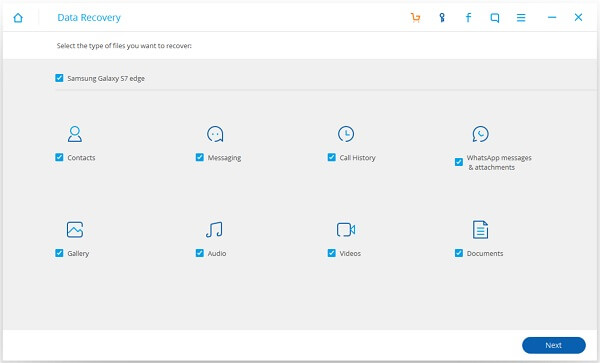
Step 4. Allow Superuser RequestThe program will try to enter your Android phone. But it will be in vain if not permitted. Go to your phone. You should have a Superuser Request note. Select "Allow/Grant". If this fails, please click the "Retry" button. If the request doesn't shows, please click "Superuser Request authorization guide".
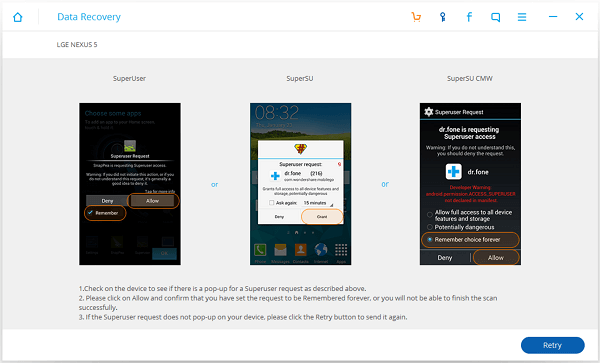
Step 5. Scan Lost Videos/Images
The software is scanning your ZTE phone. Please don't disconnect your device.
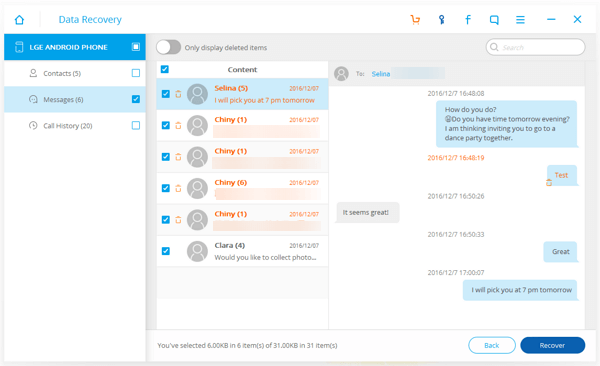
Step 6. Recover Deleted Videos/Photos from ZTE
Scan is completed. You can choose file types you want to regain. At the left pane, choose "Gallery" and "Videos". Then select items you want in the table and click the button "Recover". The program will retrieve videos/images from your ZTE and export them to the computer.
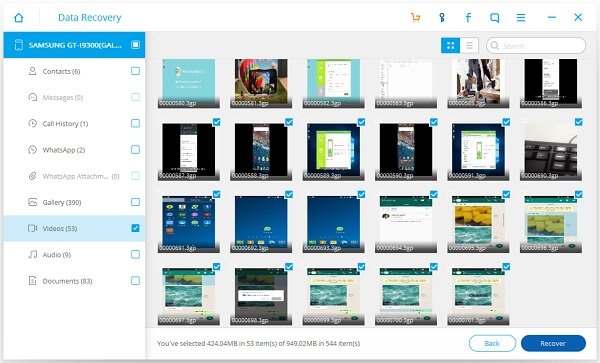
Android Photo Recovery is the wisest way to get back lost videos and images from your ZTE phone. You can also use it to backup everything existing in your device to the computer.
