Generally, we seldom bother to learn about the words SIM lock, but when we do, it is usually when a SIM lock is bothering us in the following circumstances:
- Want to switch to a new network provider before the contract with the original provider is up;
- Need to use the mobile phone in a different country.
If these sound like your case, then you don't want to miss this post, which is going to explain to you what a SIM lock is and how to unlock your mobile phones for any SIM card in simple methods.
What A SIM Lock Is
A SIM lock, simlock, network lock or subsidy lock, whatever you call it, is a restriction imposed by mobile phone manufacturers to GSM mobile phones, which limits the network use of the phone to specific countries or networks. In the U.S., Sprint, Verizon and U.S. Cellular use CDMA while AT&T and T-Mobile use GSM.( So normally mobile phones bought from Sprint or Verizon are network unlocked.)

How to Unlock Your Mobile Phones
Before getting your phone unlocked, please make sure that your phone is really locked:
- Power off your phone, take the SIM card out from the phone and replace it with a SIM card of other carrier.
- Restart the phone and if the new SIM card is not detected and the phone requests a unlock code or "SIM Network Unlock PIN", your phone is locked.
After you have verified that your phone is locked, you can try to remove the SIM lock via two simple methods.
Contact Your Carriers to Unlock the Phone
Most carriers offer unlocking service for their users, but users have to meet certain requirements to access the service. Different carriers may have different unlocking policy, but they share somethings in common. For example, users should have service commitments and installment plans completed and all early termination fees paid in full. So if your plan hasn't been completed and you want to skip the early termination fee, the method 2 might fit you better.
Android SIM Unlock on Android Data Recovery
Android Data Recovery provides SIM unlock tool, which spares you the troubles of negotiating with your carriers and allows you to unlock your mobile phone in a few click within ten minutes. Now give it try and download the free trial version of the program.
Step 1 Navigate to Android SIM Unlock
Launch Android Data Recovery on your computer, Choose "More Tools" > "Android SIM Unlock" . Then use USB cable to connect your phone to computer, if your phone is supported by the program, you see "Model matched successfully". Click "Next to continue.
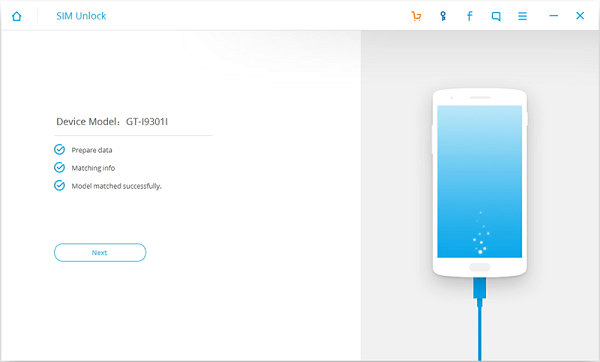
Step 2 Follow Instructions to Unlock Your Phone
You'll then be leaded to the instruction page, follow the instructions on the program to input codes in phone dialer and set your phone. Then click "Unlock" button.
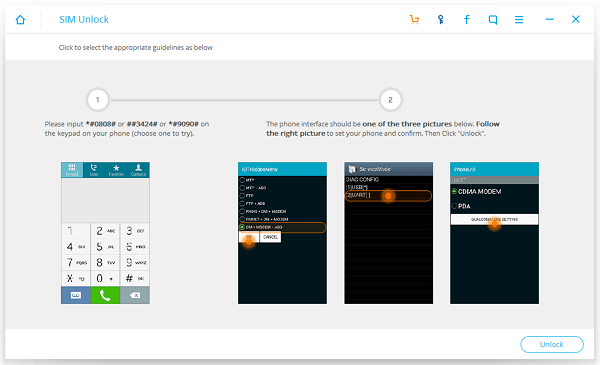
Step 3 Wait for the Unlocking to Complete
The program will begin to remove the SIM lock on your phone. Wait patiently and once it is finished, you will see "Unlocked successfully" message on the program. Then you can insert other SIM card in your phone and see how it work.
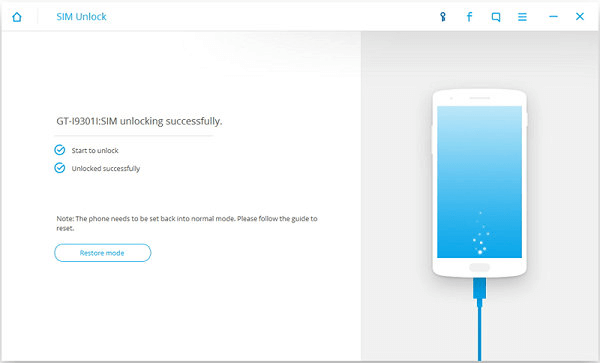
Currently, the program mainly works for Samsung phones, including Samsung Galaxy Note 1, Note 2, Note Edge, Note 4, Note 4 Edge, Note 5, S2, S3, S3 Mini, S3 Triband, S4, S4 Triband, S4 Active, S4 Mini, S5, S5 Mini, S5 Active, S5 Spor, S6, S6 Edge, S6 Edge Plus, S7, S7 Edge and more.
