Accidentally text messages deletion is a common problem that most Android users face. Actually it also brings unsatisfied user experience for majority people. Especially for businessman, what if you lose your important client SMS without a single backup on your computer? Now don't worry that you will be blamed for losing your text files, let some third-party program to help you. Android SMS Recovery is one of these software which helps retrieve missing text messages.
Android SMS Recovery makes it easy as a piece of cake to retrieve SMS from Android. With simple steps, you can get back your messages from smart phone quickly and safely. It's compatible with various Android phones including Samsung, HTC, LG, Sony, Motorola, and the more.
Now download the free trial version to have a try. It will find that messages recovery is not as difficult as you think it would be.
Below is the detail step on retrieving Android deleted SMS, read carefully and try it by yourself.
How to Retrieve Messages on Android
Step 1. Launch the Program
Download and install Android SMS Recovery on your computer. With it well installed on your PC, launch it. And then, connect your portable device, such as Samsung Galaxy S6/S6 Edge, HTC M9, etc. which runs from Android 2.3 to Android 5.0, to the computer using USB cable.
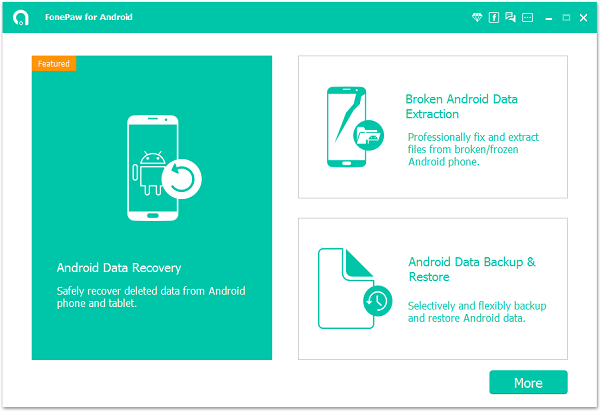
Step 2. Enable USB Debugging on Android Device
Follow the below steps to enable USB debugging of your smartphone. It just depends on which Android OS you use. Choose the one for your Android and operate it which can be learned from the video guide to set up USB debugging.
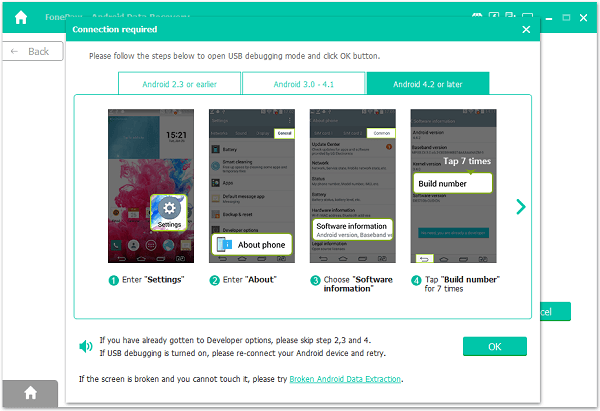
Then click the "OK" button to move on to the next step.
Step 3. Choose Text Messages to Scan
In this part, you can choose the data type you want to scan. Click "Messages" and "Messages Attachment" and the program will scan the texts for you. If you want to restrieve contacts and call logs as well, you can tick the box next to them. After that, click "Next" and the program will start scanning your Android device.
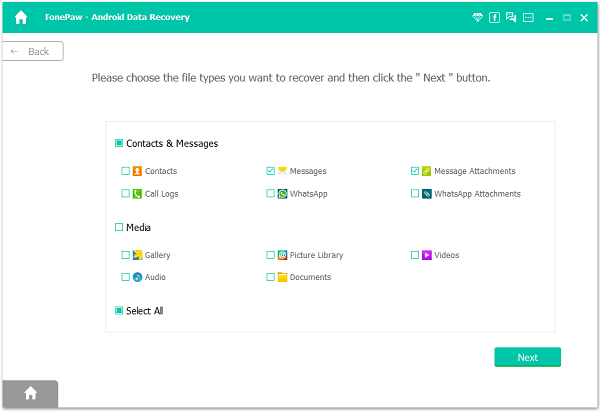
Step 4. Allow Super Users Request
You will see a window asking you for to allow the super user request. Just click the "Allow" on your Android screen. If it fails, just click "Retry".
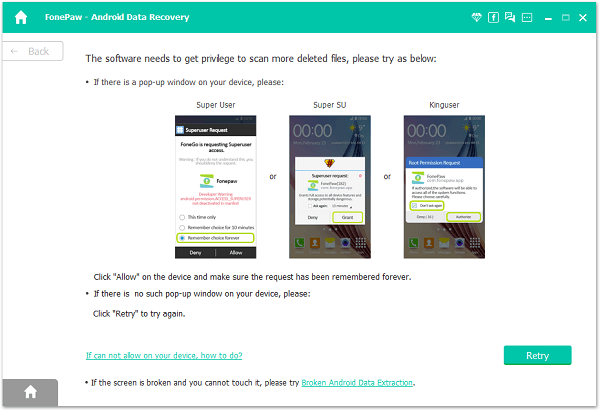
Step 5. Scan and Recover Android Deleted SMS
After connecting Android to PC, enabling USB debugging, choosing data type to scan, you've come to the most important and exciting part. Yep, recovering Android device deleted SMS. Just preview and choose the text messages you would like to restore by ticking the box next to them. After all SMS chosen, just click "Recover" to start the recovery. Within few seconds, all the messages will be extracted and saved on the folder of your PC.
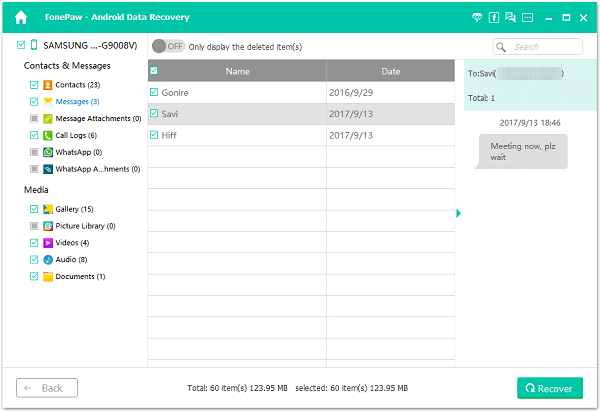
After operating the steps mentioned above, you've restored all the text messages you deleted unintentionally from your Android with the help of the excellent Android SMS recovery tool – Android SMS Recovery. It also helps you extract contacts, call logs, and other text files with the help of the similar step. Just try it on your computer and we will be willing to help you solve your problem if you have any question on using Android SMS Recovery.
