It happens when we aren't happy with our carriers (unsatisfied mobile data speed, overcharge). But sometimes we can't just switch to another carrier as we like because our phones may have SIM lock, which restricts our phones to the network of one specific carrier. So before you can begin a new life with another carrier, you need to first unlock your phone.
Is Your Phone SIM Locked
In fact, there are many unlocked phones or the unlocked version of certain phones available on the market. For example, the international unlocked version of Nexus 6P, Samsung S7; ASUS and Alcatel smartphones that highlight their unlocked feature. So check if your phone is unlocked when it was bought.
And cell phones bought from some carriers are usually unlocked. For example, Verizon does not lock most of its 4G LTE devices and 3G devices, so does Sprint. However, AT&T and T-Mobile, who use SIM cards for both voice and data, usually have their phones network locked. If you are not sure if your phone is SIM locked, you can find it out with a simple method: insert a SIM card of other carrier into your phone; if your phone requests a unlock code or "SIM Network Unlock PIN", the phone is locked.
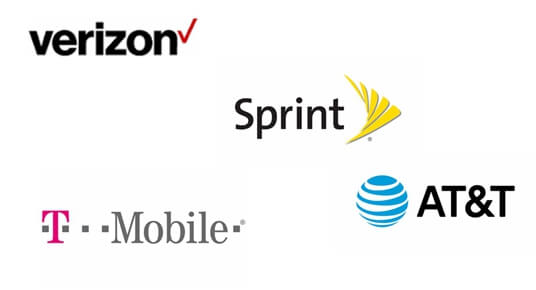
How to Unlock Your Phone for Other Carrier
The most straightforward way is to ask your carrier to get your phone unlocked. But every carrier has its unlocking policy and your device may not meet the eligibility requirement. Commonly the device must be in good standing and be active on the carrier's network for a certain amount of time. The early termination fees may be required if the device is under contract term. So what to do if your carrier turn you down? Luckily, there is another way to unlock your phone for the use of other carrier.
Android Data Recovery has a useful tool to unlock your phone. It is easy-to-use, getting your phone SIM unlocked in ten minutes after a few clicks. And it is safe, causing no harm on your phone data. Follow the below instruction to easily unlock your phone.
Connect Your Phone to the Program
Download Android Data Recovery on your computer. After installing the program, open it and find "More Tool" > "Android SIM Unlock". With the USB cable, connect your phone to the computer. The program will detect the device quickly. Click "Next" button to begin unlocking your phone.
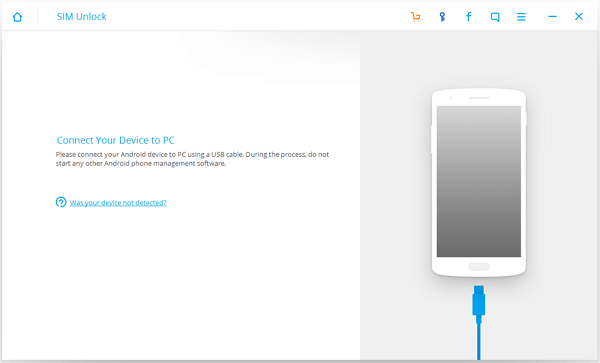
Set up Your Phone
The program will then instruct you to set up your phone. Follow its guide, enter the code on the call page of your phone. There are three codes available, so try other one if one fails. After inputting the code, tap the right mode and click "Unlock" button on the bottom.
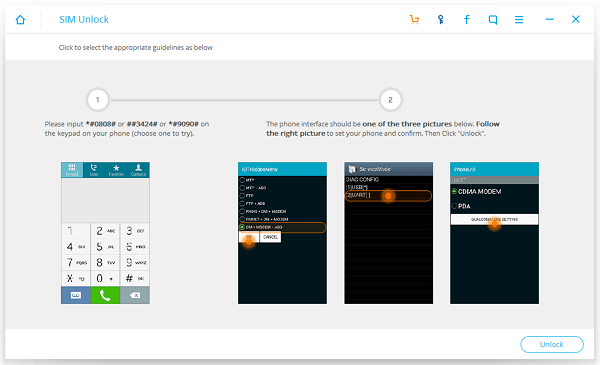
Unlock Successfully
Wait for the unlocking process to completely. When you see "Unlock successfully", your phone is SIM free. You can go on and set your phone back to normal mode by choosing "Restore mode".
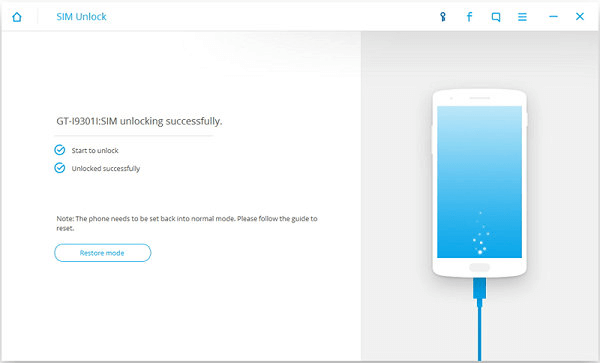
Android Data Recovery SIM Unlock FAQ
Q 1): How does the program work?
A: Android SIM Unlock analysis the locking principle on the SIM card and then choose different unlocking method for each device.
Q 2): Does Android SIM Unlock affect the data on the phone?
A: No, the program will not affect any data on your device. Your data is completely safe.
Q 3):How to check if my phone is SIM unlocked successfully?
A: If you are not sure whether your phone is sim unlocked successfully, the easiest way to check is using a SIM card from a different carrier and see whether the phone accept the new SIM Card.
Q 4): Do I need to get my phone rooted when using the program to unlock my phone?
A: No. It depends on the phone type and model. For some models, it does not require root access.
