Back to the old days, a shutter sound goes off when you take a photo with a camera. Ever until now, a shutter sound is believed to be an indispensable part in the process of photo-taking. However, it makes trouble on some occasions, so it's necessary to turn off the camera sound sometimes.
People Also Read:
● How to Recover Forgotten Google Account Password?
● Fix Android Can't Sync with Google Account Issues?
Normally, if you turn down the "Volume", the shutter sound will set to be mute on Android and iPhone as well. However, it's not convenient, for you have to turn up the volume when listing to audio or videos. Now, let's check how to disable the shutter sound when trying to shoot a photo or video on Android/iPhone.
Tutorial 1: How to Turn off Camera Shutter Sound on a Samsung Device?
The steps to shut down the camera sound vary from Samsung model to Samsung model. Yet, it's almost the same though. Please check out the following steps and practice on your device.
Step 1. Boot up "Camera" on Samsung.
Step 2. Tap on the "Cog Wheel" icon to see more settings.
Step 3. Scroll down to locate and tap on the "Shutter sound" option. Now, it would be set to be off.
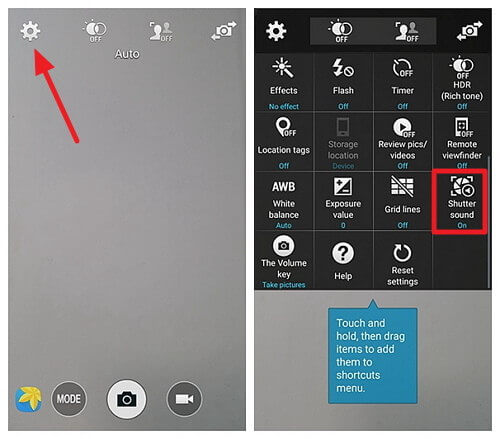
Tutorial 2: How to Turn off Camera Shutter Sound on a Motorola Phone?
Motorola cell phones has a special dial design so you can easily make it out from others. If you want to disable the shutter sound, please swipe until you see the "Speaker" icon. Just simply tap on it and it'll be off. Also, you can see a prompt on the screen - "Shutter sound off".
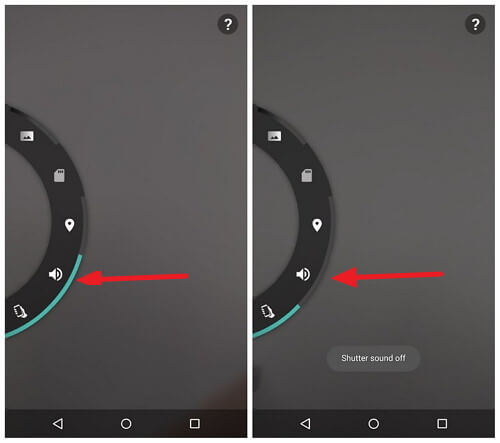
Tutorial 3: How to Turn off Camera Shutter Sound on a HTC Cell Phone?
The steps are similar on models of HTC. Please take a look and follow the instructions to turn the camera sound off.
Step 1. Launch "Camera" app on the HTC phone.
Step 2. Tap on the "Three Dots" button to see more options.
Step 3. Hit the "Cog Wheel" to check for more settings.
Step 4. Locate on the "Shutter sound" option and disable it.
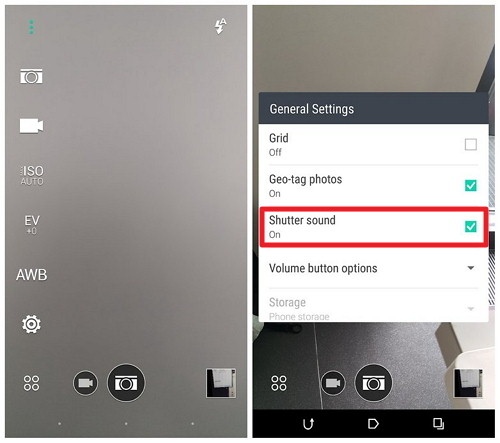
Tutorial 4: How to Turn off Camera Sound on an iPhone/iPad/iPod?
How to set the camera sound mute on iPhone 6/6s/7? In fact, iPhone has make it much easier than on devices of others brands. Please take a look on the left side of your iOS device. There is a small Ring/Silent switch which allows you to quickly enable/disable the sound. So, you can set it to be mute when you're going to take a photo or video.
Or, you can choose to disable the camera via turning down the volume until it's mute. Please swipe up the control center and slide the bar to the left. Then, all the sounds are gone.
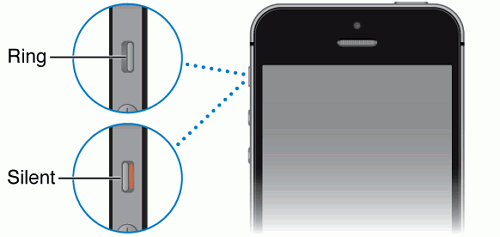
Extra Tips: Regularly Back up Photos You Took Just Now
After you've captured the precious moment(s), you should back them up from time to time. I've been heard of many sad stories of data loss without backups. It's actually easy to backup your Android or iOS device.
To do an iOS backup, there are two ways to go.iTunes: Connect iPhone to the latest version of iTunes. Click "Device" icon and enter the "Summary" page. Here you can see a "Back Up Now" button. Click on it and the backing up process starts. However, the backup is not allowed to be previewed.iCloud: Hook up to a good Wi-Fi connection, and then go to "Settings" > "iCloud" > "Backup". Toggle on "iCloud Backup" and tap on "Back Up Now" button. For some certain data, you can check out on iCloud.com.
To perform an Android backup, please try Android Data Backup & Restore. You can tell its expertise from its name. Just connect your device to the software and click on "Backup" button. Then, the program will do all the rest. Better yet, the backup is viewable anytime.

A funny fact is that the shutter sound is unable and not allowed to turn off in some countries, for instance, Japan, taking personal privacy into consideration.
