Is it possible to move my Lumia 630 music to my sister's LG? We are looking for quick way and practical tool to help us since her new LG has no any music or MV now and she have the same interest as mine. Help!
Certainly, some apps on device may contribute to transferring songs and music videos from one to another but most of those apps are designed to handle this among Android devices. Consequently, if you are eager to switch those files from Windows phone to Android, you'd better try some recommended transfer software and compare with them in the aspect of copying phone contents.
Mobile Transfer in this case should be the one to be tried so as to transfer music or videos fast to Android. What's more, it also plays significant role in copying media files from WinPhone to LG, HTC, Samsung, Sony, Nexus, etc. The songs and MV, including MP3, MP4, WMV, MOV, can be transferred with this mover.
Move the mouse to try this method.
Let Android get Music/Videos from WinPhone More Simply
Step 1. Connect Phones to PC. Just launch the program from the downloading button and then, use the USB cable to plug your Lumia and LG into the computer at the same time. Then, select "Phone to Phone Transfer" option.

Note: If you are the LG users, do not forget to choose PTP mode on the phone after you have connected it to PC.
Step 2. Switch Songs/MV/Movies to Android. As the scanned results come out on the interface, go to tick what you'd like on the middle area, for example, "Music" or "Videos" or other files as you like. When you have confirmed your choices, click "Start Transfer" button on the bottom.
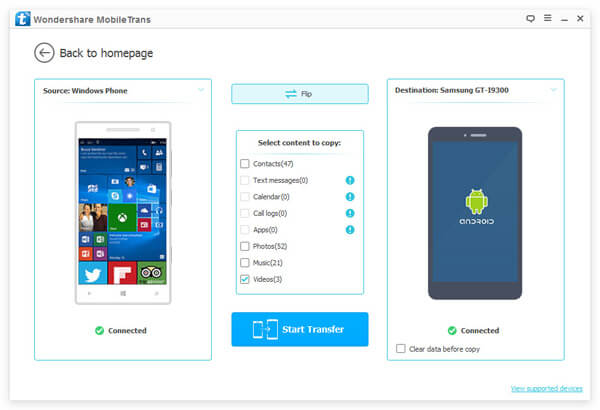
Note: You are permitted to exchange the role of the devices with clicking "Flip" on the top side, so you can transfer data from Android to Lumia.
Step 3. Music or Videos are Moved. In this step, do not disconnect phones to PC. Besides, the program will begin to transfer your songs and movies/ TV shows/MV, etc. from Lumia 630/950/950XL to LG, Samsung, HUAWEI, or others.
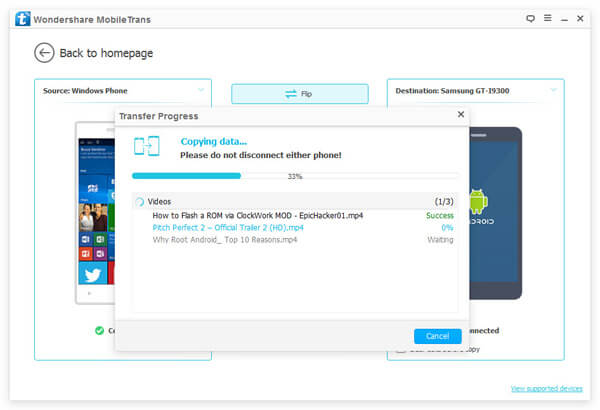
How swift it is! I think at this point, the questioner is really delighted with this transferring experience and she can respectively enjoy music and videos with her sister on their own phone. Moreover, they also can share their pictures between WinPhone and Android in the same way.
