It is not exaggerating to say that Android and iOS represent the culmination of the mobile technology during 21st century. Every time a new Android or iOS device releases, folks would like to switch to the latest model. For music lovers, song and playlist transfer should be part and parcel of replacing a phone. When switching from iOS to Android, it seems impossible to do that between the totally different platforms. If you have backed up music onto iTunes, you can transfer songs from iTunes to Android easily with TunesGo.
TunesGo is a music management tool for you to manage, transfer, download and discover songs. With this program, you can seamlessly and effortlessly move songs between two different devices or places, for example, iTunes and Android. It is safe without info leak. And the program is easy to navigate and use. Read on and see how to proceed with the process.
Transfer Songs from iTunes to Android
Step 1. Open TunesGo on your Computer. Download and install TunesGo from our official website. Double click the icon and launch the program. Then you will have the interface as below. Besides, make sure you have installed iTunes in your computer.
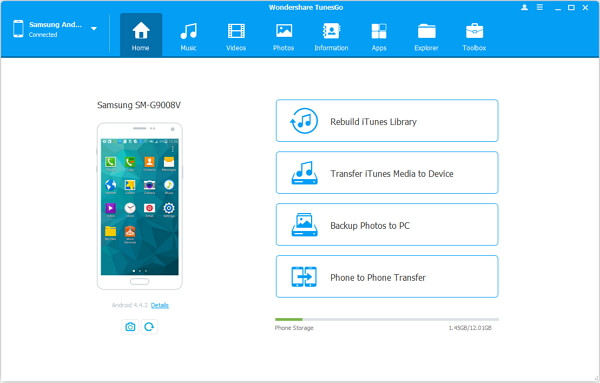
Step 2. Connect Android Phone to PC. Plus your Android phone, Samsung Galaxy S6 for example to the computer with a USB cable that came with it.
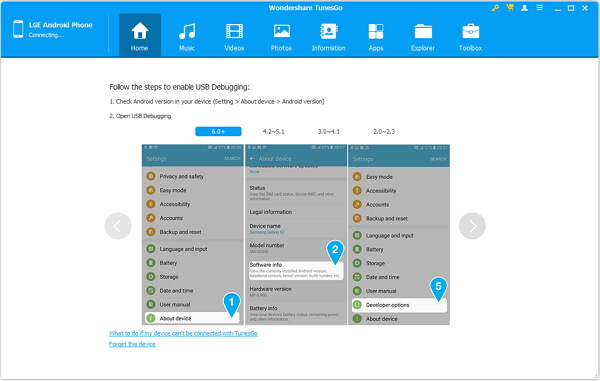
Step 3. Transfer Songs from iTunes to Android. Locate and choose "Music" logo at the top. All songs are listed in the table, including information of name, duration, artist, album, genre, and status. Tick all items or the ones you want. Press "Transfer" to fix your case.
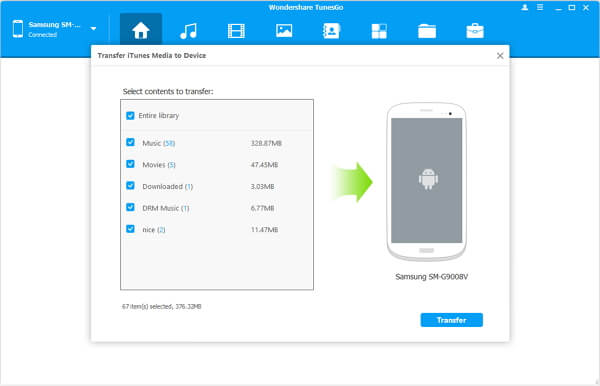
You have moved all your wanted music from iTunes backup to Android. Now it is available to unplug your phone and enjoy music there! To prevent music in your Android from getting lost, please create a backup of them.
