Have you ever heard of Xiaomi? According to IDC, Xiaomi is now the third largest smartphone maker in the world, while Samsung remains the largest. For many consumers, the better price/performance ratio attracts them more than anything. And I must admit that as a smartphone maker, Xiaomi's design is wonderful and worth trying if you want to get your hand on Android. When you do buy such a phone, for example, Xiaomi Note, and need to move the photos from iPhone to it, you can refer to this article.
We have to download Mobile Transfer by clicking the corresponding button below and install it. This program is designed for the convenience of data transfer. With it, users can copy files including photos, contacts, messages, videos, audios and calendar.
Get Photos in iPhone 6 into Xiaomi Note
Step 1. Set Mobile Transfer up
Click the button above and have the program installed. When it is opened, this interface will pop up. Tap the heavy blue section, "Phone to Phone Transfer". The other three functions are respectively "Restore From Backups", "Backup Your Phone" and "Erase Your Old Phone".

Step 2. Connect iPhone 6 and Xiaomi Note to PC
Get the two handsets connected to your computer. When the drive is installed, the phones will be shown in the boxes. Tick the file type you want. In this case, we choose "Photos". And tick "Clear data before copy" to get rid of the pictures in Xiaomi.
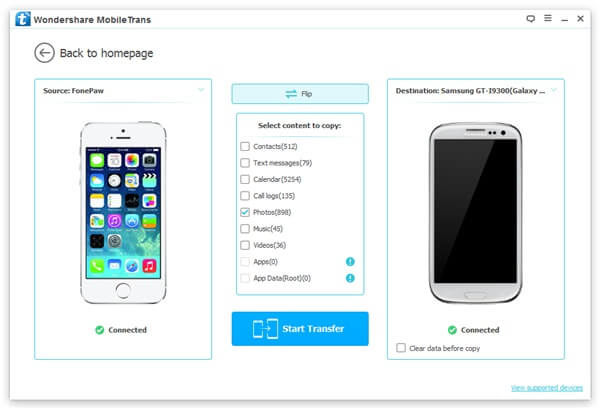
Note: If the iPhone is on the right side and Xiaomi Note the opposite, click "Flip" to switch their places.
Step 3. Copy Pictures from iPhone to HUAWEI
Click "Start Copy" and wait for it to finish. When the files are moved, there will be a word "success" in green color.
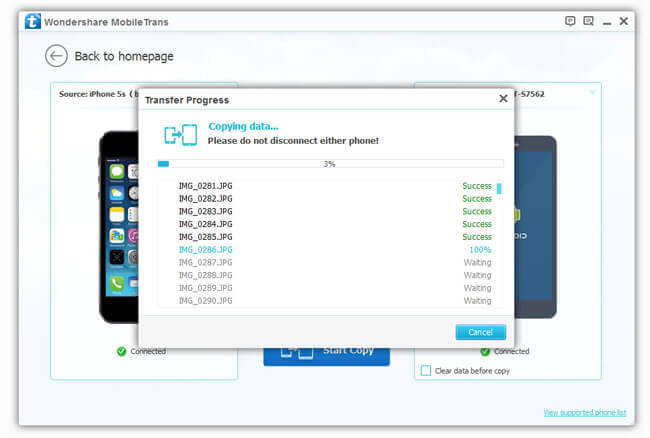
Let Mobile Transfer do the work and start your journey of Android. Don't forget to share it with your friends if you find the program useful.
