With more free choices in Google Play, many people decide to change their old iPhone to Android. And among the many things you need to do before this, saving your photos seems rather important. In this article, we will teach you how to transfer the pictures from iOS to Huawei, which is based on Android. And Huawei P8 will be taken as an example.
To follow the steps, you need this program— Mobile Transfer, which enables you to move data from iPhone to Android without iTunes. Besides photos, the software can also copy contacts, messages, videos, audios and calendar.
Download Mobile Transfer and have a free trial.
Copy Pictures from iPhone to Huawei P8
Step 1. Install Mobile Transfer
When the setting-up process is over, find the icon on the desk and click to open it. On the left side, there is this section, "Phone to Phone Transfer". Tap it and go to step 2. (iCloud-to-iOS and iCloud-to-Android transfers are also supported.)

Step 2. Start to Move Photos
Connect the two devices to your computer and wait for Mobile Transfer to identify them. You will then see the word "Connected" at the bottoms of the two boxes. Choose "Photos" in the sixth place. And before you press the button "Start Copy", please make sure that the iPhone is on the left side and Huawei P8 is on the right side. (You can make use of the item "Clear data before copy" if there are any unwanted data in the "Destination" Phone.)
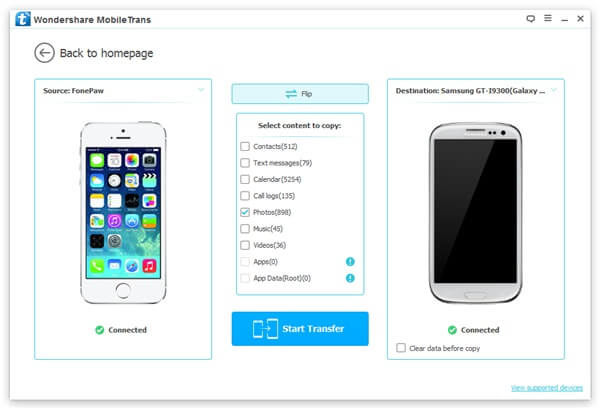
Step 3.Press "OK" to Transfer Photos from iPhone to Huawei
When the copying process begins, you should wait for a few minutes. (It depends on the number of the pictures.) And at the end, press the button "OK" to finish it.
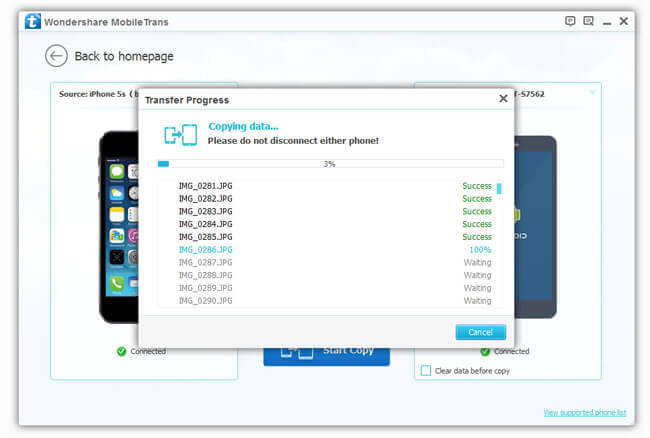
Many users would consider Mobile Transfer a good helper. And, so do I. The beauty of life can be presented to us with all these convenient tools. If you have any suggestions or problems, tell us and we will see what we can do.
