I have been trying to figure how to switch my contacts over to my Galaxy S6.. I had a Nokia Lumia 520 and I really don't want to manually put my contacts in, but I don't see where they were saved.
Undoubtedly, to switch files between two phones with different operating systems is more difficult than that between devices with the same system. Due to the attraction of Galaxy S6 edge/S6 edge+, many people turn to be a Samsung fan. If you were the one of them, you would ask the same question like the questioner above. You may think vCard file would work for it. Yes, you are right, but you need to export the contacts as vCard file from your Lumia 520/535/640/930 to PC and import it to the Android phone, so it is a little complicated. In this case, another convenient method is practical.
That is Mobile Transfer which is also named Phone Transfer, supporting to exchange data from most Lumia phones, including Lumia 950 running windows 10. Thus, the contacts can be moved easily between Windows phone and Android device, as well as photos, videos, etc. As for contacts, you can transfer not only the name and the number, but also the e-mail, address and more details which you have inputed on your Lumia phone.
Do not hesitate and install it to try!
Useful Guide to Move Phone Number from Lumia to Samsung
Step 1. Plug Phones to PC. After downloading and installing this wise program on computer, run it and connect Lumia and Samsung to PC via data line.

Notes: Before transferring contacts, it is in need to back up WinPhone contacts with OneDrive so that you are allowed to move the contacts from backup files to Android.
Step 2. Select OneDrive to Transfer. Move mouse to click "Restore From Backups" on the home screen and choose "OneDrive" option to go on.
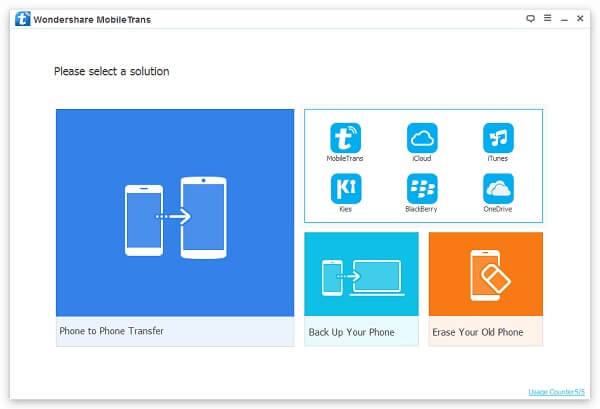
Step 3. Tick Contacts from the List. When you enter the screen as following, you will be asked to sign in with the account and password. After several minutes, "Analyzed successfully!" signal would present to you so you could tick "Contacts" and "Start Transfer" to migrate the data.
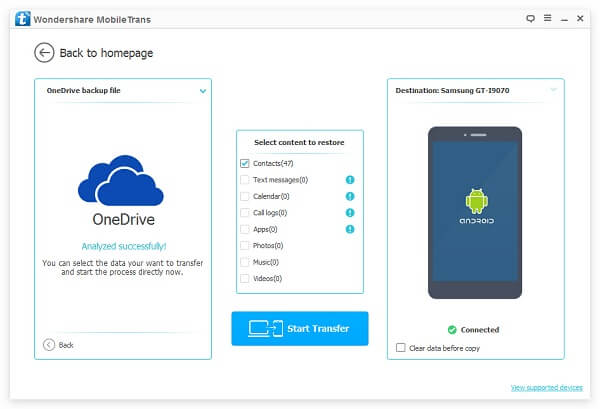
Notes: The right list offers freedom for you to choose certain backup file as the source, so does the left side which lets you select an ideal destination device.
Step 4. Operate Switching Process. The pop-up will comes out and inform you of the procedure of restoring contacts to Samsung Galaxy S/Note/Alpha.
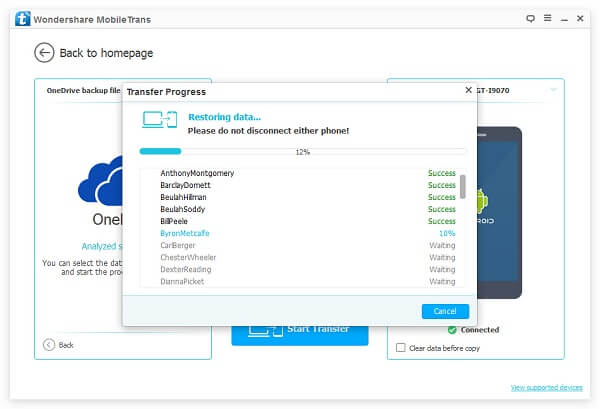
It is fast to migrate the phone numbers from WinPhone to Samsung phone through backup files. Moreover, photos, videos and music can be exchanged from Lumia to Android phone directly, so go to have a try and share your ideas below.
