"I lost my iPhone yesterday without enabling‘Find My iPhone' functions before. That's a nightmare. Thanks god, I have backed up my iPhone data from time to time. But the thing is my brother gave me a new Android phone as a Christmas gift. I know, that seems a little complex but can anyone show me at least how to transfer iTunes backup photos to Android and the contacts from iTunes to Android? Photos in it mean a lot to me."
We all know that iTunes is a bridge to transfer files between iOS devices. But when refers to Android phone, iTunes has got its hands tied for there's no a direct way for iTunes to transfer content to Android phone. Thus, we need Mobile Transfer, a photo transfer professor for iPhone and Android.
Mobile Transfer , an excellent photo transfer program that can help us:1. Not only transfer photos from iPhone to Android, but also from iTunes backup to Android.2. Transfer all pictures within a click without wasting time manually choosing one by one.3. Start the transfer with simple few steps.
Now, let's see how brilliant Mobile Transfer is and how it works:
Steps to Transfer Photos from iTunes to Android
Step 1. Download Mobile Transfer on PC. Get a copy of Mobile Transfer by clicking on the download button above. Mobile Transfer is both for Windows and Mac users. After downloading the software on your computer, launch it when it is well installed. Use the USB cable to connect your Android with the PC. As your iPhone is not with you, you have to choose "Restore from Backups" as the interface below shows.

Step 2. Choose iTunes Backup File. After choosing the "Restore from Backups" mode, you will see different backup options in the interface, such as MobileTrans, iCloud, iTunes, Samsung Kies and BlackBerry. Choose "iTunes" and move on. "iCloud" also works in your case if you have backed up your iPhone with iCloud before.
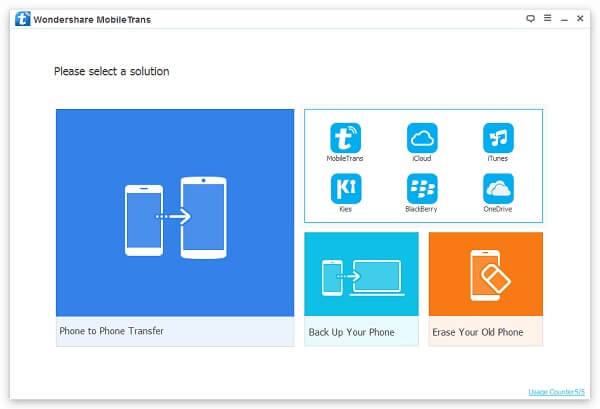
Step 3. Copy Photos from iTunes Backup to Android Phone. Now, all the iTunes backup files you've got will be scanned out and listed in the left column of the interface. In the middle column, there're supported data. Contacts, text messages, photos, calendars and call logs can all be transferred from iTunes backup to Android phone/tablet. Just choose the latest iTunes backup file you want and tick on the box next to "Photos". You can tick other data types as well if you like. Lastly, tick on "Start Copy" to start syncing iTunes backup photos to Android.
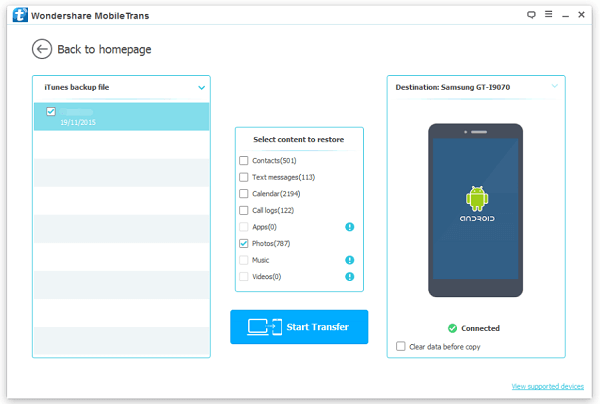
Mobile Transfer is good at transferring photos from iTunes backup to Android phone, isn't it? The steps to transfer contacts from iTunes to Android are similar as well. You will find the process simple, efficient and flawless. It supports most By the way, Mobile Transfer also supports photo transfer between other phone brands, no matter you use Android, iOS, Blackberry, Symbian or even Windows phone. You can try it on your new Android now, it supports Android 6.0 now. Please let us know if you have any problem using it.
