Could not find a direct way to move the video files in your iPhone 6 to a new Xiaomi4? The fact that iPhone cannot act as an USB flash disk like Android phones do is very annoying. We cannot simply connect the iPhone and Xiaomi phone to the computer, and transfer data between the two.
Here, I would like to show you a way to do it. Hope it will save your time finding all kinds of methods. At the beginning, you have to tap the button below and install Mobile Transfer. This program is used for transferring data, backing up, restoring and erasing phones.
Migrate Videos from iPhone to Xiaomi4
Step 1. Enter "Phone to Phone Transfer"
When installation is over, open Mobile Transfer. The next thing you do is to click "Phone to Phone Transfer".

Step 2. Tick Videos
Before we choose the file type, connect the phones to the computer with cables. When they are identified, tick "Videos" in the eighth place. And if you have the need to remove the videos in Xiaomi4, check "Clear data before copy".
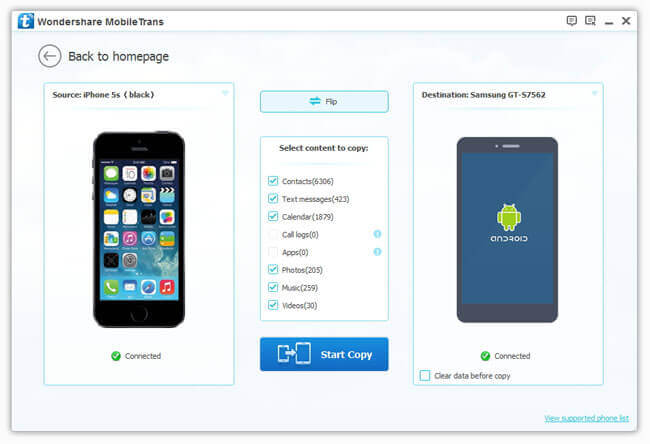
Notes: Call logs and Apps are not supported for the time being.
Step 3. Start Copy
Press the button "Start Copy" and the files will be move automatically. When the process ends, click "OK".
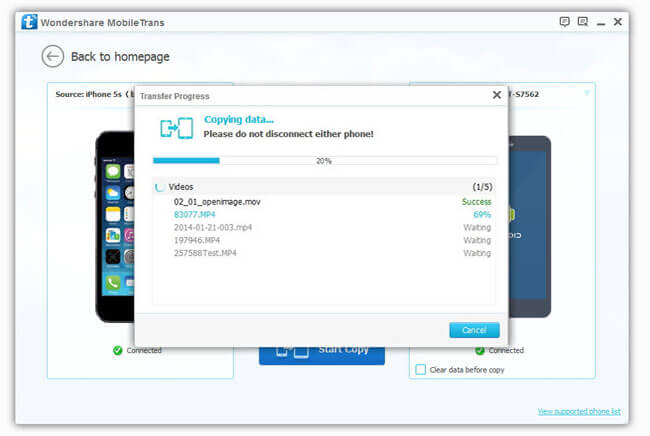
Please note that the phone cannot be disconnected in the process, or your data could be damaged.
Easy, huh? With only three steps, your problem is fixed. If it won't work, contact us or leave a comment. Good day!
