With the recent released of Nexus 5, there's a pretty good chance that, as an iPhone user, you may be looking at switching over. As the operating systems are different, transferring from iPhone to Nexus isn't as easy as simply picking up the new phone. You will consider moving contacts and more that you'd like to. How can you do this as quickly as possible? Luckily, there iPhone to Android Transfer can help you achieve this operation.
What is Mobile Transfer? It is a tool that can copy data such as contacts, messages, music, video from one phone to another. And it allows several different cell phones to transfer. So whether you want to divert from the iPhone to the Nexus or Nexus to Android, this program will make it easily.
First of all, you should download this software. Click the following buttons:
Note: You should make sure that iTune has been set up in your PC.
The Steps of Transferring Contacts from iPhone to Nexus
Step 1. Download iPhone to Android Transfer and Run it
Download the Transfer and follow the instructions to install on your computer. You will see the below window pops up right away
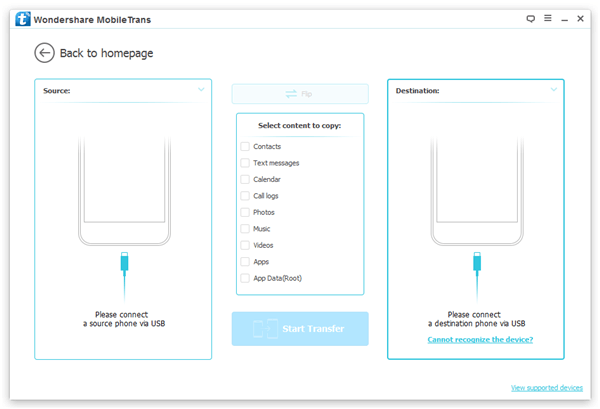
Step 2. Connect iPhone and Nexus to your Computer
When the Transfer is ready, you are required to link your iPhone and Nexus via USB cables to PC. And it will begin scanning the data like contacts, text messages, photos, music and so on of the two phone. From the below window, you can see that if you want to change the position of two device you can click "Flip".
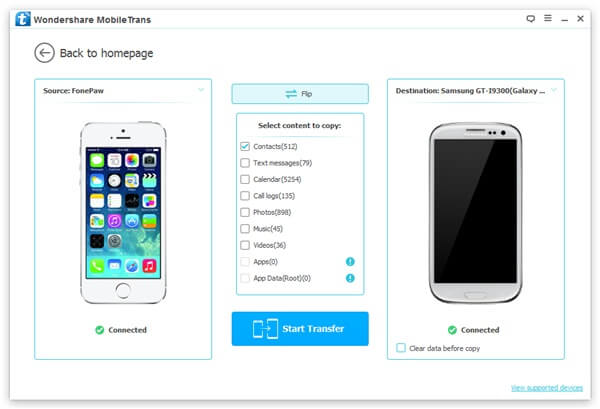
Note: If you want to clear the data of your cell phone first. You can select the link on the lower right of the window "Clear Data before Copy".
Step 3. Transfer Contacts from iPhone to Nexus
When all the data have been found out, the selected boxes will turn blue from gray. You can tick "Contacts", and then the program begins to transfer iPhone contacts from Nexus.
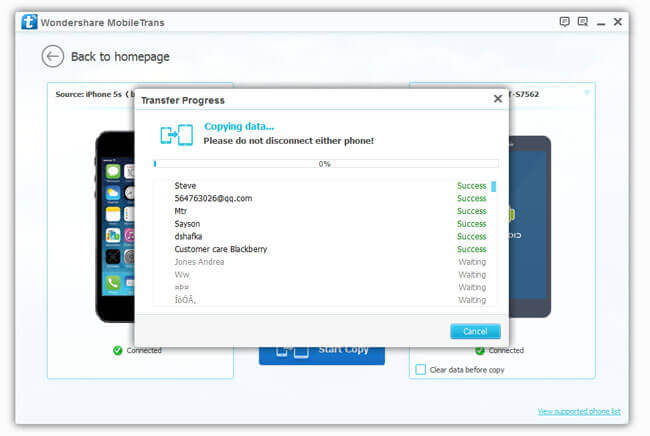
Do you agree Mobile Transfer is an ordinary software that you should configure? Act quickly:
