Nokia has been 'gone' for years and finally it surfaces with a slogan - "Nokia is back". As the first 'weapon' against the mobile world, Nokia 6 enjoys striking features. As for Nokia fans, they've been awaiting for long. If you've got you chance to upgrade to the latest unveiled Nokia phone, you might run into the dilemma and be troubled by data transfer problem. Certainly, it's a technical puzzle. However, even if you're not tech savvy, the method below is able to help you out. If it arouses your interest, don't bother to take a look.
● Nokia Returns to Smartphone Market with Nokia 6
● How to Backup and Restore Android Data
Method: Safely and Completely Transfer Android Content to Nokia
May I introduce you Mobile Transfer? This hassle-free and easy-to-use software is perfect for those who know little about smart phones. It supports various data and models of different brands, like Nokia, HTC, Pixel and so on. For an in-depth outline, please check out the following steps.
Step 1. Get Ready with Mobile Transfer
Don't hesitate. Just click the button above and give it a go. After installment completes, please launch Mobile Transfer on your Win/Mac. On the main page, please select "Phone to Phone Transfer".Note that iTunes should be installed on the computer before the practice.

Step 2. Connect Android and Nokia to Software
Now, connect both your old Android phone and Nokia to the computer with USB cable. Then, you should enable USB debugging on both devices. When detected, please make sure the target device and source device are correct.Note that tap "Allow" when prompted to access device data.
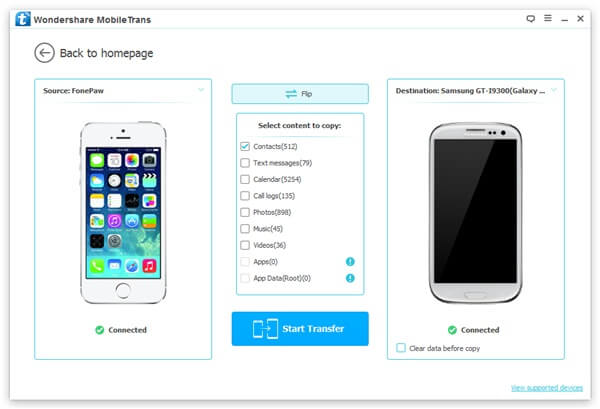
Step 3. Select and Transfer Desired Data
As you can see in the middle column, there are quite a few types of data for reference, including Contacts, Text messages, Calendar, Call Logs, Photos, Videos, Music and App data. Please make your choices and click "Start Transfer" to go on. Then, a status bar will show you the whole process.Note that apps and app data are only allowed to be transferred on rooted devices.
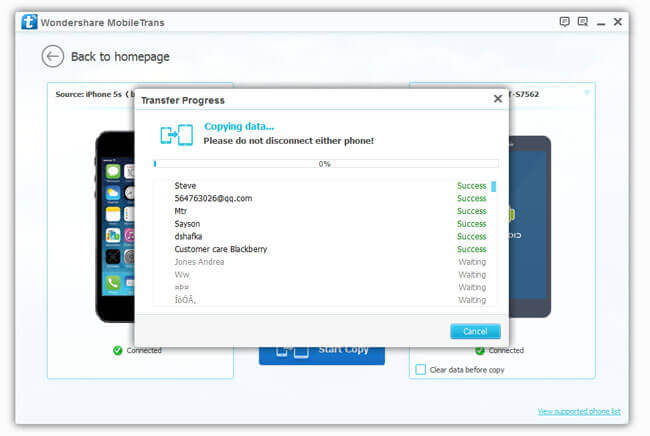
Comparison: Nokia 6 VS Samsung Galaxy S7
Nokia and Samsung are leading phone maker as well as competitors against one another. The handsets from both companies enjoy a great popularity over the world. As the latest flagship phones of the two magnates, it's interesting to know what the differences between Nokia 6 and Samsung Galaxy S7 are.
If you're hesitated to buy one of them or just simply interested in the comparison, please scroll down and read on. In order to provider readers with a concise and direct answer, I've made this comparison chart, please check it out.
|
|
Nokia 6 |
Samsung Galaxy S7 |
|
Release Date |
Released 2017, January |
Released 2016, March |
|
Display |
IPS LCD capacitive touchscreen |
Super AMOLED capacitive touchscreen |
|
Size |
5.5 inches |
5.1 inches |
|
Resolution |
1080 x 1920 pixels |
1440 x 2560 pixels |
|
SIM |
Dual SIM |
Single SIM & Dual SIM |
|
Operating System |
Android OS, v7.1.1 (Nougat) |
Android OS, v6.0 (Marshmallow) |
|
Software Features |
Touch to focus Face detection Self-timer Digital zoom Geo tagging |
RAW image capture Touch to focus Smile detection Face detection Self-timer Geo tagging |
|
Internal Memory |
32 GB, 3 GB RAM - Matte Black, Tempered Blue, Silver, Copper 64 GB, 4 GB RAM - Arte Black |
32/64 GB, 4 GB RAM |
|
CPU |
Octa-core 1.4 GHz Cortex-A53 |
Octa-core (4x2.3 GHz Mongoose & 4x1.6 GHz Cortex-A53) |
|
Front Camera |
8 MP f/2.0 1.12 µm pixel size 1080p |
5 MP 1/4.1" sensor size 1.34 µm pixel size f/1.7, 22mm Dual Video Call Auto HDR |
|
Rear Camera |
16 MP f/2.0 Phase Detection Autofocus Dual-LED (dual tone) flash |
12 MP f/1.7 26mm Phase Detection Autofocus OIS LED flash |
|
Battery |
Non-removable Li-Ion 3000 mAh battery |
Non-removable Li-Ion 3000 mAh battery |
|
Colors |
Arte Black Matte Black Tempered Blue Silver Copper |
Black White Gold Silver Pink Gold |
|
Price |
About $250 |
About $540 |
Without any tech knowledge required, it's all done with a click. After the transfer is done, please make a backup for your Nokia so that you can easily restore lost data from Nokia phone if data loss happens.
